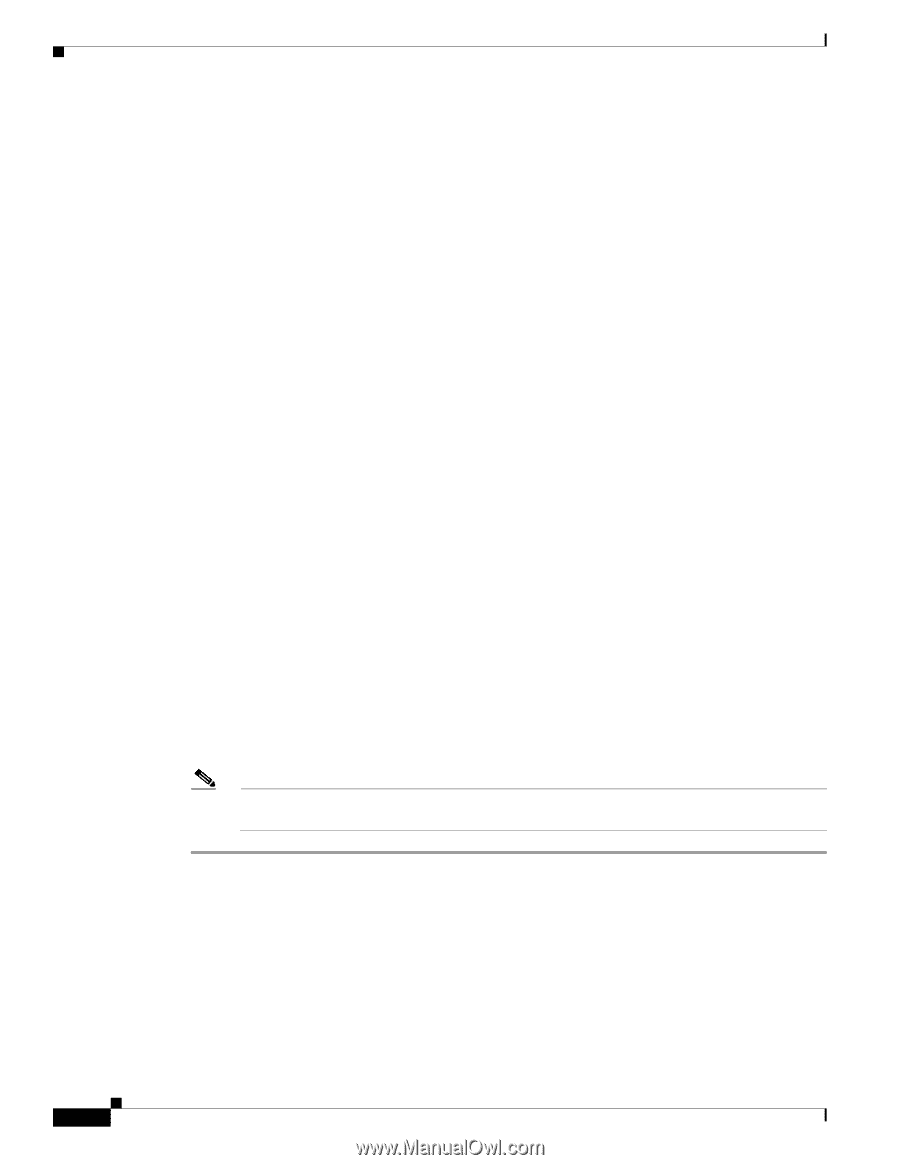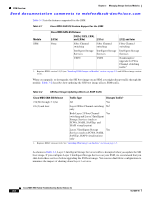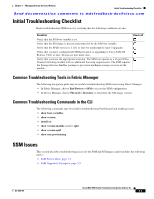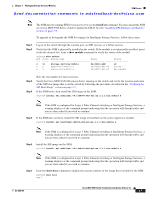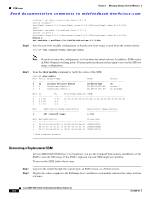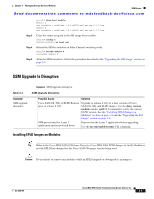Cisco MDS-9124 Troubleshooting Guide - Page 88
Using the install ssi Command
 |
View all Cisco MDS-9124 manuals
Add to My Manuals
Save this manual to your list of manuals |
Page 88 highlights
SSM Issues Chapter 3 Managing Storage Services Modules Send documentation comments to [email protected] Step 4 You can find the SSI boot images at the following URL: http://www.cisco.com/cgi-bin/tablebuild.pl/mds9000-ssi-3des If you need to obtain the appropriate SSI software image file, follow these steps: a. Download the SSI software image file from Cisco.com to your FTP server. b. If your SSM boots, then verify that you have enough free space available on the modflash: on the SSM using the dir modflash://slot-1/ command. The download site on Cisco.com shows the size of the boot image file in bytes. The following example shows how to display the available memory for the modflash: for the SSM in slot 4: switch# dir modflash://4-1/ 3118535 Apr 25 15:35:06 2005 m9000-ek9-ssi-mz.2.0.4a.bin ... c. If your SSM does not boot, then verify that you have enough free space available on the bootflash: on the active supervisor module using the dir bootlash://slot-1/ command. The download site on Cisco.com shows the size of the boot image file in bytes. The following example shows how to display the available memory for the modflash: for the SSM in slot 4: switch# dir bootflash: 40295206 Aug 05 15:23:51 1980 ilc1.bin 12456448 Jul 30 23:05:28 1980 kickstart-image1 12288 Jun 23 14:58:44 1980 lost+found/ 27602159 Jul 30 23:05:16 1980 system-image1 12447232 Aug 05 15:08:30 1980 kickstart-image2 28364853 Aug 05 15:11:57 1980 system-image2 4004128 Sep 26 13:43:02 2005 m9000-ek9-ssi-mz.2.1.2.bin ... d. Delete the unneeded files from modflash or bootflash if there is not enough space. switch# delete modflash://4-1/m9500-ek9-ssi-mz.2.0.4a.bin e. Copy the boot image file from the FTP server to modflash or bootflash. switch# copy ftp://10.1.7.2/m9000-ek9-ssi-mz.2.1.2.bin modflash://4-1/m9000-ek9-ssi-mz.2.1.2.bin Note If you are using bootflash to initially boot your SSM, you should copy the SSI image to modflash after the SSM boots and set the SSI boot variable to use the image in modflash. Using the install ssi Command Use the install ssi command to update the boot image on an SSM. If the SSM is performing Fibre Channel switching and no Intelligent Storage Services are provisioned on the module, this operation does not disrupt traffic through the module. If the SSM is configured for Intelligent Storage Services, a warning displays at the command prompt indicating that the operation will disrupt traffic and you are then asked if you wish to continue. Cisco MDS 9000 Family Troubleshooting Guide, Release 3.x 3-6 OL-9285-05