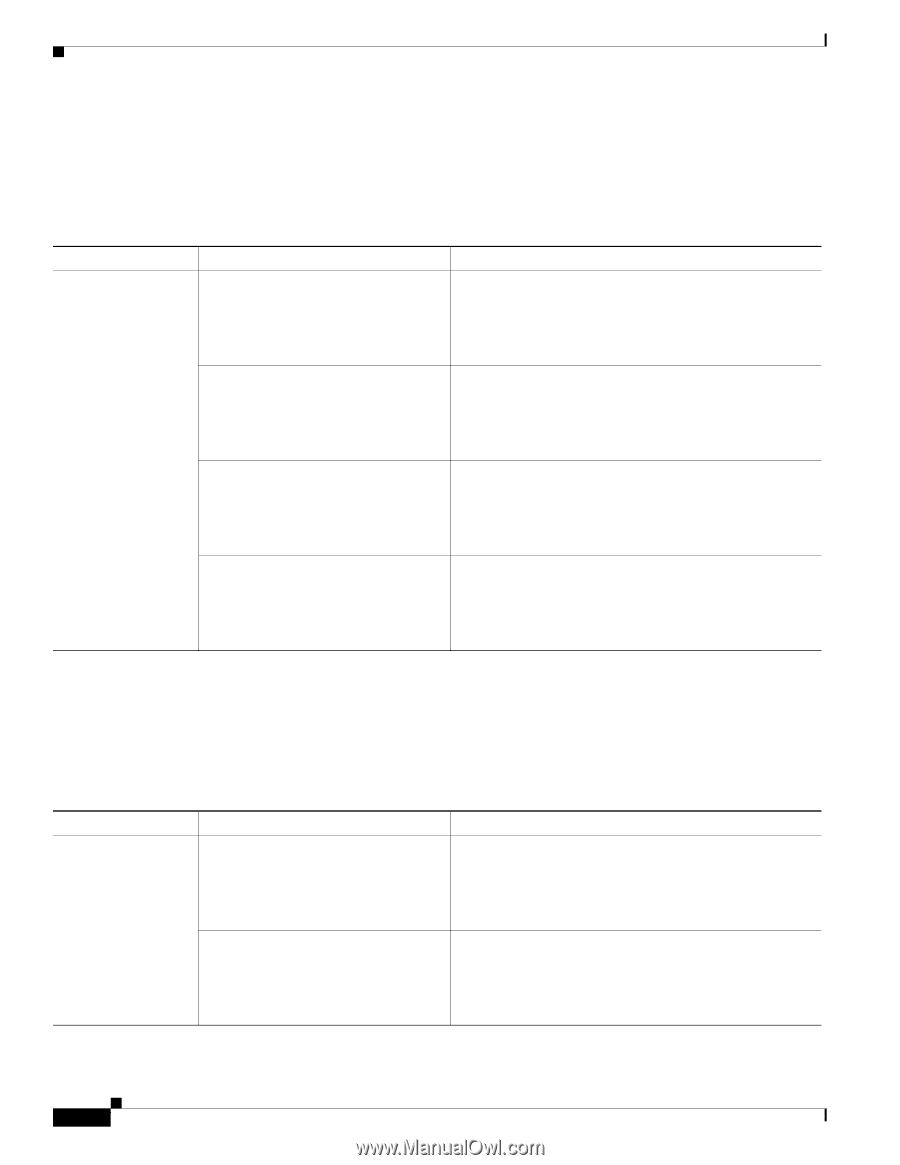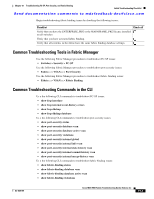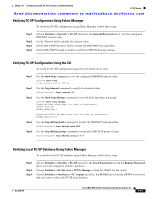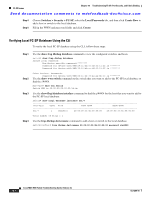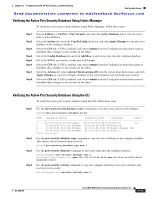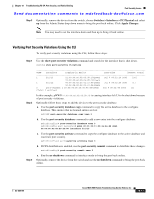Cisco MDS-9124 Troubleshooting Guide - Page 362
Device Does Not Log into a Switch When AutoLearn Is Disabled, Device Does Not Log into a Switch When
 |
View all Cisco MDS-9124 manuals
Add to My Manuals
Save this manual to your list of manuals |
Page 362 highlights
Port Security Issues Chapter 19 Troubleshooting FC-SP, Port Security, and Fabric Binding Send documentation comments to [email protected] Device Does Not Log into a Switch When AutoLearn Is Disabled Symptom Device does not log into a switch when autolearn is disabled. Table 19-3 Device Does Not Log into a Switch When Autolearn Is Disabled Symptom Possible Cause Device does not log Device pWWN not allowed on port. into a switch when autolearn is disabled. Port not configured for any device. Device is configured for some other port. Port is shut down because of port security violation. Solution Manually add the device to the configured port security database. See the "Verifying the Active Port Security Database Using Fabric Manager" section on page 19-9 or the "Verifying the Active Port Security Database Using the CLI" section on page 19-9. Add a device to the port in the port security database or turn on autolearn. See the "Configuring Port Security with Autolearn Using Fabric Manager" section on page 19-14 or the "Configuring Port Security with Autolearn Using the CLI" section on page 19-15. Manually add the device to the configured port security database. See the "Verifying the Active Port Security Database Using Fabric Manager" section on page 19-9 or the "Verifying the Active Port Security Database Using the CLI" section on page 19-9. Remove the device causing the port security violation or add that device to the database. See the "Verifying Port Security Violations Using Fabric Manager" section on page 19-10 or the "Verifying Port Security Violations Using the CLI" section on page 19-11. Device Does Not Log into a Switch When Autolearn Is Enabled Symptom Device does not log into a switch when autolearn is enabled. Table 19-4 Device Does Not Log into a Switch When Autolearn Is Enabled Symptom Device does not log into a switch when autolearn is enabled. Possible Cause Device is configured for some other port. Port is shut down because of port security violation. Solution Manually remove the device from the configured port security database. See the "Verifying the Active Port Security Database Using Fabric Manager" section on page 19-9 or the "Verifying the Active Port Security Database Using the CLI" section on page 19-9. Remove the device causing the port security violation or add that device to the database. See the "Verifying Port Security Violations Using Fabric Manager" section on page 19-10 or the "Verifying Port Security Violations Using the CLI" section on page 19-11. 19-8 Cisco MDS 9000 Family Troubleshooting Guide, Release 3.x OL-9285-05