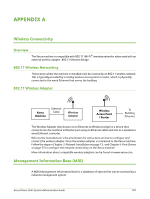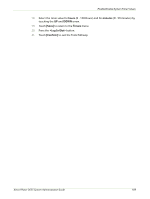Xerox 3635MFP Systems Administrator Guide - Page 203
Index, Black Copied Impressions
 |
UPC - 095205741049
View all Xerox 3635MFP manuals
Add to My Manuals
Save this manual to your list of manuals |
Page 203 highlights
Numerics 802.11 ethernet bridge 187 802.11 Wireless Adapter 187 802.11 Wireless Networking 187 802.1X authentication 136 enable 137 overview 136 A Access administrator 8 Access CWIS 160 Accounting 46, 74 Active Jobs 164 Add fax recipient 103 fax recipient from phonebook 103 File Destination 61 new address 85 Add the Printer 37 Additional Features 98 Address add new 85 create new 86 Address Books 81 Addressing e-mail 75 Administrator 8 Administrator Password change 10 Advanced 48 Advanced Settings 79 Alert Notification 167 Alerts 161 general device 167 Apple Mac 50 TCP/IP install print driver 50 TCP/IP (OSX ) 50 AppleTalk 7, 20 Audit Log 146 download 146 enable 146 file 146 Xerox Phaser 3635 System Administration Guide Index Audit Log File completion status 147 entry data 148 event description 147 event ID 146 identify PC or User 148 IIO status 148 Authentication and Accounting 130 Authentication Type 130 B Banner Sheet 54 Bi-Directional Setup 46 Billing 163 Billing Information 163 Black Copied Impressions 118 Black Faxed Impressions 118 Black Printed Impressions 118 BOOTP 16 C Card Reader 7 CentreWare Internet Services 9, 159 access CWIS 160 Accessing 9 active jobs 164 alert notification 167 alerts 161 billing and counters 163 billing information 163 consumables 162 enable HTTP 160 general 161 general device alerts 167 image settings 165 job management 166 last billing meter read 163 overview 159 portable document format (PDF) 166 print 164 support 167 trays 162 usage counters 163 Clone 32 file 33 191