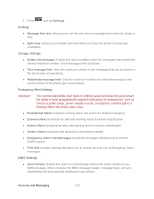Samsung SPH-D710 User Guide - Page 127
Settings, Storage Settings, Emergency Alert Settings, MMS Settings, Emergency Alerts Test Messages
 |
View all Samsung SPH-D710 manuals
Add to My Manuals
Save this manual to your list of manuals |
Page 127 highlights
2. Press and tap Settings. Settings ● Message font size: allows you to set the size of your message text to Normal, Small, or Tiny. ● Split view: allows you to enable split view when you have the phone in landscape orientation. Storage Settings ● Delete old messages: Enable this option to delete older text messages that exceed the defined maximum number of text messages limit set below. ● Text message limit: Sets the maximum number of text messages that can be stored on the phone (per conversation). ● Multimedia message limit: Sets the maximum number of multimedia messages that can be stored on the phone (per conversation). Emergency Alert Settings Important: The Commercial Mobile Alert System (CMAS) system provides the government the ability to send geographically targeted notifications of emergencies, such as threats to public safety, severe weather events, a hazardous material spill or a missing child in the phone user's area. ● Presidential Alerts broadcast warning that in the event of a federal emergency. ● Extreme Alerts broadcast an alert with warning level of extreme classification. ● Severe Alerts broadcast an alert with warning level of extreme classification. ● Amber Alerts broadcast child abductions and relevant details. ● Emergency Alerts Test Messages broadcast messages intended only to test the CMAS system. ● Font Size provides settings that allow you to change the font size of Emergency Alerts messages. MMS Settings ● Auto-retrieve: Enable this option to automatically retrieve the entire content of your MMS message. When checked, the MMS message header, message body, and any attachments will automatically download to your phone. Accounts and Messaging 115