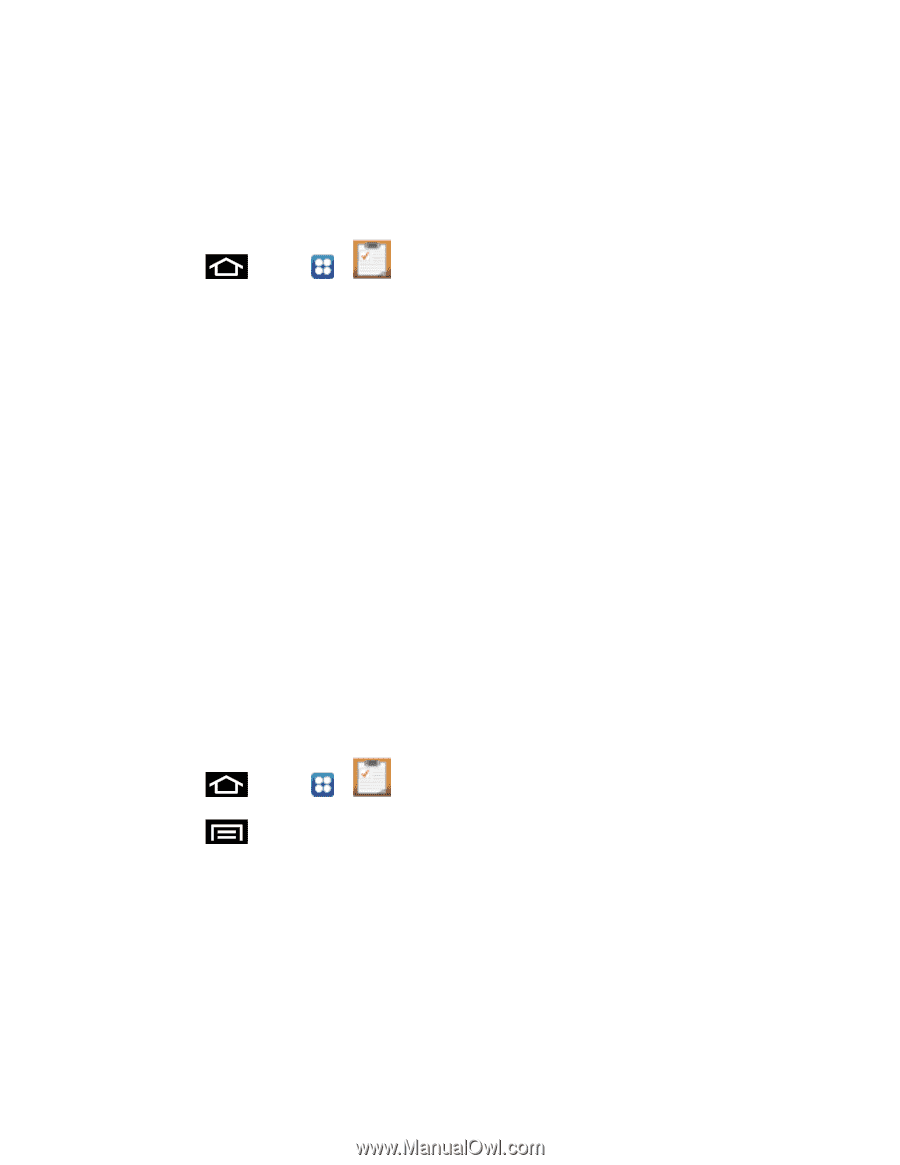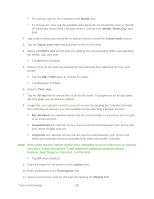Samsung SPH-D710 User Guide - Page 198
Task, Create a New Task, View Task Settings
 |
View all Samsung SPH-D710 manuals
Add to My Manuals
Save this manual to your list of manuals |
Page 198 highlights
Task With the Task application you can create a task list of things you need to do and check them off after the task is complete. Create a New Task 1. Press and tap > (Task). 2. Tap Create task to start a new task entry. 3. Tap the Name field and enter a task name using the keypad. 4. Tap the Due date field and select a time for the event by adjusting the hour and minute. Tap the AM or PM button to change the value. Tap Set when finished. Note: If there is no date that the task is due, tap the No due date checkbox. 5. Tap Task to select the account in which to save the task. 6. Tap Priority to assign urgency of the task. Choose from High, Medium, or Low. 7. Tap Reminder to set the time and date that your phone will remind you of this task. Choose from Off, On due date, or Customize. 8. Tap Notes and enter any information relevant to the entry. 9. Tap Save to save the task. View Task Settings 1. Press and tap > . 2. Press and tap Settings. 3. Choose from the following options: Create task: allows you to create a new task. View by tasks: allows you to select which tasks to display by location. Delete: allows you to delete one or all of your tasks. Search: allows you to search your tasks for a particular word or words. Tools and Calendar 186