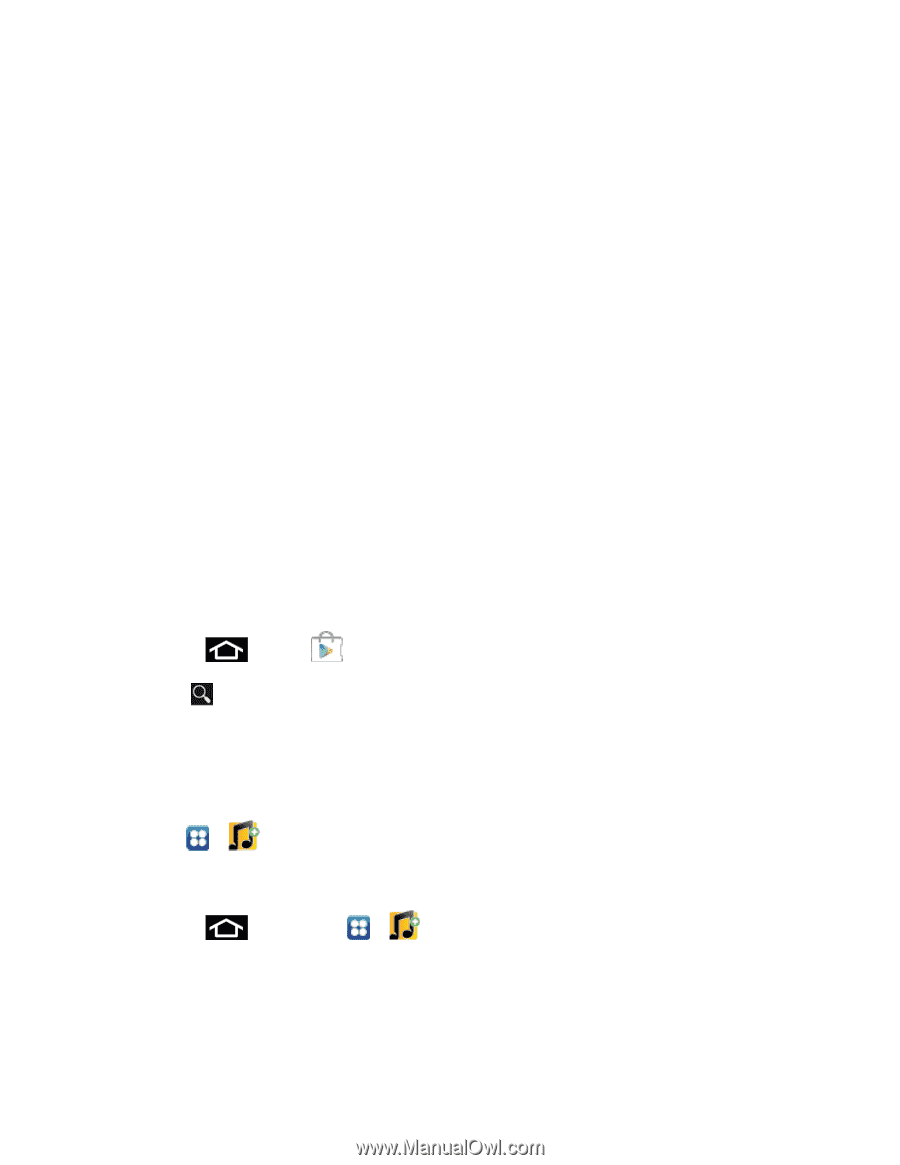Samsung SPH-D710 User Guide - Page 146
Music, Sprint Music Plus
 |
View all Samsung SPH-D710 manuals
Add to My Manuals
Save this manual to your list of manuals |
Page 146 highlights
request, their location will display on your phone. They can share their location from their computer, phone, or tablet. For more information, go to www.google.com/latitude. 5. To view the map, tap MAP VIEW Music Your phone lets you discover, download, and listen to your favorite music through a variety of applications. Sprint Music Plus Music Player Google Play Music Sprint Music Plus Sprint Music Plus is Sprint's official music store. It gives you exactly that with a full-featured music and tone manager allowing you to easily manage your music content all in one convenient place. Sprint Music Plus lets you rock out while you create music and ringtone playlists, assign ringback tones to play for different callers, and get song recommendations based on your music tastes. Installing Sprint Music Plus Sprint Music Plus must be downloaded and installed from the Google Play Store app. 1. Press and tap . 2. Tap and search for "sprint music plus". 3. Tap Sprint Music Plus from the results list. 4. Tap Install, and then tap Accept & download. 5. When the download has completed, tap Open. To open the app from the home screen, tap > (Sprint Music Plus). Using Sprint Music Plus 1. Press and then tap > 2. Follow the onscreen instructions. (Sprint Music Plus). Apps and Entertainment 134