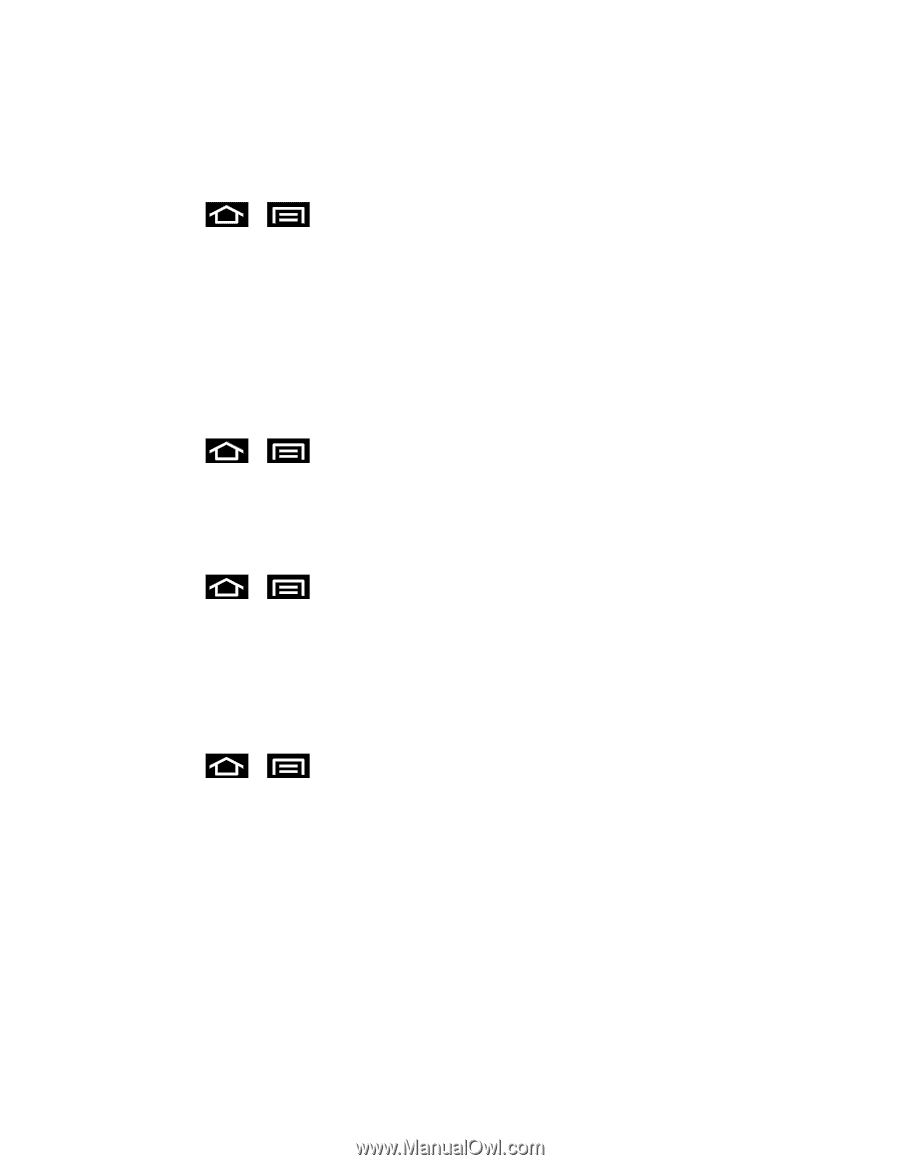Samsung SPH-D710 User Guide - Page 98
Status, Battery Usage, Legal Information, Settings, About phone, System updates, Update, Android.
 |
View all Samsung SPH-D710 manuals
Add to My Manuals
Save this manual to your list of manuals |
Page 98 highlights
Update Android This option allows you to update the Android Operating System (OS) on your phone via an overthe-air connection. 1. Press > Android. and tap Settings > About phone > System updates > Update 2. Follow the onscreen instructions. Status This option displays the battery status, the level of the battery (percentage), the phone number for this phone, the network connection, signal strength, mobile network type, service state, roaming status, mobile network state, IMEI number, IMEISV, Wi-Fi MAC address, Bluetooth address, and Up time. ► Press > and tap Settings > About phone > Status. Battery Usage This service displays both an onscreen graph and visual list to indicate the battery usage of the various phone components. ► Press > and tap Settings > About phone > Battery usage. Legal Information This option displays information about Open source licenses as well as Google legal information. This information clearly provides copyright and distribution legal information and facts as well as Google Terms of Service, Terms of Service for Android-powered Phones, and much more pertinent information as a reference. ► Press > and tap Settings > About phone > Legal information. Settings 86