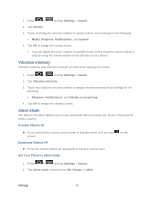Samsung SPH-D710 User Guide - Page 63
Roaming, Automatic Connections, Roaming Network, Roaming Settings, Roaming Guard
 |
View all Samsung SPH-D710 manuals
Add to My Manuals
Save this manual to your list of manuals |
Page 63 highlights
Automatic Connections 1. Press > Connections. and tap Settings > More settings > Mobile networks > Automatic 2. Tap Sprint Automatic connection to automatically find and connect to the Sprint 4G Network and "remembered" Wi-Fi networks on your phone. Roaming Your roaming settings allow you to connect to your service provider's partner networks and access voice and data services when you are out of your service provider's area of coverage. Roaming Network 1. Press > and tap Settings > More settings. 2. Tap Roaming > Roaming network. Choose from the following: Sprint Only to access only the home area mobile network, which is the Nationwide Sprint Network. This option also prevents roaming on other networks. Automatic to seek service on the Nationwide Sprint Network. When Sprint service is unavailable, the phone searches for an alternate system. Roaming Settings 1. Press > and tap Settings > More settings. 2. Tap Roaming > Roaming settings and select your roaming options. Under Domestic, select or deselect Voice or Data. Under International, select or deselect Voice or Data. Roaming Guard 1. Press > and tap Settings > More settings. 2. Tap Roaming > Roaming guard. Choose from the following: Under Domestic, select or deselect Voice or Data. Under International, select or deselect Voice, Data, or Outgoing SMS. Settings 51