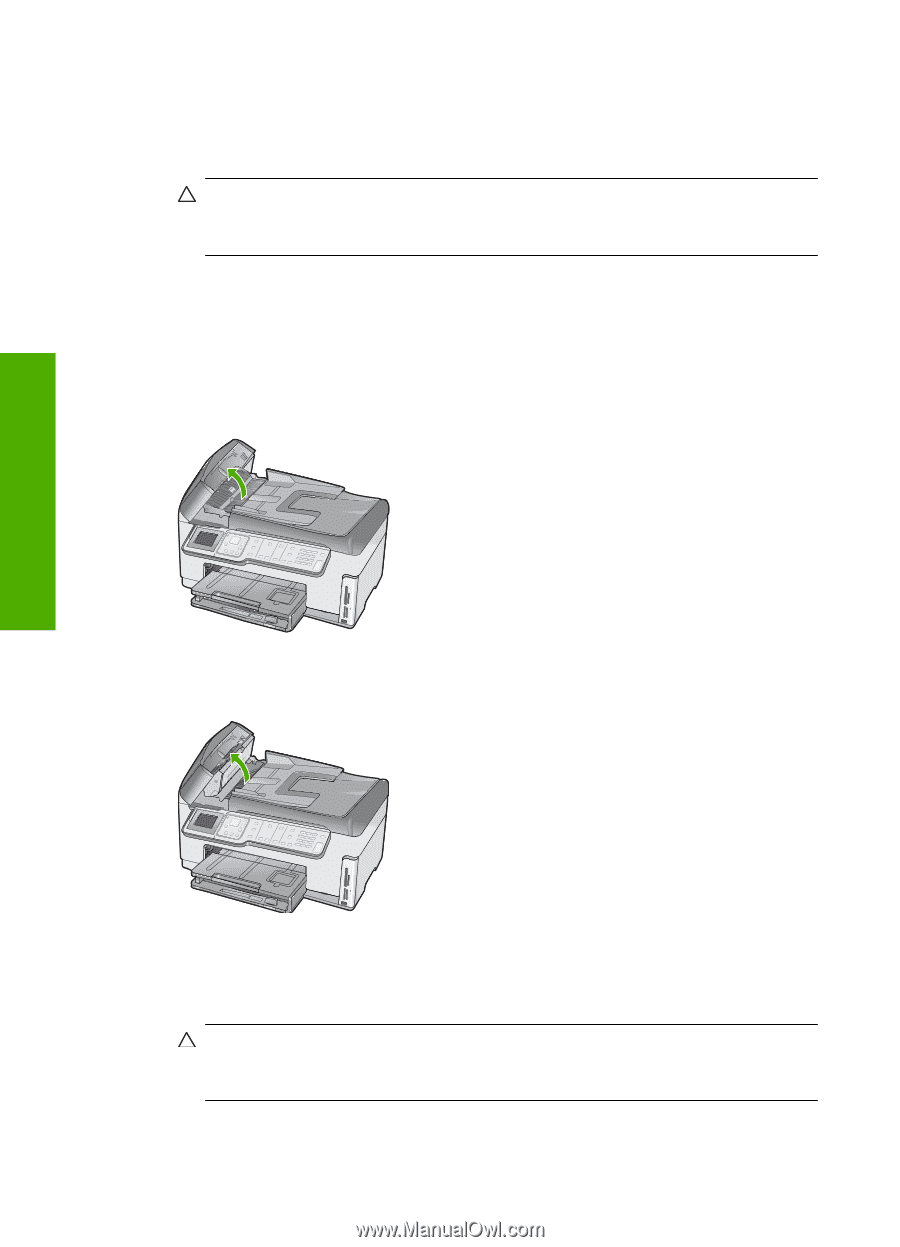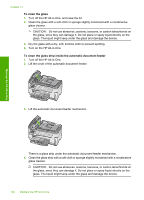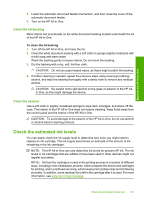HP C7280 User Guide - Page 157
To clean the glass, To clean the glass strip inside the automatic document feeder
 |
UPC - 883585105137
View all HP C7280 manuals
Add to My Manuals
Save this manual to your list of manuals |
Page 157 highlights
Maintain the HP All-in-One Chapter 13 To clean the glass 1. Turn off the HP All-in-One, and raise the lid. 2. Clean the glass with a soft cloth or sponge slightly moistened with a nonabrasive glass cleaner. CAUTION: Do not use abrasives, acetone, benzene, or carbon tetrachloride on the glass, since they can damage it. Do not place or spray liquid directly on the glass. The liquid might seep under the glass and damage the device. 3. Dry the glass with a dry, soft, lint-free cloth to prevent spotting. 4. Turn on the HP All-in-One. To clean the glass strip inside the automatic document feeder 1. Turn off the HP All-in-One. 2. Lift the cover of the automatic document feeder. 3. Lift the automatic document feeder mechanism. There is a glass strip under the automatic document feeder mechanism. 4. Clean the glass strip with a soft cloth or sponge slightly moistened with a nonabrasive glass cleaner. CAUTION: Do not use abrasives, acetone, benzene, or carbon tetrachloride on the glass, since they can damage it. Do not place or spray liquid directly on the glass. The liquid might seep under the glass and damage the device. 156 Maintain the HP All-in-One