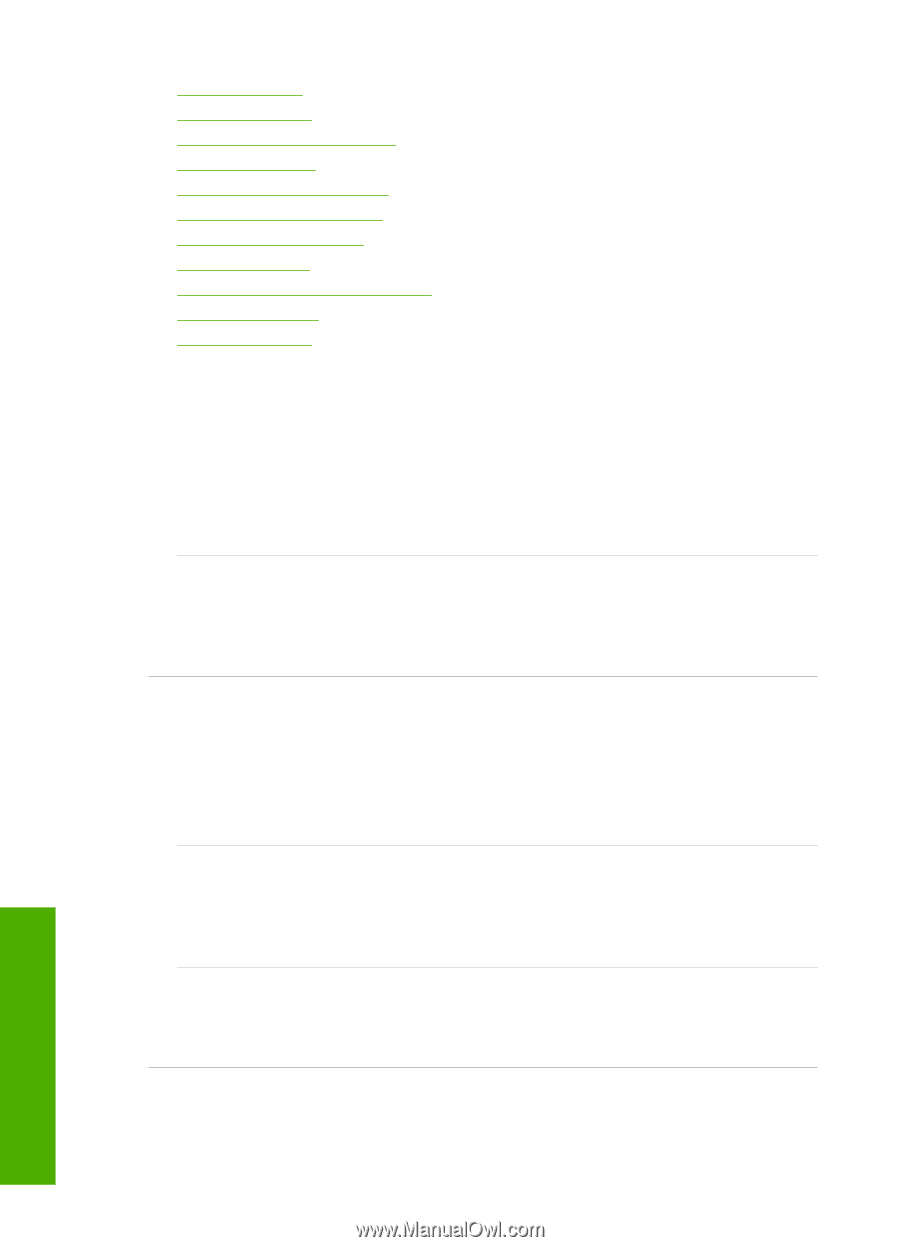HP C7280 User Guide - Page 265
Cannot crop, Memory card error, Duplicate group speed dial name
 |
UPC - 883585105137
View all HP C7280 manuals
Add to My Manuals
Save this manual to your list of manuals |
Page 265 highlights
Chapter 15 • No scan options • Out of disk space • Memory card must be in slot • Card access error • Use only one card at a time • Card is inserted incorrectly • Card is not fully inserted • Card is damaged • Duplicate group speed dial name • Duplicate member • Invalid speed dial Cannot crop Cause: The computer does not have enough memory. Solution: Close all unnecessary applications. This includes applications that run in the background, such as screensavers and virus checkers. (If you turn off your virus checker, remember to turn it back on after you finish.) Try restarting your computer to clear the memory. You might need to purchase more RAM. Refer to the documentation that came with your computer. Cause: For scanning, there must be at least 50 MB of space available on your computer's hard disk. Solution: Empty the Recycle Bin on your desktop. You might also need to remove files from the hard disk. Memory card error Cause: There are two or more memory cards inserted into the HP All-in-One at the same time. Solution: Remove all but one memory card. The HP All-in-One reads the remaining memory card and displays the first photo stored on the memory card. Cause: You have inserted a Compact Flash memory card backwards or upside down. Solution: Remove the memory card and reinsert it correctly. The front label of the Compact Flash card faces left. Cause: You have not fully inserted the memory card. Solution: Remove the memory card and reinsert it in the memory card slot until it stops. 264 Troubleshooting Troubleshooting