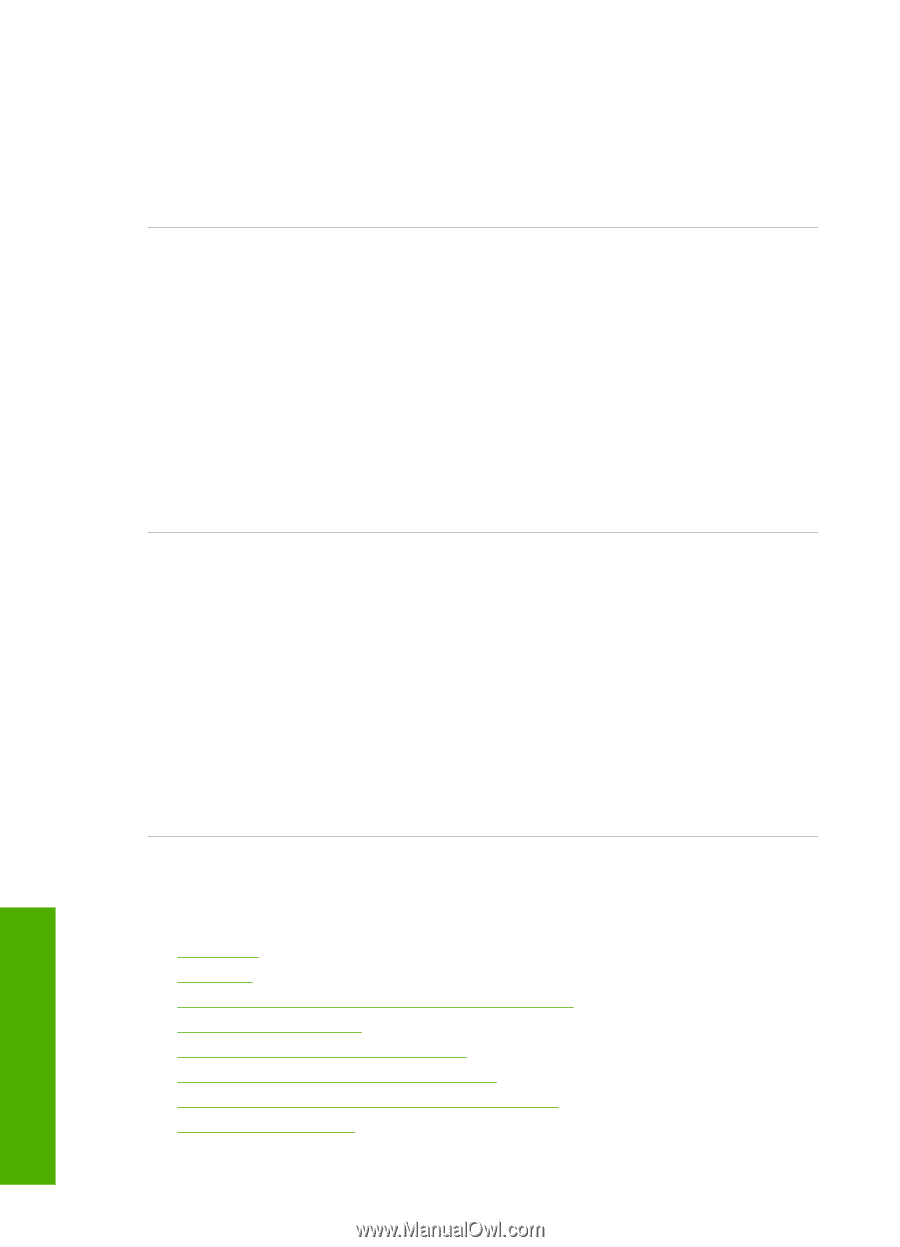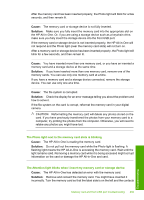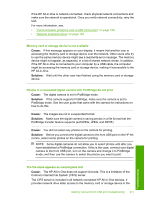HP C7280 User Guide - Page 213
Scan troubleshooting, The Common Internet File System CIFS server in the HP All-in-One is
 |
UPC - 883585105137
View all HP C7280 manuals
Add to My Manuals
Save this manual to your list of manuals |
Page 213 highlights
Chapter 15 HP All-in-One. This lets you read/write files on the network from the memory card or storage device in the HP All-in-One. The CIFS server appears on your computer as a network drive. In addition to reading/writing files from your memory card or storage device, you can also create folders and store other information. Solution: If a file name was created with Unicode by another application, it will display as arbitrary characters. Other users on the network can access my memory card or storage device Cause: The Common Internet File System (CIFS) server in the HP All-in-One does not support authentication. This is a limitation of the CIFS server. The CIFS server is included in all network-connected HP All-in-One devices. It provides network drive letter access to the memory card or storage device in the HP All-in-One. This lets you read/write files on the network from the memory card or storage device in the HP All-in-One. The CIFS server appears on your computer as a network drive. In addition to reading/writing files from your memory card or storage device, you can also create folders and store other information. Solution: Every user on the network can access the memory card or storage device. Error message: Cannot find the file or item. Make sure the path and file name are correct. Cause: The Common Internet File System (CIFS) server in the HP All-in-One is not operational. The CIFS server is included in all network-connected HP All-in-One devices. It provides network drive letter access to the memory card or storage device in the HP All-in-One. This lets you read/write files on the network from the memory card or storage device in the HP All-in-One. The CIFS server appears on your computer as a network drive. In addition to reading/writing files from your memory card or storage device, you can also create folders and store other information. Solution: Retry your task at a later time. Scan troubleshooting Use this section to solve these scan problems: • Scan halts • Scan fails • Scan fails because of insufficient computer memory • Scanned image is blank • Scanned image is incorrectly cropped • Scanned image has incorrect page layout • Scanned image shows dotted lines instead of text • Text format is incorrect Troubleshooting 212 Troubleshooting