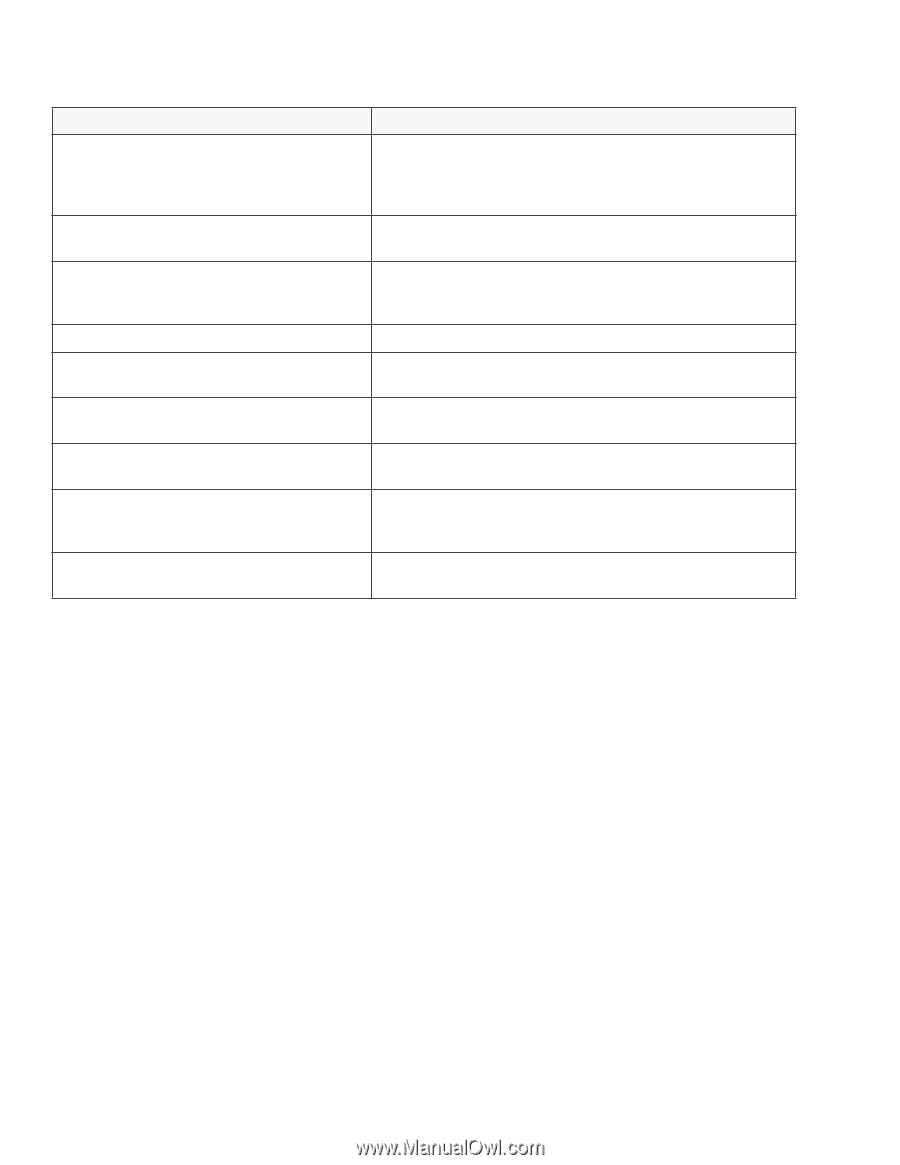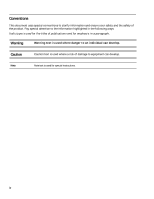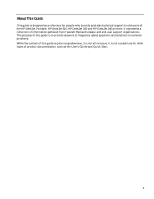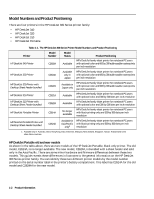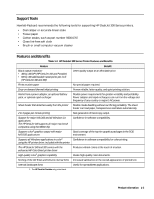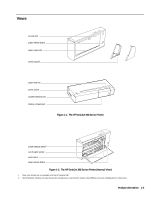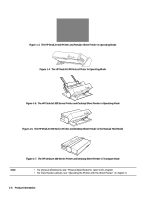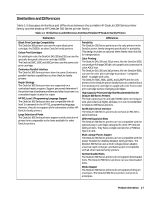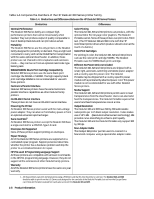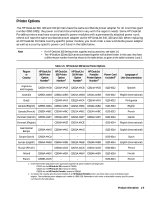HP Deskjet 320 Solutions Guide - Page 10
Product Information, Table 1-2., HP DeskJet 300 Series Printer Features and Benefits Continued, - driver
 |
View all HP Deskjet 320 manuals
Add to My Manuals
Save this manual to your list of manuals |
Page 10 highlights
Table 1-2. HP DeskJet 300 Series Printer Features and Benefits (Continued) Feature Benefit TrueType scalable fonts support in Windows using the HP printer driver included with the printer The HP DeskJet 340 also supports HP, TrueType and Type 1 Postscript scalable fonts Create any size text needed in Windows 3.1. (For more information on printing capabilities with Windows 3.0 and 3.1, see table 4-2, "Selecting Printer Drivers for an HP DeskJet 300 Series Printer.") Grayscale output in Windows using the HP printer 256 levels of grayscale with enhanced dithering using the current HP driver DeskJet 300 Series printer driver. Expansion slot for PCMCIA Type 1.0 card Transparency support (black and color1) Can be used for HP and third-party solutions for fonts not built into the printer and emulations. HP Greek, Cyrillic, Turkish and East Central Europe fonts are currently available. Create effective high-quality presentations in black or color. Presentation quality color output capability using HP Premium Paper1 Print vibrant color documents. HP Premium Glossy Paper support (black and color) 1 Create high-quality pages in black or color. Customer replaceable black print cartridge with water resistant ink Easy to replace. Smudge-resistant permanent ink. Compatible with the tri-chamber color print Same convenient, clean, and easy to use solution as black, only for cartridge, part number 51625A (cyan, magenta, and color printing. yellow inks)1 Print cartridge storage container available with the Maintain a long life of letter-quality output from black and color print Color Kit1 cartridges. 1. The HP DeskJet Portable only prints black. 1-4 Product Information