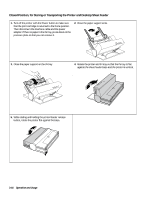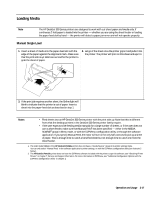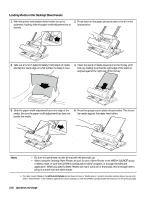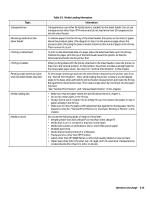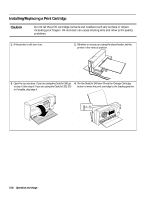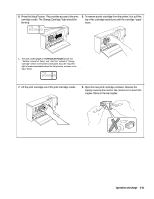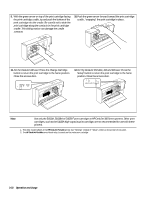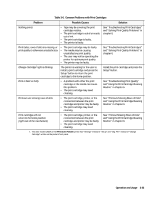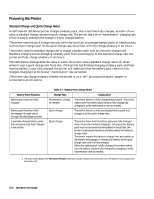HP Deskjet 320 Solutions Guide - Page 76
Installing/Replacing a Print Cartridge
 |
View all HP Deskjet 320 manuals
Add to My Manuals
Save this manual to your list of manuals |
Page 76 highlights
Installing/Replacing a Print Cartridge Caution Do not let the print cartridge contacts and nozzles touch any surface or object, including your fingers. Oil and dust can cause missing dots and other print quality problems. 1. If the printer is off, turn it on. 2. Whether or not you are using the sheet feeder, set the printer in the vertical position. 3. Open the access door. If you are using the DeskJet 340, go 4. For the DeskJet 340 user: Press the Change Cartridge to step 4, then step 6. If you are using the DeskJet 320, 310 button to move the print cartridge to the loading position. or Portable, skip step 4. + 3-20 Operation and Usage
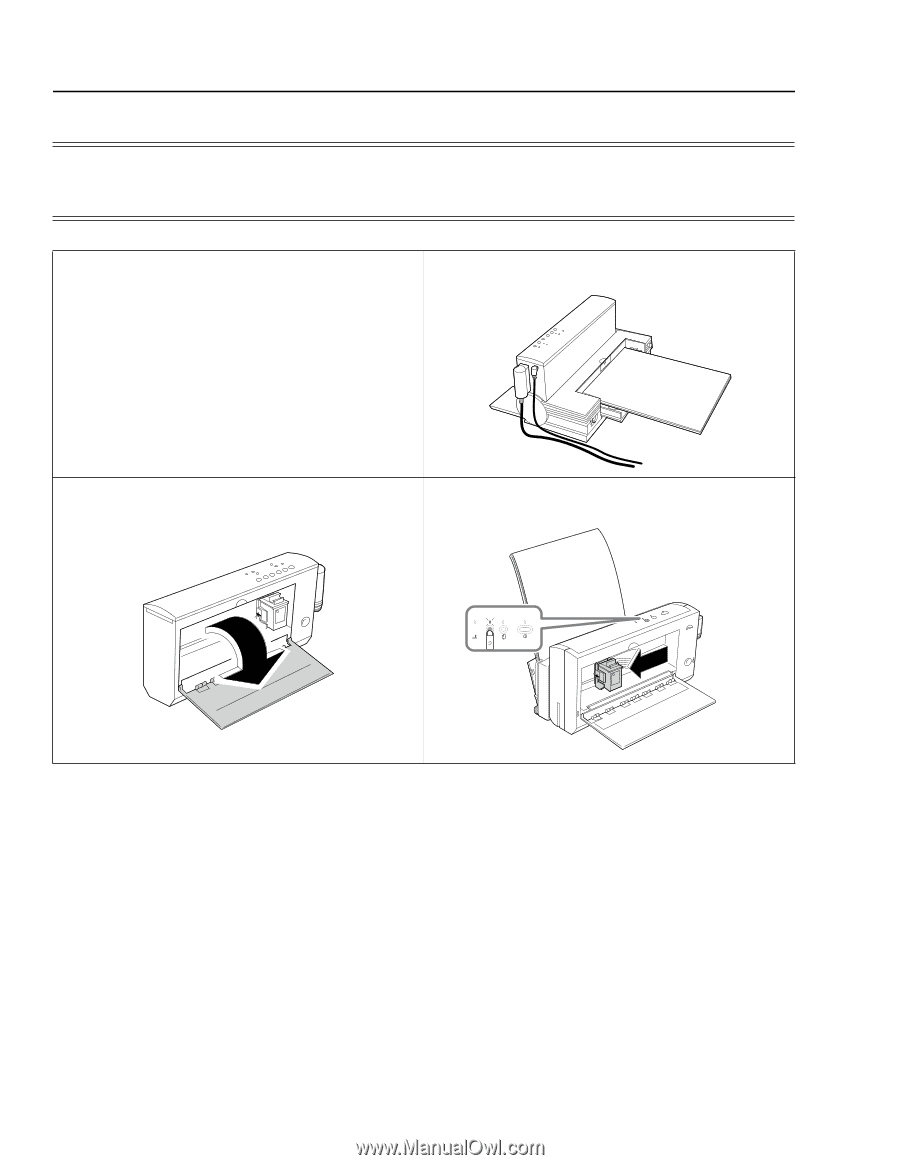
3-20
Operation and Usage
Installing/Replacing a Print Cartridge
Caution
Do not let the print cartridge contacts and nozzles touch any surface or object,
including your fingers. Oil and dust can cause missing dots and other print quality
problems.
1.
If the printer is off, turn it on.
2.
Whether or not you are using the sheet feeder, set the
printer in the vertical position.
3.
Open the access door.
If you are using the DeskJet 340, go
to step 4, then step 6. If you are using the DeskJet 320, 310
or Portable, skip step 4.
4.
For the DeskJet 340 user:
Press the Change Cartridge
button to move the print cartridge to the loading position.
+