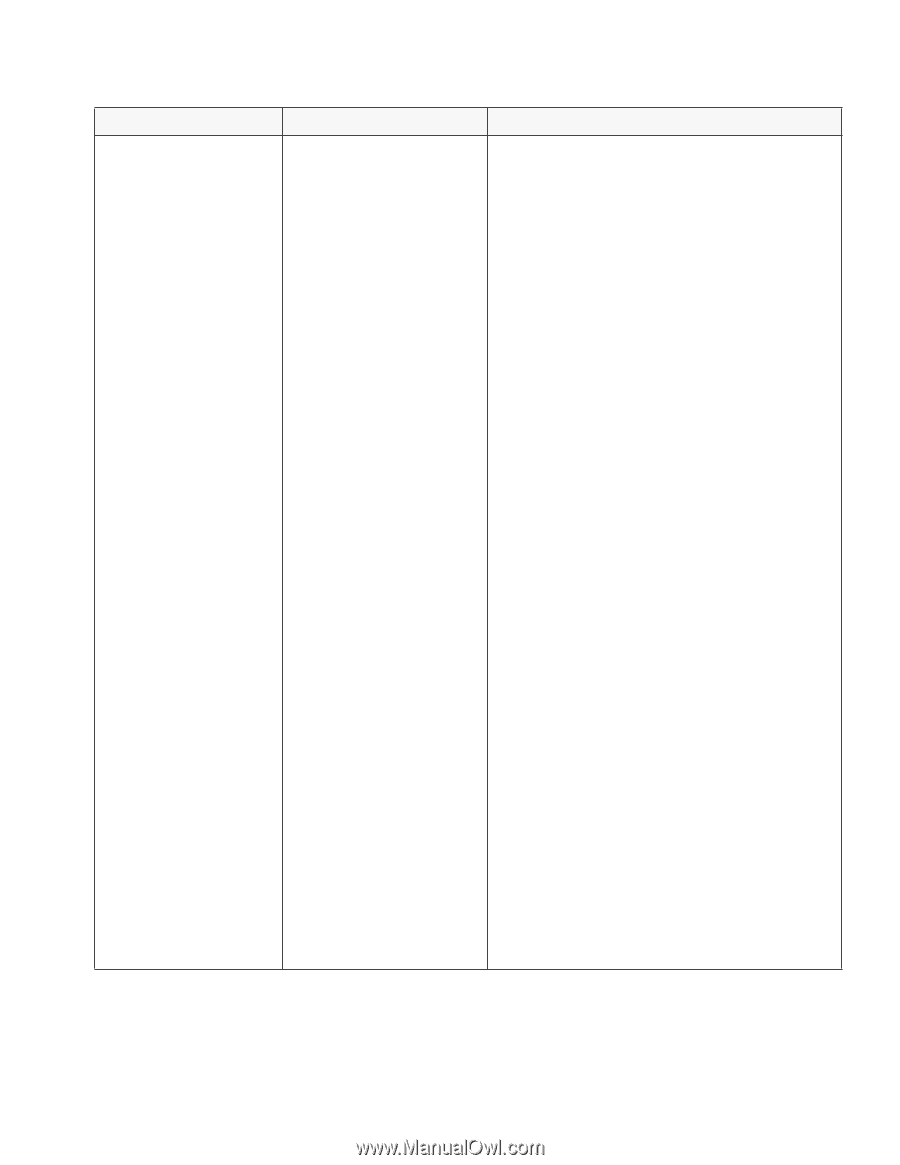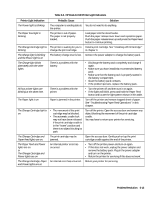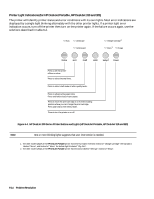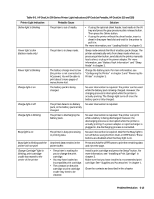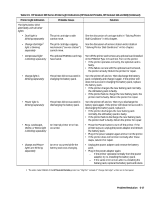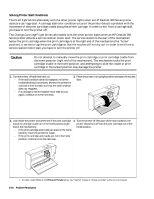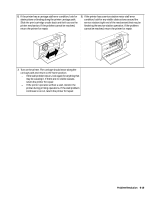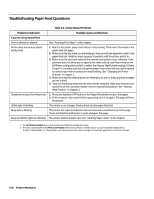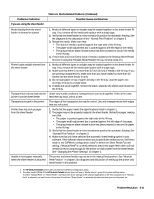HP Deskjet 320 Solutions Guide - Page 141
Printer Light Indication
 |
View all HP Deskjet 320 manuals
Add to My Manuals
Save this manual to your list of manuals |
Page 141 highlights
Table 6-5. HP DeskJet 300 Series Printer Light Indications (HP DeskJet Portable, HP DeskJet 310 and 320) (Continued) Printer Light Indication Probable Cause Solution The lights below blink alternately with all other lights: • Draft light is blinking separately The print cartridge cradle cannot move. See the discussion of carriage stalls in "Solving Printer Stall Conditions" in this chapter. • Change Cartridge1 light is blinking separately The print cartridge capping mechanism ("service station") cannot move. See the discussion of service station motor stalls in "Solving Printer Stall Conditions" in this chapter. • Compressed light is blinking separately • Charge light is blinking separately • Power light is blinking separately • Busy, Landscape, Online, or Menu light is blinking separately • Charge and Power lights are blinking separately The optional PCMCIA card may have failed. The printer did not succeed in charging the battery pack. The printer did not succeed in discharging the battery pack. An internal printer error has occurred. An error occurred while the battery pack was charging. Turn off the printer and remove any optional card installed in the PCMCIA Type 1.0 card slot. Turn on the printer. • If the printer operates correctly, the optional card is faulty. • If the failure occurs with the optional card removed, the printer is faulty. Return the printer for repair. Turn the printer off and on. Then discharge the battery pack completely and charge it again. If the printer still does not succeed in charging the battery pack, replace the battery pack. • If the printer charges the new battery pack normally, the old battery pack is faulty. • If the printer fails to charge the new battery pack, the printer itself is faulty. Return the printer for repair. Turn the printer off and on. Then try to discharge the battery pack again. If the printer still does not succeed in discharging the battery pack, replace it. • If the printer discharges the new battery pack normally, the old battery pack is faulty. • If the printer fails to discharge the new battery pack, the printer itself is faulty. Return the printer for repair. • Press the Power button to turn off the printer. If the printer stays on, unplug the power adapter and remove the battery pack. • Plug in the power adapter again and turn on the printer. • If the printer does not function normally after these steps, return it for repair. • Unplug the power adapter and remove the battery pack. • Plug in the power adapter again. - If the printer operates normally from the power adapter, try re-installing the battery pack. - If the same error occurs after re-installing the battery pack, replace the battery pack and retest. 1. The older model C2614A of the HP DeskJet Portable printer has "Chg Pen" instead of "Change Cartridge" written on its front panel. Problem Resolution 6-17