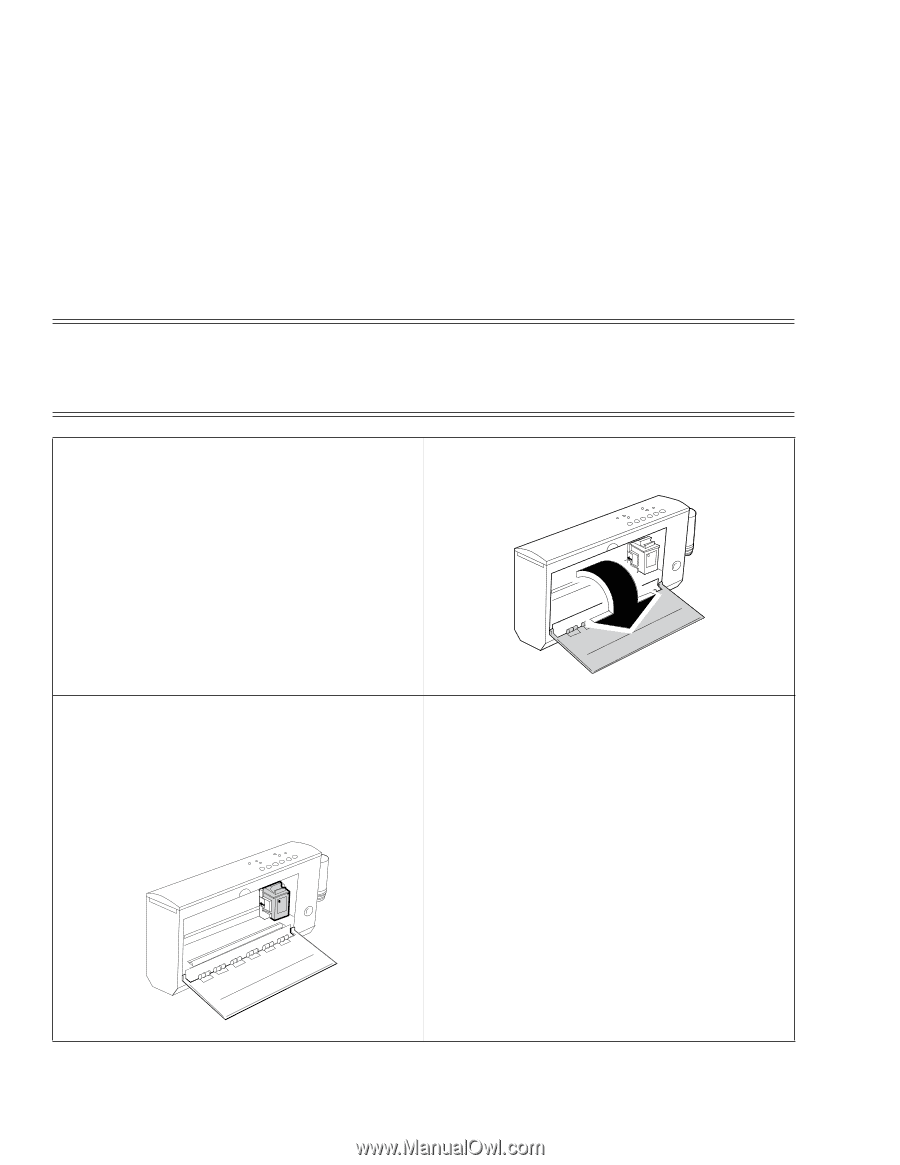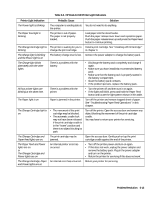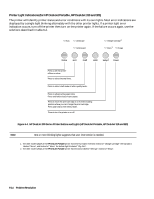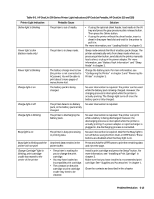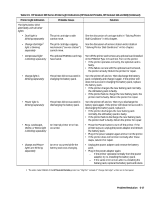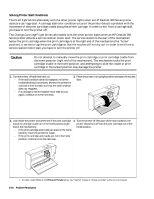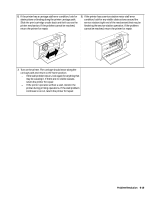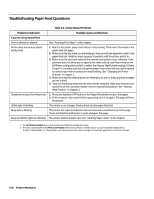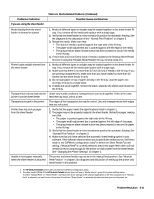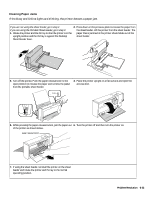HP Deskjet 320 Solutions Guide - Page 142
Solving Printer Stall Conditions
 |
View all HP Deskjet 320 manuals
Add to My Manuals
Save this manual to your list of manuals |
Page 142 highlights
Solving Printer Stall Conditions The Draft light blinks alternately with the other printer lights when an HP DeskJet 300 Series printer detects a carriage stall. A carriage stall error condition occurs if the printer detects a problem with the movement of the print cartridge cradle along the printer carriage. In order to exit from a carriage stall, you have to turn the printer off. The Change Cartridge1 light blinks alternately with the other printer lights when an HP DeskJet 300 Series printer detects a service station motor stall. The service station is the part of the mechanism below the print cartridge when the print cartridge is at the right end of the mechanism (the "home" position). It serves to cap the print cartridge so that the nozzles will not dry out. In order to exit from a service station motor stall, you have to turn the printer off. Caution Do not attempt to manually move the print cartridge or print cartridge cradle from the home position (right end of the mechanism). The mechanism locks the print cartridge cradle in the home position, and attempting to slide the cradle or print cartridge in the locked position may damage the printer. 1. Turn the printer off and then back on. - If the stall condition does not reappear, no further troubleshooting is necessary. Monitor the printer for a period of time to make sure that the stall condition does not reappear. - If a carriage or service station motor stall occurs again, continue on to the next step. 2. Place the printer in an upright position and open the access door. 3. Look inside the printer and determine if the print cartridge 4. Turn the printer off. Because of the stall condition, the and print cartridge cradle are in the home position (right printer should turn off with the print cartridge out of the end of the mechanism). home position. - If the print cartridge and cradle are stuck in the home position, return the printer for repair. - If the print cartridge and cradle are not in the home position, continue on to the next step. DJP916 1. The older model C2614A of the HP DeskJet Portable printer has "Chg Pen" instead of "Change Cartridge" written on its front panel. 6-18 Problem Resolution