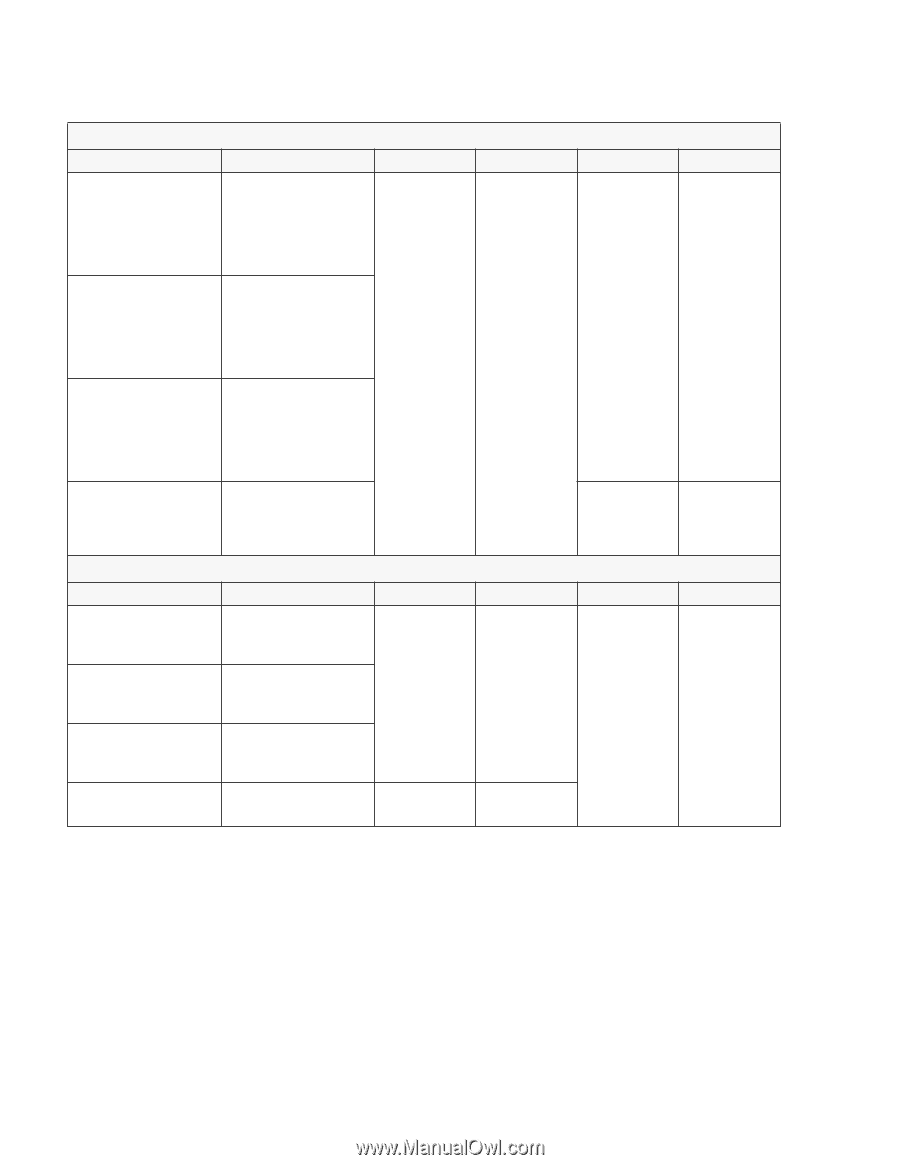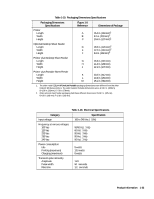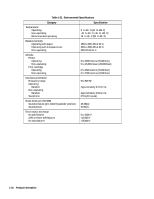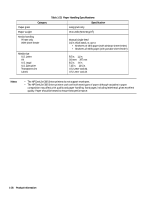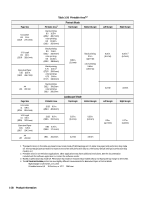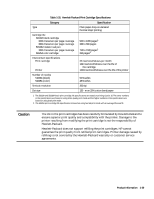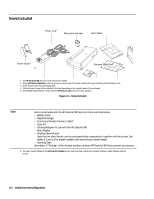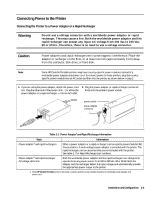HP Deskjet 320 Solutions Guide - Page 34
Product Information, Table 1-24., Printable Area, Portrait Mode, Landscape Mode
 |
View all HP Deskjet 320 manuals
Add to My Manuals
Save this manual to your list of manuals |
Page 34 highlights
Page Size U.S. Letter 8.5 ! 11 in. (215.9 ! 279.4 mm) U.S. Legal 8.5 ! 14 in. (215.9 ! 355.6 mm) Executive Paper 7.25 ! 10.5 in. (184.2 ! 266.7 mm) A4 210 ! 297 mm Page Size U.S. Letter 11 ! 8.5 in. (279.4 ! 215.9 mm) U.S. Legal 14 ! 8.5 in. (355.6 ! 215.9 mm) Executive Paper 10.5 ! 7.25 in. (266.7 ! 184.2 mm) A4 297 ! 210 mm Table 1-24. Printable Area1,2 Printable Area3 black printing: 8.0 ! 10.5 in. (203.2 ! 266.7 mm) color printing: 8.0 ! 10.34 in. (203.2 ! 262.6 mm) Portrait Mode Top Margin Bottom Margin black printing: 8.0 ! 13.5 in. (203.2 ! 342.9 mm) color printing: 8.0 ! 13.34 in. (203.2 ! 338.8 mm) black printing: 6.75 ! 10.0 in.4 (171.5 ! 254.0 mm) color printing: 6.75 ! 9.84 in. (171.5 ! 249.9 mm) 0.08 in. (2.0 mm) black printing: 0.5 in. (12.7 mm) color printing: 0.66 in. (16.8 mm) black printing: 203.2 ! 284.2 mm color printing: 203.2 ! 280.2 mm Printable Area Landscape Mode Top Margin Bottom Margin 10.33 ! 8.0 in. (262.4 ! 203.2 mm) 13.33 ! 8.0 in. (338.6 ! 203.2 mm) 0.25 in. (6.4 mm) 0.25 in. (6.4 mm) 9.83 ! 6.75 in. (249.8 ! 171.5 mm) 280.1 ! 203.2 mm 3.2 mm 3.6 mm Left Margin 0.25 in. (6.4 mm) 3.2 mm Left Margin 0.5 in. (12.7 mm) Right Margin 0.25 in.4 (6.4 mm) 3.6 mm Right Margin 0.17 in. (4.2 mm) 1. The specifications in this table are based on text scale mode off (63 lines/page on U.S. letter size paper) and perforation skip mode off. The top margin (portrait mode) increases to 0.5 inches with perforation skip on. (The factory default setting for perforation skip mode is on.) 2. Printable area for non-Windows applications. Other applications may have additional restrictions. See the documentation included with the software application or contact the software vendor. 3. Based on perforation skip mode off. Perforation skip mode on reduces the printable area by increasing the top margin to 0.5 inches. 4. The HP DeskJet Portable printer has two slightly different measurements for Executive Paper in Portrait Mode: Right Margin is 0.20 inches, or 5.1 mm Printable Area is 6,8 ! 10.0 inches, or 172.7 ! 254.0 mm 1-28 Product Information