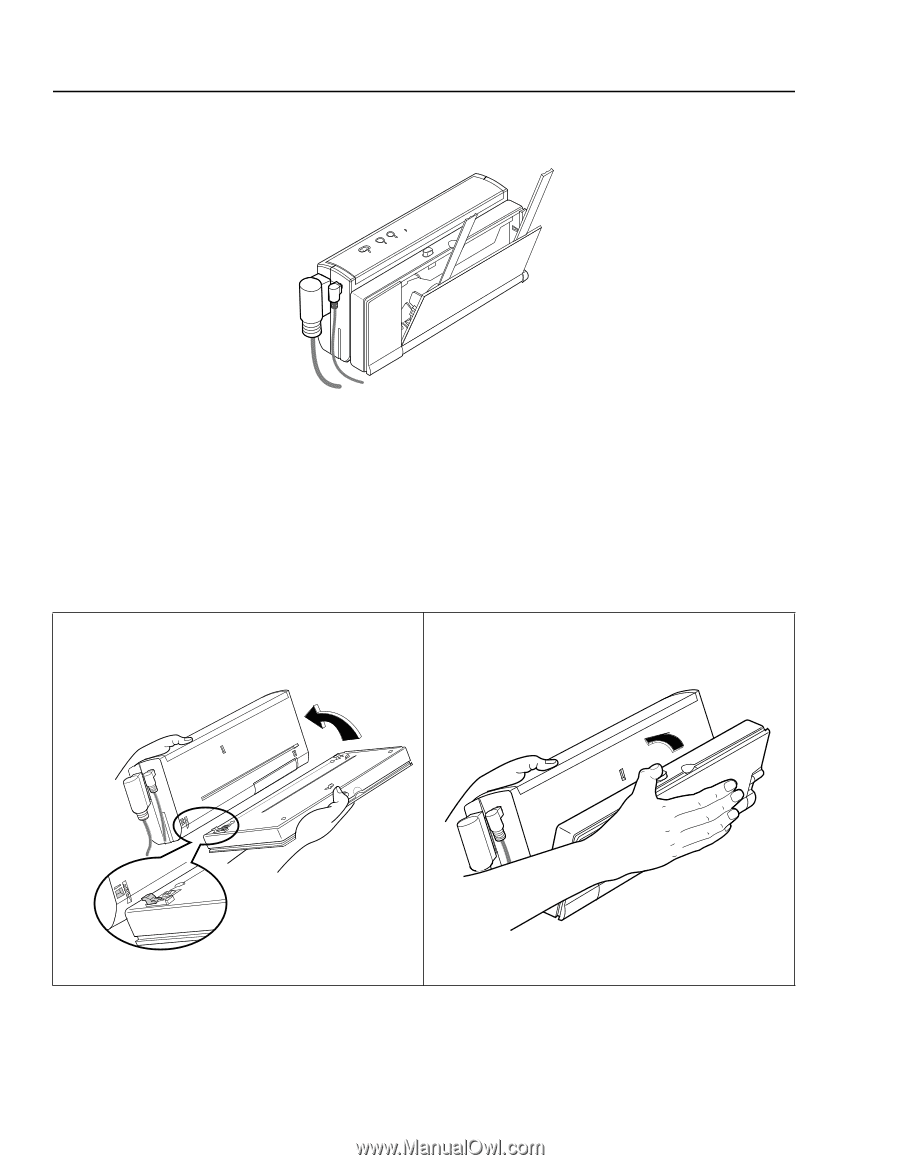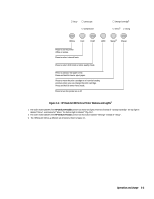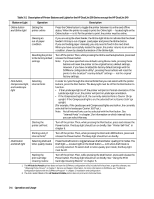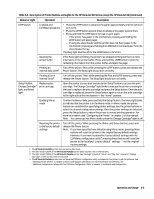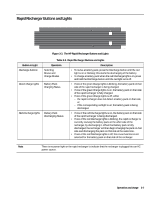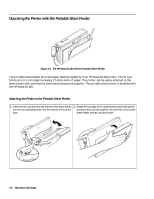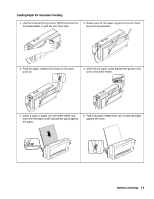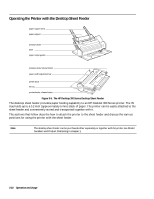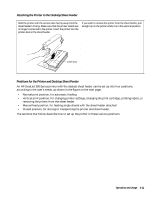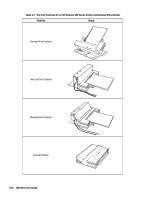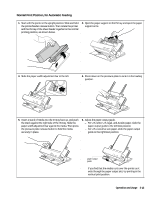HP Deskjet 320 Solutions Guide - Page 64
Operating the Printer with the Portable Sheet Feeder
 |
View all HP Deskjet 320 manuals
Add to My Manuals
Save this manual to your list of manuals |
Page 64 highlights
Operating the Printer with the Portable Sheet Feeder Figure 3-4. The HP DeskJet 340 with the Portable Sheet Feeder The portable sheet feeder provides paper feeding capability to an HP DeskJet 340 printer. The IN tray holds up to 0.1 inch (approximately 2.5 mm) stack of paper. The printer can be easily attached to the sheet feeder and conveniently stored and transported together. The portable sheet printer is bundled with the HP DeskJet 340. Attaching the Printer to the Portable Sheet Feeder 1. Insert the two catches near the bottom of the sheet feeder 2. Rotate the top edge of the sheet feeder toward the printer into the corresponding slots near the bottom of the printer and press the two units together. You will hear a click as the face. sheet feeder latches onto the printer. 3-8 Operation and Usage