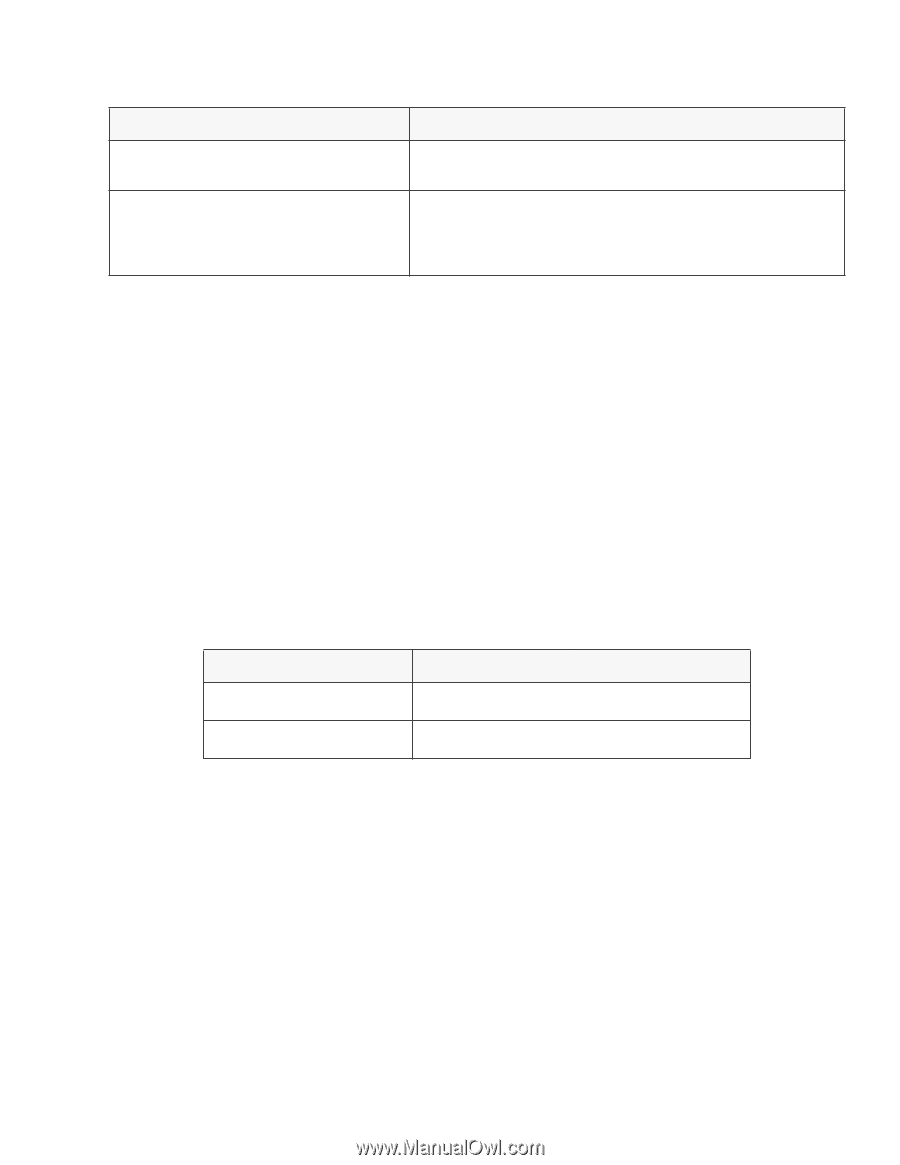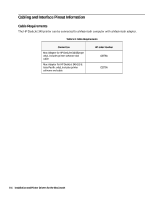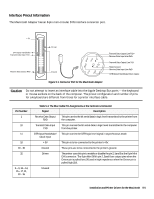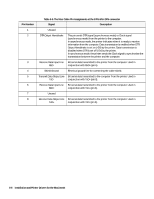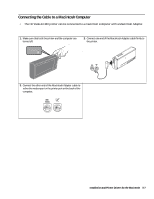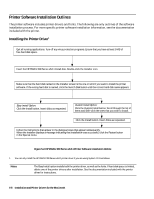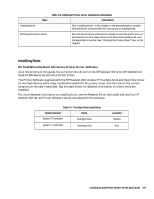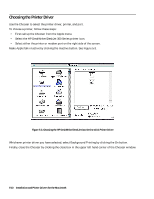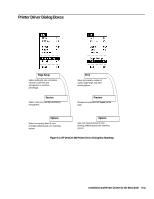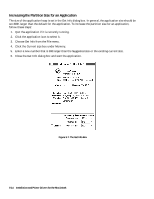HP Deskjet 320 Solutions Guide - Page 115
Installing Fonts
 |
View all HP Deskjet 320 manuals
Add to My Manuals
Save this manual to your list of manuals |
Page 115 highlights
Installing fonts Topic Choosing the printer driver Table 5-6. Additional Printer Driver Installation Information Information See "Installing Fonts" in this chapter or the documentation included with the printer software disks for instructions on loading fonts. After the printer driver and fonts are installed, select the printer driver in the Chooser from the Apple menu on the Macintosh desktop. Be sure the AppleTalk is inactive. See "Choosing the Printer Driver" later in this chapter. Installing Fonts HP DeskWriter/DeskJet 300 Series Printer Driver Software As of the printing of this guide, the current printer driver for the HP DeskJet 340 is the HP DeskWriter/ DeskJet 300 Series Version 6.0.1 Printer Driver. The Printer Software supplied with the HP DeskJet 340 includes 27 TrueType fonts and the printer driver on two high density disks. Easy Install will install both the printer driver and the fonts in the correct locations on the user's hard disk. See the table below for detailed information on where fonts are installed. For more detailed information on installing fonts, see the Readme file on the Install disk and the HP DeskJet 300 Series Printer Software Guide included with the software. Table 5-7. TrueType Fonts Installation System Version System 7.0 and later Items TrueType fonts ¬ System 7.1 and later TrueType fonts ¬ Location System Font Installation and Printer Drivers for the Macintosh 5-9