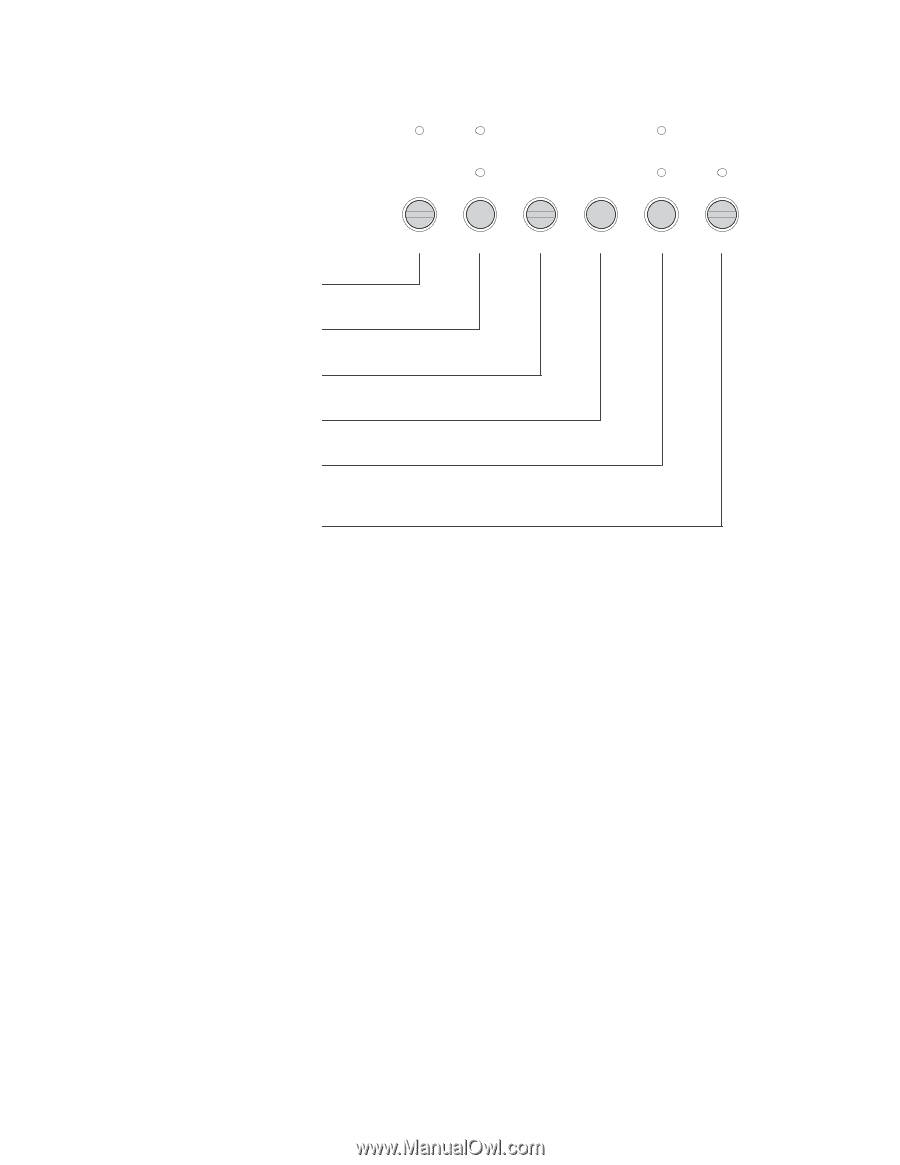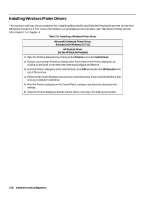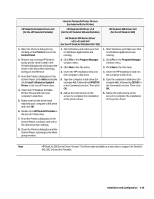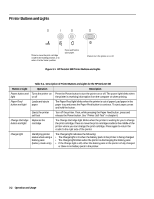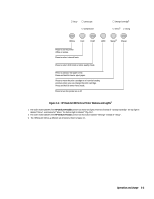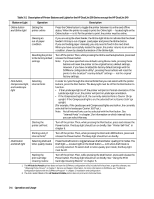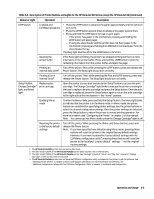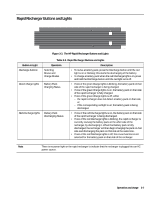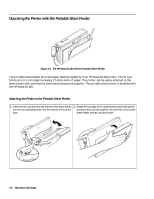HP Deskjet 320 Solutions Guide - Page 59
Operation and Usage, HP DeskJet 300 Series Printer Buttons and Lights
 |
View all HP Deskjet 320 manuals
Add to My Manuals
Save this manual to your list of manuals |
Page 59 highlights
Busy Landscape Compressed Change Cartridge1 Menu1 Charge Online Font Draft LF/FF Setup2 Power Press to set the printer offline or online. Press to select internal fonts. Press to select draft mode or letter-quality mode. Press to advance the paper 1 line. Press and hold to load or eject paper. Press to move the print cartridge to or from the loading position where you can change the print cartridge. Press and hold to enter Menu mode. Press to turn the printer on or off. Figure 3-2. HP DeskJet 300 Series Printer Buttons and Lights3 1. The older model C2614A of the HP DeskJet Portable printer has these two lights reversed; instead of "Change Cartridge" the top light is labeled "Menu", and instead of "Menu" the bottom light is labeled "Chg. Pen". 2. The older model C2614A of the HP DeskJet Portable printer has this button labeled "Settings" instead of "Setup". 3. The HPDeskJet 340 has a different set of buttons. Refer to figure 3-1. Operation and Usage 3-3