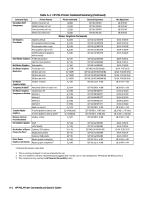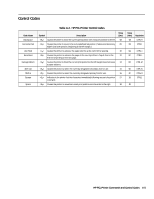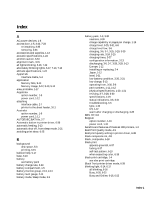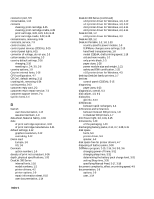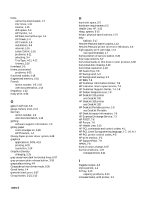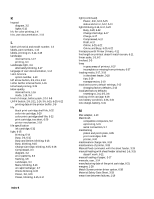HP Deskjet 320 Solutions Guide - Page 187
Color Kit, 6-30
 |
View all HP Deskjet 320 manuals
Add to My Manuals
Save this manual to your list of manuals |
Page 187 highlights
CG Times internal fonts, 1-16 Change Cartridge light, 2-14, 3-5 alternately blinking, 6-17, 6-18 blinking, 3-21, 3-23, 6-15 change of color hue, 6-37 changing character set defaults, 2-16 configuration of printer, 2-10 country defaults, 2-16 Power off time, 2-15 print cartridge, printer position, 3-14 printer settings, 2-10 printer settings, printer position, 3-14 character set changing defaults, 2-16 default setting, 2-12 types, 1-18 character spacing on printout doesn't match screen, 6-11 characters incomplete or missing from printouts, 6-37, 6-39 charge level of battery pack, 6-8, 6-15 Charge light, 3-6, 3-25, 3-31 alternately blinking, 6-17 blinking, 6-15 blinking alternately with Power light, 6-17 off, 6-15 on, 6-15 charge rate of battery, 3-25 charging battery packs, 2-13, 3-7, 3-29, 3-30, 6-15 checking the interface cable, 6-28 Chg. Pen light, 2-10 blinking, 3-21, 3-23 chooser, 5-10 choosing the printer driver, 5-9 choosing printer driver, 5-10 cleaning cloth, lint-free, 1-3 electrical contacts, 6-35 pinch plate, 3-35 platen, 3-35 print cartridge, 3-4, 3-6, 6-34, 6-35, 6-40 print cartridge contacts, 6-40 print cartridge cradle contacts, 6-40 printer, 3-34 regular maintenance, 3-33 tools, 1-3 with tissue paper, 1-3 cleaning routine of print cartridge, 6-30, 6-33 clearing clogged print cartridge nozzles, 6-35 paper jams, 6-23 printer buffer, 3-5, 6-15 clogged nozzles in print cartridge, clearing, 6-35 cloth, lint-free for cleaning, 1-2 color banding, 6-42 fill problems, 6-38, 6-42 hues change, 6-37 printer driver needed for color output, 4-11, 4-12 prints as black instead, 6-39 smudges on glossy paper, 6-38 smudges on transparencies, 6-38 transparency fades, 6-39 unexpected output, 6-28 Color Control settings in printer driver, 6-38 Color Kit, 1-4, 4-11, 4-12, 6-30, 6-31, 7-5 part number, 1-13 color print cartridge, 1-4 Color Kit part number, 1-13 life, number of pages, 6-29 part number, 1-13 shelf life, 6-32 color printing, 1-7, 1-8 Color Kit, 6-30 presentation quality, 1-4 troubleshooting quality problems, 6-37 colors appear washed out, 6-37 colors dialog box, 5-11 ColorSmart technology features in printer drivers, 4-4 in printer drivers, 4-11, 4-12 command set, 1-18 commands and control codes, A-1 communication establishing, 2-7 problems, 6-27 verifying, 2-7 complexity of document affects printing speed, 4-9 compatability, 5-2 composite black ink, 4-8, 5-18 Compressed light, 3-4 alternately blinking, 6-17 CompuServe, 7-6, 7-7 computer bulletin-board, 7-8 computer configuration minimum for printer driver, 4-7 computer system memory problems, 6-11 configuration of computer hard disk space, 5-3 host requirements, 5-2 minimum for printer driver, 4-7 minimum hardware, 5-2 minimum system, 5-2 printer software, 5-8 configuration of printer, 2-1, 2-9 connecting the interface cable, 2-7 Index-3