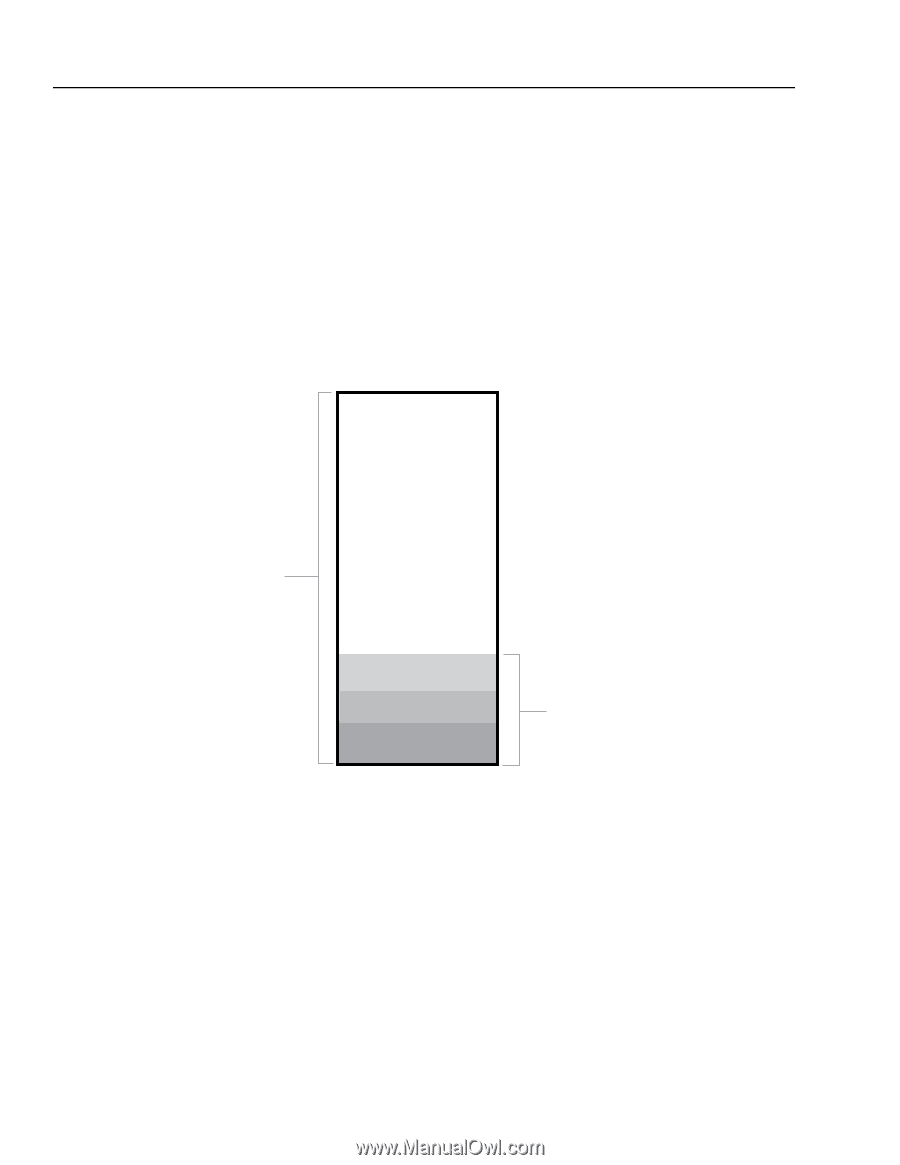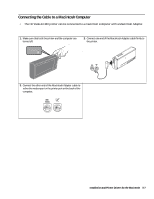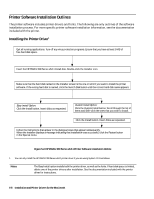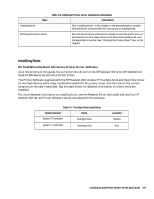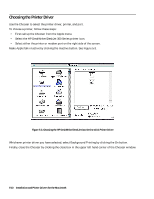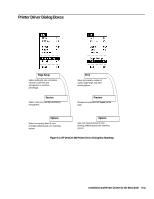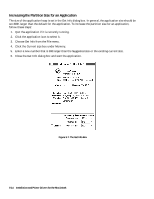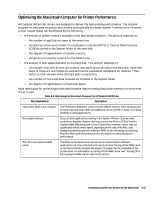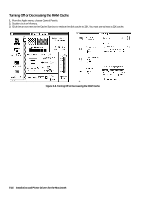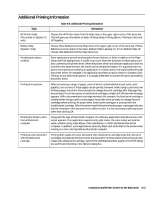HP Deskjet 320 Solutions Guide - Page 118
Optimizing Memory
 |
View all HP Deskjet 320 manuals
Add to My Manuals
Save this manual to your list of manuals |
Page 118 highlights
Optimizing Memory Since HP DeskJet 340 printer driver image the pages in system memory, the amount of available system memory affects printer performance-the more memory available, the less time required to print a page. This section describes how the HP DeskWriter/DeskJet 300 Series Version 6.0.1 printer driver uses memory. The Macintosh RAM is a large stack: • HP DeskJet 340 printers require a total memory size of at least 4 MB on System 7. • Recommended total memory size for color and grayscale printing is 4 MB minimum. • Additional memory (5 MB or more) increases flexibility in working with applications. The system heap loads into the lower portion of computer memory. The system heap includes the system code, the Finder code, and free allocated memory for the system heap. The Heap total available memory Available Memory Free Memory in System Heap Finder Code System Code 2124618 System Heap Figure 5-5. Macintosh Memory Stack 5-12 Installation and Printer Drivers for the Macintosh