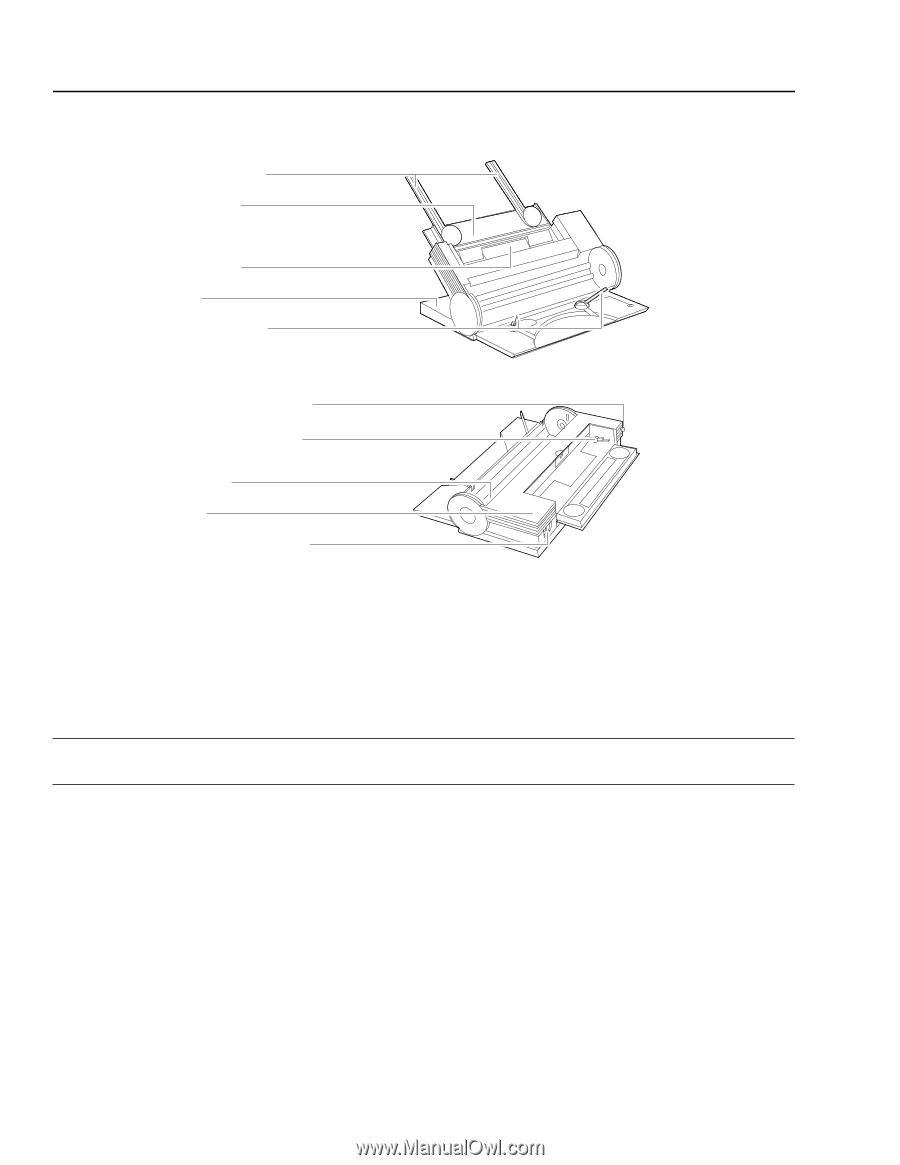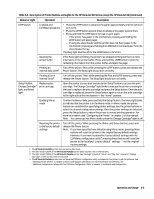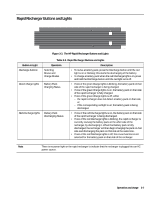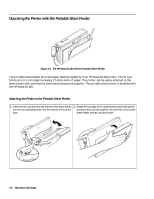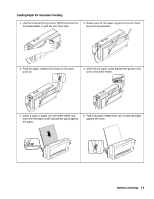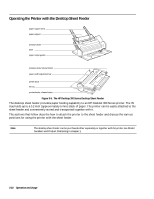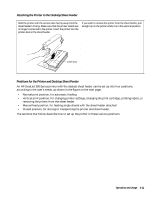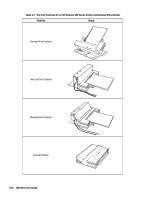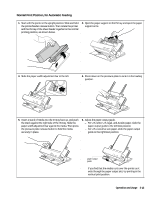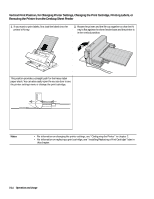HP Deskjet 320 Solutions Guide - Page 66
Operating the Printer with the Desktop Sheet Feeder
 |
View all HP Deskjet 320 manuals
Add to My Manuals
Save this manual to your list of manuals |
Page 66 highlights
Operating the Printer with the Desktop Sheet Feeder paper support arms paper support pressure plate base paper output guides pressure plate release button paper width adjustment bar printer dock IN tray printer/feeder release button Figure 3-5. The HP Desktop 300 Series Desktop Sheet Feeder The desktop sheet feeder provides paper feeding capability to an HP DeskJet 300 Series printer. The IN tray holds up to a 0.2 inch (approximately 5 mm) stack of paper. The printer can be easily attached to the sheet feeder and conveniently stored and transported together with it. The sections that follow describe how to attach the printer to the sheet feeder and discuss the various positions for using the printer with the sheet feeder. Note The desktop sheet feeder can be purchased either separately or together with the printer, see Model Numbers and Product Positioning in chapter 1. 3-10 Operation and Usage