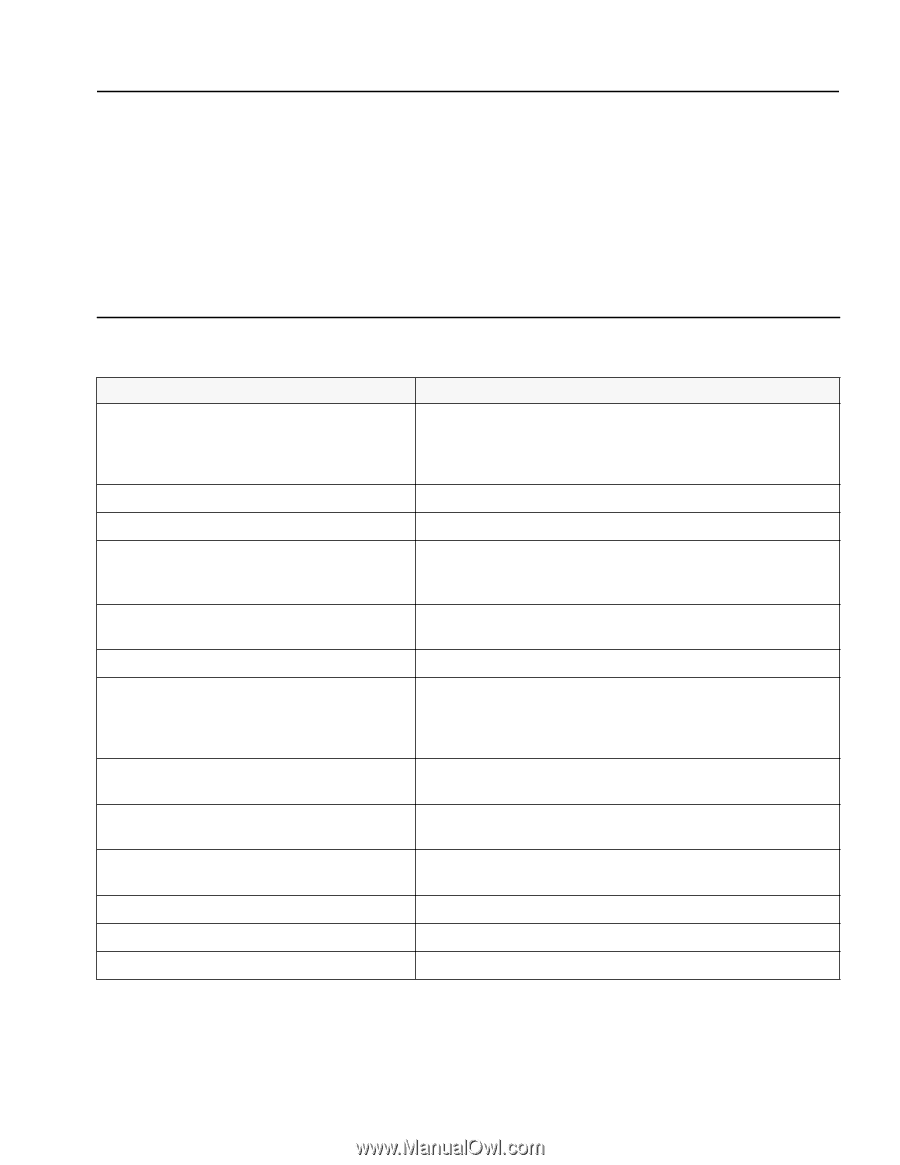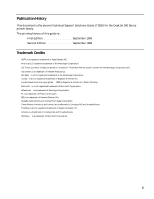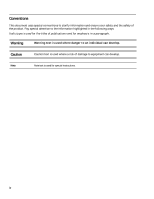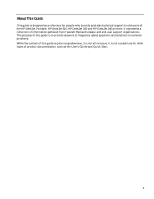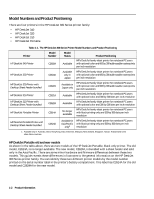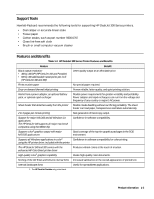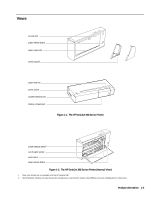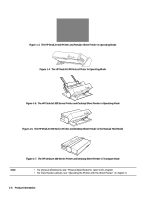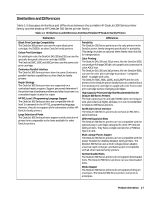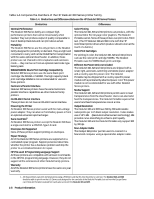HP Deskjet 320 Solutions Guide - Page 9
Support Tools, Features and Benefits - deskjet drivers
 |
View all HP Deskjet 320 manuals
Add to My Manuals
Save this manual to your list of manuals |
Page 9 highlights
Support Tools Hewlett-Packard recommends the following tools for supporting HP DeskJet 300 Series printers. • Dial caliper or accurate linear scale • Tissue paper • Cotton swabs, such as part number 9300-0767 • Clean lint-free soft cloth • Brush or small computer vacuum cleaner Features and Benefits Table 1-2. HP DeskJet 300 Series Printer Features and Benefits Feature Black output resolution: • 300 by 300 DPI (HP DeskJet 310 and Portable) • 600 by 300 addressable rasterpoints per inch (HP DeskJet 340 and 320) Benefit Letter-quality output at an affordable price. Prints on plain paper No special paper required. Drop-on-demand thermal inkjet printing Proven reliable, letter-quality, and quiet printing solution. Works from a power adapter, an optional battery pack, or optional rapid recharger Flexible power requirements for greater versatility and portability. Power adapter and rapid rechargers can run from the voltage and frequency of any country or region's AC power. Sheet feeder that detaches easily from the printer Flexible media handling without sacrificing portability. The sheet feeder can load paper, transparencies and labels automatically. 2 to 3 pages per minute printing Fast generation of hard-copy output. Support for major MS DOS and all Windows 3.x applications The HP DeskJet 340 supports all major macintosh computers using the 68030 chip Supports color1 graphics output with major MS DOS applications Supports all Windows applications in color1 using the HP printer driver, included with the printer. Confidence in software compatibility. Good coverage of the top-tier graphics packages in the DOS environment. Confidence in software compatibility for color printing. The HP DeskJet 340 and 320 comes with the enhanced HP ColorSmart printer driver High-quality color1 graphics capability Produces vibrant colors at the touch of a button. Create high-quality color documents. Kerning of the CG Times and Univers internal fonts Increased satisfaction in the overall appearance of printed text. Internal landscape fonts Useful for spreadsheet applications. 1. The HP DeskJet Portable only prints black. Product Information 1-3