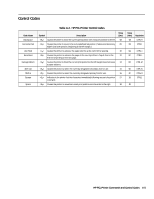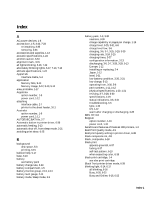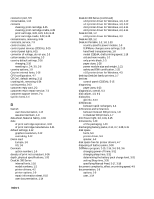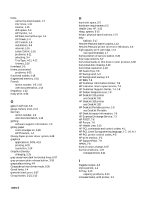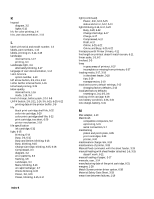HP Deskjet 320 Solutions Guide - Page 188
DeskJet 300 Series continued
 |
View all HP Deskjet 320 manuals
Add to My Manuals
Save this manual to your list of manuals |
Page 188 highlights
connector port, 5-5 consumables, 1-13 contacts cleaning, print cartridge, 6-35 cleaning, print cartridge cradle, 6-35 print cartridge, 3-20, 3-23, 3-24, 6-15 print cartridge cradle, 3-22, 6-15 contaminants, removing, 3-35 contracts, service, 7-3 control codes, A-5 control panel devices (CDEVs), 5-15 control panel lights, 6-15 converter of voltage, do not use, 2-3 cotton swabs, for cleaning, 1-3 country default settings, 2-16 changing, 2-16 resetting to, 3-4, 3-5, 3-6 country options, 1-9 Courier internal fonts, 1-16 CPU configuration, 4-7 CR Def., default setting, 2-12 crusting ink, removing, 6-34 curling media, 3-13 customer reply card, 2-2 customer return repair service, 7-3 customer support center, 7-4 Cyrillic fonts, 1-4 D Danish user documentation, 1-14 see also Denmark, 1-9 data sheet, Material Safety, 3-33 date of print cartridge expiration, 3-34 of print cartridge manufacture, 6-31 default settings, 2-12 graphics resolution, 2-12 overriding, 2-12 Demo card Europe, 1-8 US, 1-8 Denmark option numbers, 1-9 density of print not consistent, 6-36 depth, physical specifications, 1-20 DeskJet 300 Series internal fonts, 1-16 model numbers, 1-2 printer drivers, 4-2 printer options, 1-9 repair information sheet, 6-10 user documentation, 1-14 Index-4 DeskJet 300 Series (continued) v4.0 printer driver for Windows, 4-3, 4-12 v4.1 printer driver for Windows, 4-3, 4-12 v5.0 printer driver for Windows, 4-3, 4-11 v6.0 printer driver for Windows, 4-3, 4-11 DeskJet 310, 1-2 v1.0 printer driver for Windows, 4-3 DeskJet 320, 1-2 DeskJet Portable, 1-2, 1-8, 1-23 country specific power module, 1-9 DJPMenu changes some settings, 2-15 hand feed transparencies, 1-8 model C2614A, draft printing speed, 1-18 old and new models, 1-2 only prints black, 1-3 paper sizes, 1-28 power module size and weight, 1-21 safety and EMI certification, 1-25 v1.0 printer driver for Windows, 4-3 desktop DeskJet family printers, 1-7 devices control panel (CDEVs), 5-15 diagnosing paper jams, 6-23 diagnostics, overall, 6-3 dial caliper, 1-3, 6-2 dialog box get info, 5-14 differences between rapid rechargers, 2-4 differences and similarities between DeskJet 300 printers, 1-8 to DeskJet 500 printers, 1-7 dim Power light, 3-6, 3-31, 6-15 dimensions, 1-20 of the packaging, 1-23 discharging battery packs, 2-13, 3-7, 3-28, 6-15 disk space fonts, 5-3 printer driver, 5-3 spooler, 5-3 disk space free for printer drivers, 4-7 disposing of battery packs, 3-30 DJPMenu program, 2-15, 2-16, 3-4, 3-5, 3-6 changing power off time, 3-31 changing sleep time, 3-31 determining the battery pack charge level, 3-31 setting Sleep time, 3-26 specifying Manual Feed, 3-17, 3-18 document complexity, effect on printing speed, 4-9 documentation, 1-9 options, 1-9 user, 1-14