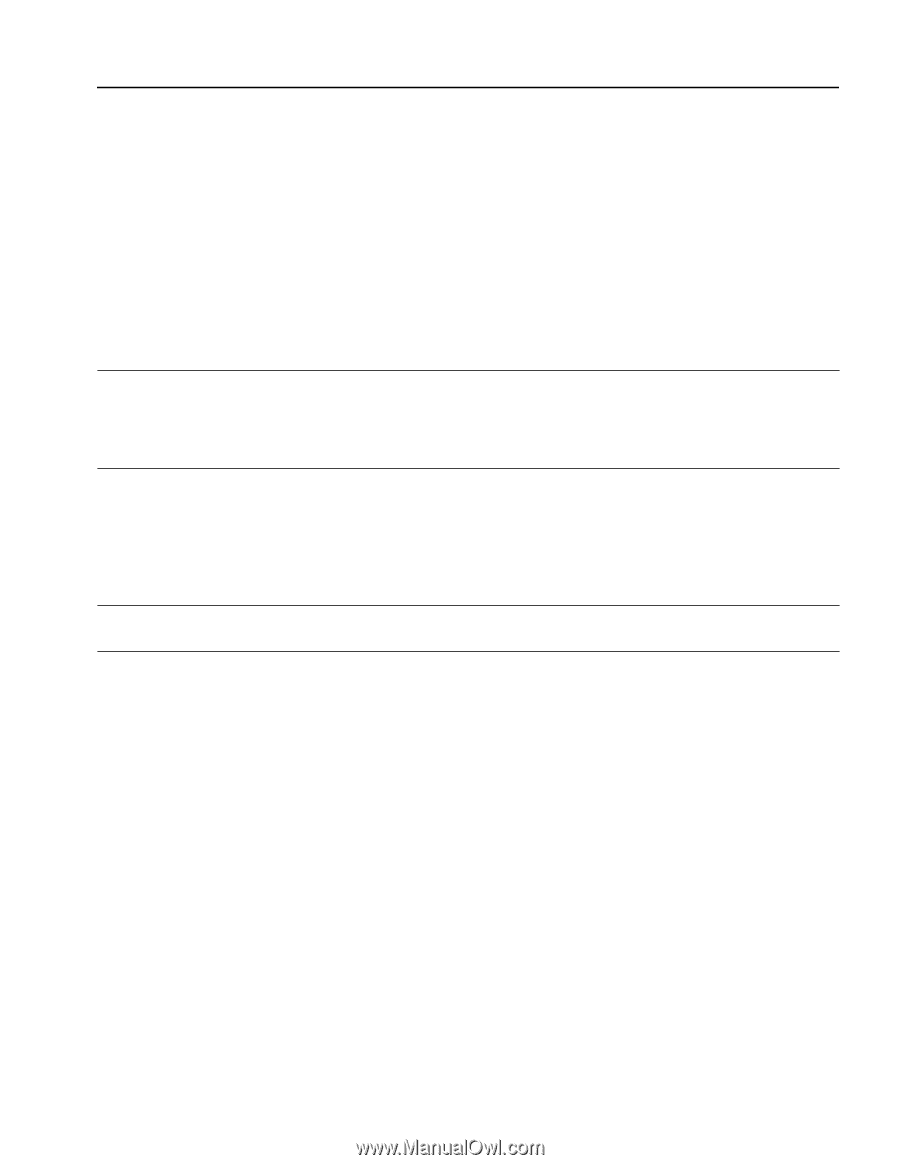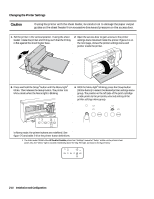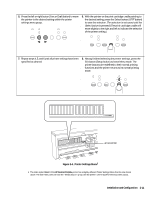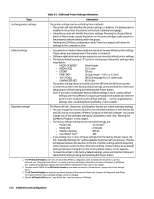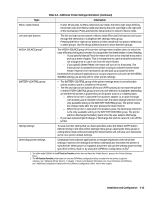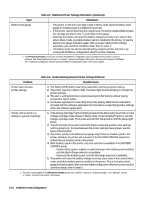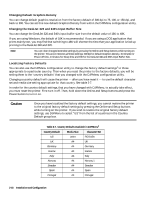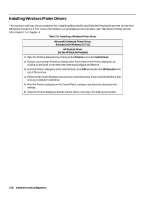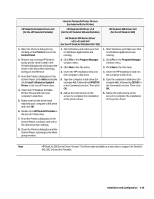HP Deskjet 320 Solutions Guide - Page 51
Configuration Options with the DJPMenu Configuration Utility
 |
View all HP Deskjet 320 manuals
Add to My Manuals
Save this manual to your list of manuals |
Page 51 highlights
Configuration Options with the DJPMenu Configuration Utility Users can run the DJPMenu configuration utility (for DOS environment) on their host computer. They can specify the printer settings using the DJPMenu. In addition, they can verify the current settings and check the battery charge level. Beyond this, DJPMenu also permits DeskJet 310 and 320 users to make two kinds of configuration changes that they cannot make through the printer's Menu mode. • You can specify "Advanced Settings" to change the time before the printer turns itself off; change the time before the printer enters sleep mode; change the default graphics resolution (dots per inch); and change the DeskJet 320 and 340's input buffer size from 16K to 48K. • You can replace the factory default settings with localized "factory" defaults for a particular country. Both of these kinds of changes are discussed below. Note You cannot use the DJPMenu configuration utility with the HP DeskJet Portable printer to change extended settings or factory default settings; you can only use the DJPMenu "Current Settings Menu". The DJPMenu configuration utility is not included with the HP DeskJet Portable printer; if you want get the DJPMenu configuration utility, see "Obtaining Printer Drivers" in chapter 7, Service and Support Information. Running the DJPMenu Configuration Utility To run DJPMenu on the DeskJet 340, first install the DJPMENU.EXE file to the computer's hard drive using INSTALL.BAT from the printer software Installation Disk , then type: c:\deskjet\djpmenu. For the HP DeskJet 320, 310 and Portable users, first copy the DJPMENU.EXE file to the computer's hard drive from the printer software Installation Disk, then type: djpmenu. Note To use the DJPMenu configuration utility, the computer and printer must be connected directly. The utility will not work with print spoolers and some switch boxes. Advanced Settings The CR Definition, Character Set, Input Buffer Size, Graphics Resolution, Country Defaults, Power Off Time, Sleep Time, SIR Protocal and SIR Packet Size are under the Advanced Settings. If you change one or more of these settings, the line "Axtended Settings: On" will be added to the printer self-test printout. This line appears between the last item in the list of printer settings and the beginning of the character set for the first of the internal fonts. If none of these default settings has been changed, no line appears. Changing Power Off Time You can change the interval after which the printer - if it is being operated from a battery pack - turns itself off if it is not being used. Use the DJPMenu configuration utility to set this "Power off" time to 5 minutes, 15 minutes, 30 minutes, or Never. The factory default setting is 15 minutes. Changing Sleep Time You can change the interval after which the printer - if it is being operated from a battery pack - goes into its power-saving sleep mode if it is not being used. Use the DJPMenu program to set this "Sleep time" to 1 minute, 2 minutes, 4 minutes, or Never. The factory default setting is 2 minutes. Installation and Configuration 2-15