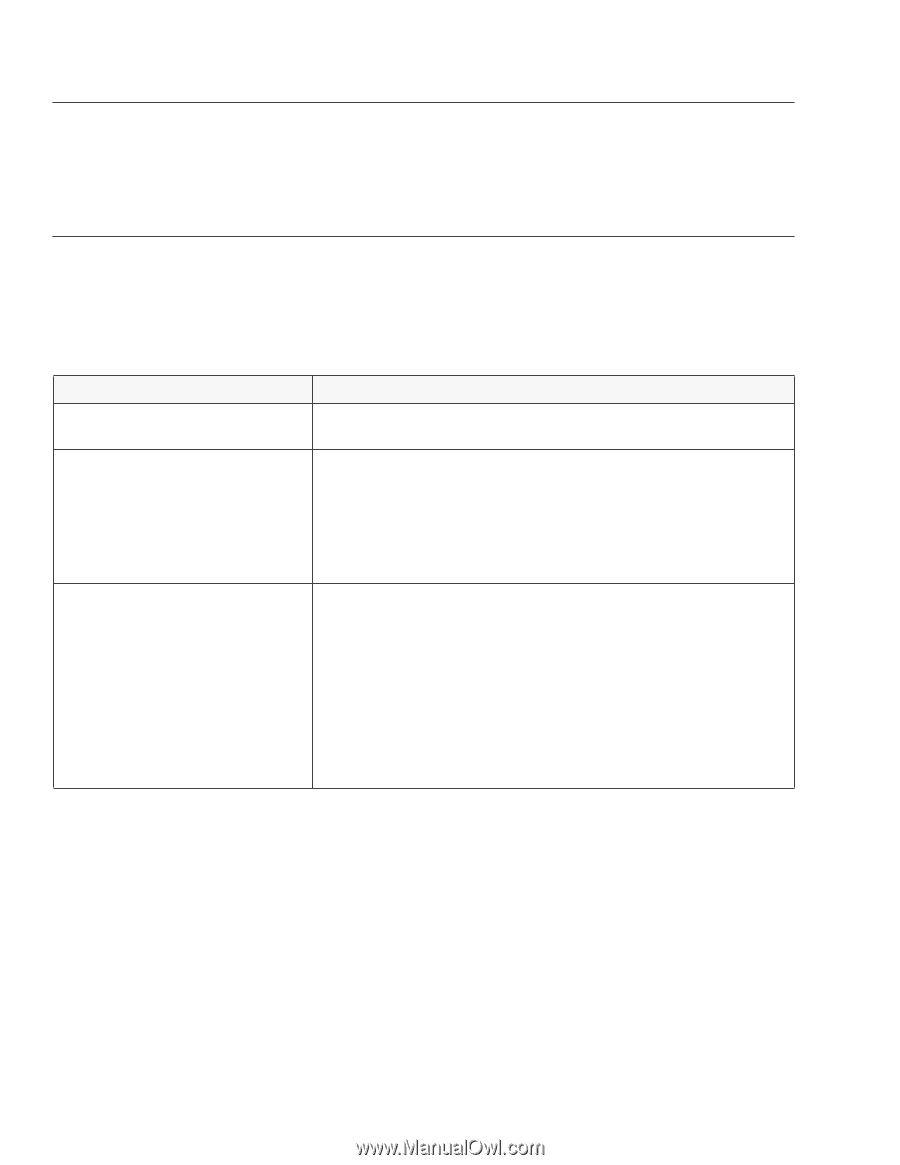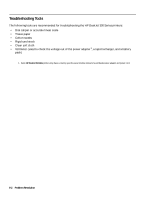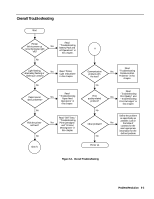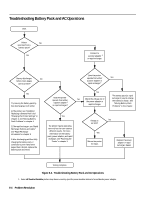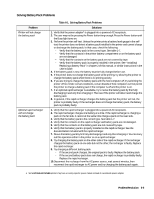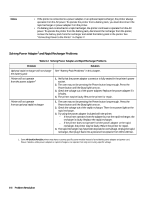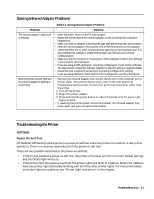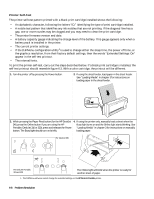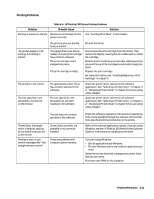HP Deskjet 320 Solutions Guide - Page 130
Solving Power Adapter, and Rapid Recharger Problems
 |
View all HP Deskjet 320 manuals
Add to My Manuals
Save this manual to your list of manuals |
Page 130 highlights
Notes • If the printer is connected to a power adapter or an optional rapid recharger, the printer always operates from the AC power. To operate the printer from a battery pack, you must disconnect the rapid recharger or power adapter from the printer. • If a battery pack is attached to a rapid recharger, the printer continues to operate from the AC power. To operate the printer from the battery pack, disconnect the recharger from the printer, remove the battery pack from the recharger and install the battery pack in the printer. See "Connecting Power to the Printer" in chapter 2. Solving Power Adapter1 and Rapid Recharger Problems Table 6-2. Solving Power Adapter and Rapid Recharger Problems Problem Solution Optional rapid recharger will not charge See "Battery Pack Problems" in this chapter. the battery pack Printer will not operate from the power adapter1 1. Verify that the power adapter connector is fully seated in the printer's power socket. 2. The user may not be pressing the Power button long enough. Press the Power button until the Busy light turns on. 3. Check the voltage out of the power adapter. Replace the power adapter if it is faulty. 4. The printer may be faulty. Return the printer for repair. Printer will not operate from an optional rapid recharger 1. The user may not be pressing the Power button long enough. Press the Power button until the Busy light turns on. 2. Check the voltage out of the rapid recharger. There is no power light on the rapid recharger. 3. Try using the power adapter included with the printer. - If the printer operates from the adapter but not the rapid recharger, the recharger is faulty. Replace the rapid recharger. - If the printer does not operate from the power adapter or the rapid recharger, the printer may be faulty. Return the printer for repair. 4. The rapid recharger may have been exposed to overvoltage. Unplug the rapid recharger, then plug it back into a powered receptacle from 100 to 240 Vac. 1. Some HP DeskJet Portable printers may have a country-specific power module instead of a worldwide power adapter and power cord. Power modules, unlike power adapters or rapid rechargers, can operate from only one country-specific voltage. 6-6 Problem Resolution