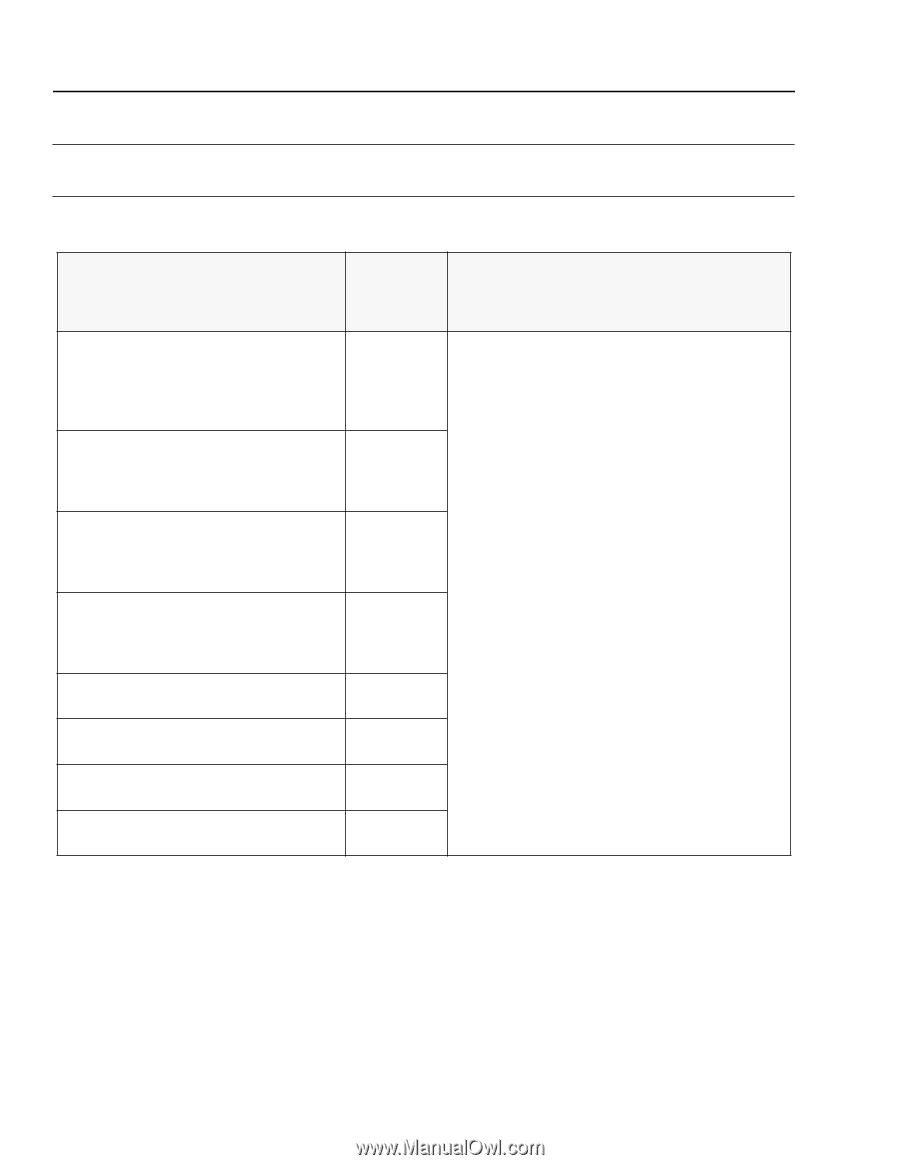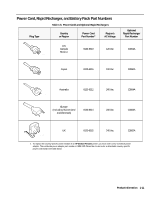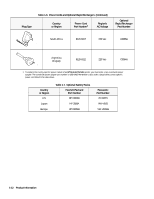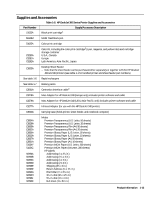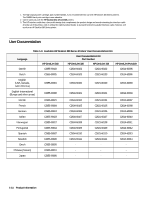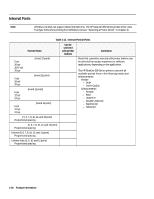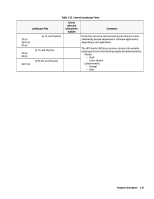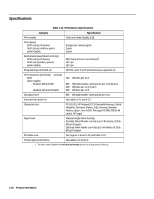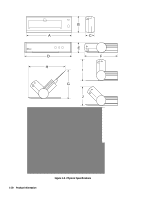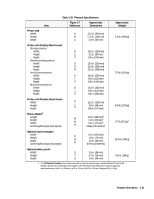HP Deskjet 320 Solutions Guide - Page 22
Internal Fonts - windows 7
 |
View all HP Deskjet 320 manuals
Add to My Manuals
Save this manual to your list of manuals |
Page 22 highlights
Internal Fonts Note Windows 3.1 does not support these internal fonts. The HP DeskJet 300 Series printer driver uses TrueType fonts when printing from Windows 3.1 (see "Selecting a Printer Driver" in chapter 4). Table 1-11. Internal Portrait Fonts Portrait Fonts Can be selected with printer buttons Comments Courier Upright (6 and 12 point) 5 cpi 10 cpi 16.67 cpi 20 cpi Courier Italic (6 and 12 point) 5 cpi 10 cpi 20 cpi Letter Gothic (6 and 12 point) 6 cpi 12 cpi 24 cpi Letter Gothic Italic (6 and 12 point) 6 cpi 12 cpi 24 cpi Fonts that cannot be selected with printer buttons can be selected by escape sequences or software applications, depending on the application. The HP DeskJet 300 Series printers can print all available portrait fonts in the following modes and enhancements: Modes - Draft - Letter-Quality Enhancements - Normal - Bold - Underline - Double Underline - Superscript - Subscript CG Times ( 5, 6, 7, 8, 10, 12, and 14 point) Proportional spacing CG Times Italic (5, 6, 7, 8, 10, 12, and 14 point) Proportional spacing Univers (5, 6, 7, 8, 10, 12, and 14 point) Proportional spacing Univers Italic (5, 6, 10, and 12 point) Proportional spacing 1-16 Product Information