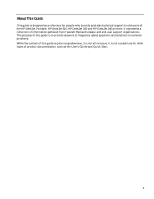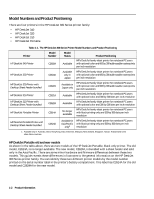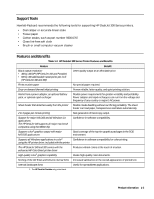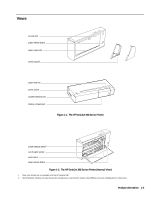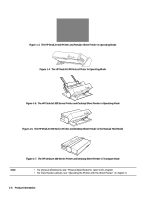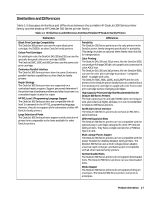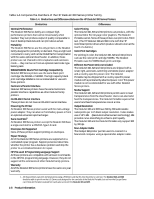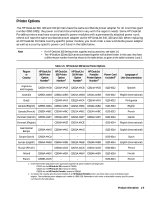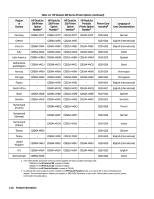HP Deskjet 320 Solutions Guide - Page 11
Views - cartridges
 |
View all HP Deskjet 320 manuals
Add to My Manuals
Save this manual to your list of manuals |
Page 11 highlights
Views access door paper release button paper output slot printer stands1 paper feed slot power socket parallel interface port battery compartment Figure 1-1. The HP DeskJet 300 Series Printer printer settings menu2 out-of-paper sensor print cartridge/print cartridge cradle paper release button Figure 1-2. The HP DeskJet 300 Series Printer (Internal View) 1. The printer stands are not available with the HP DeskJet 340 2. The HP DeskJet 340 does not have the printer settings menu. Use the print setup or the DJPMenu to set the configuration for this printer. Product Information 1-5
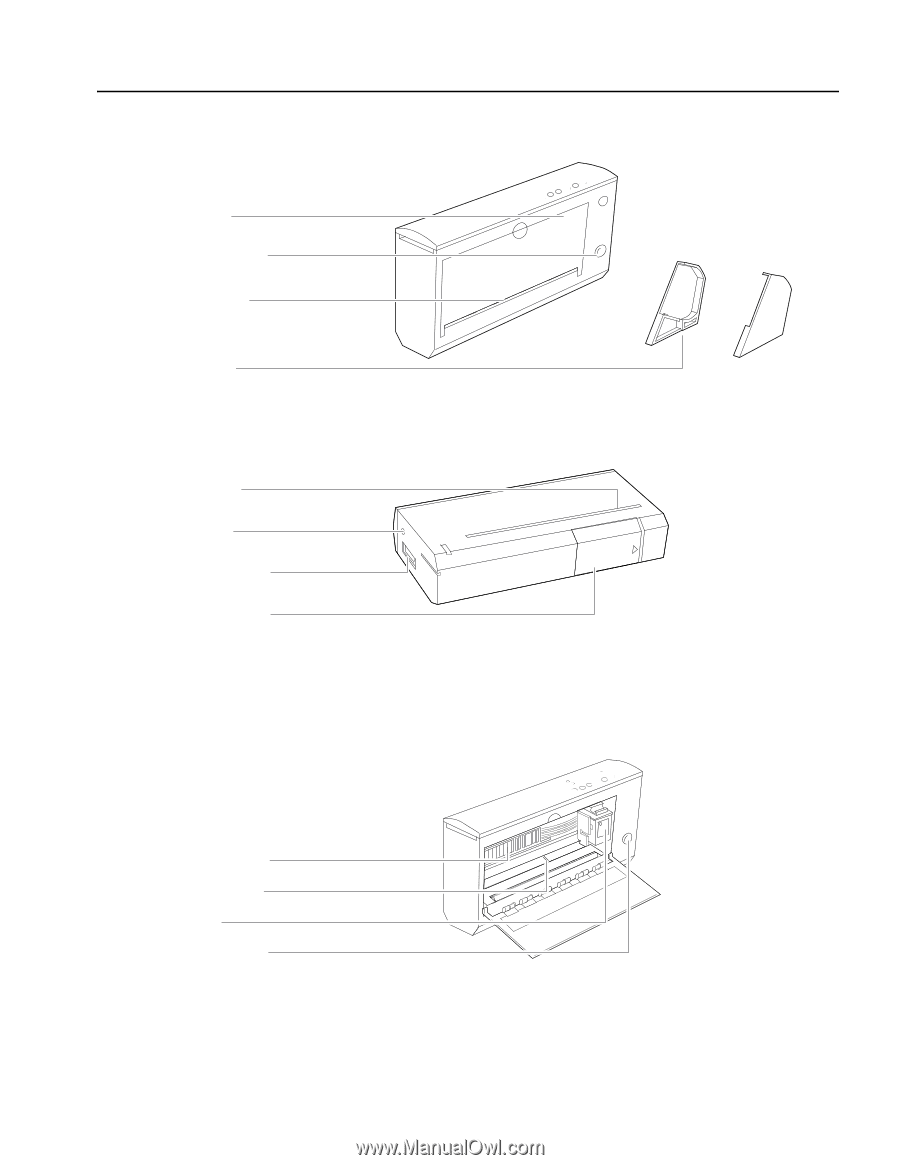
Product Information
1-5
Views
Figure 1-1.
The HP DeskJet 300 Series Printer
Figure 1-2.
The HP DeskJet 300 Series Printer (Internal View)
1.
The printer stands are not available with the HP DeskJet 340
2.
The HP DeskJet 340 does not have the printer settings menu. Use the print setup or the DJPMenu to set the configuration for this printer.
paper release button
paper feed slot
power socket
parallel interface port
battery compartment
printer stands
1
access door
paper output slot
print cartridge/print cartridge cradle
printer settings menu
2
out-of-paper sensor
paper release button