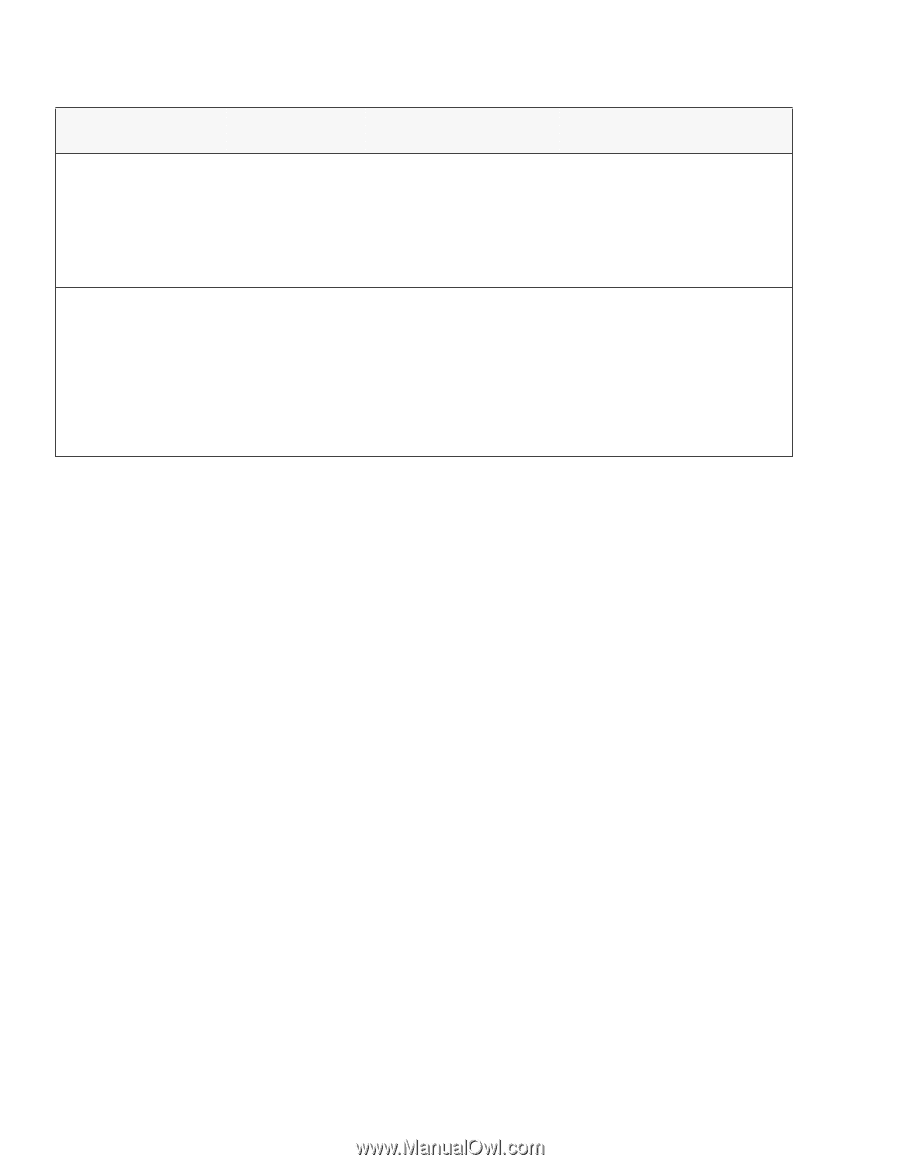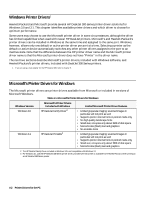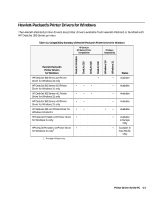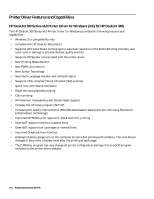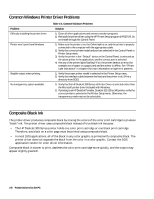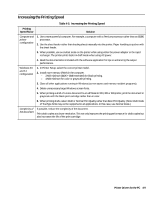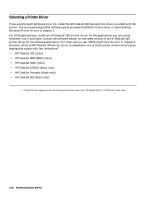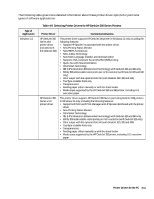HP Deskjet 320 Solutions Guide - Page 98
Table 4-3. Features and Capabilities of Other Windows Printer Drivers
 |
View all HP Deskjet 320 manuals
Add to My Manuals
Save this manual to your list of manuals |
Page 98 highlights
Table 4-3. Features and Capabilities of Other Windows Printer Drivers Printer Driver for Windows Distribution of the Printer Driver Features and Capabilities Comments Microsoft's HP DeskJet Universal Printer Driver for Windows 3.1 Used with the HP DeskJet Portable Printer Included with Windows 3.1 during and after 1993. Printing fonts from: • Internal fonts, in portrait mode only • Optional cartridge fonts, in portrait mode only • TrueType scalable fonts • Much better printing performance on systems with low memory than the scalable font printer drivers. • Supports black only printing. • Prints landscape using low resolution Windows screen fonts. Microsoft's HP DeskJet Family Printer Driver Used with the HP DeskJet Portable Printer Included with Windows 3.0 Black Printing fonts from: • Internal fonts • Optional cartridge fonts, in portrait mode only • Not compatible with Windows 3.1 • Supports black only printing. • Much better printing performance on systems with low memory than the scalable font printer drivers. • Prints landscape using low resolution Windows screen fonts. • Does not provide scalable fonts. 1. Intellifont scalable fonts are supported by the HP DeskJet 310 v1.0 printer driver. Intellifont scalable fonts are not supported by the HP DeskJet 300 Series printer driver versions 4.0 or 4.1. 2. For best results when grayscale printing using the HP DeskJet 310 v1.x Printer Driver for Windows, select pattern or scatter mode in the Options dialog box. 4-6 Printer Drivers for the PC