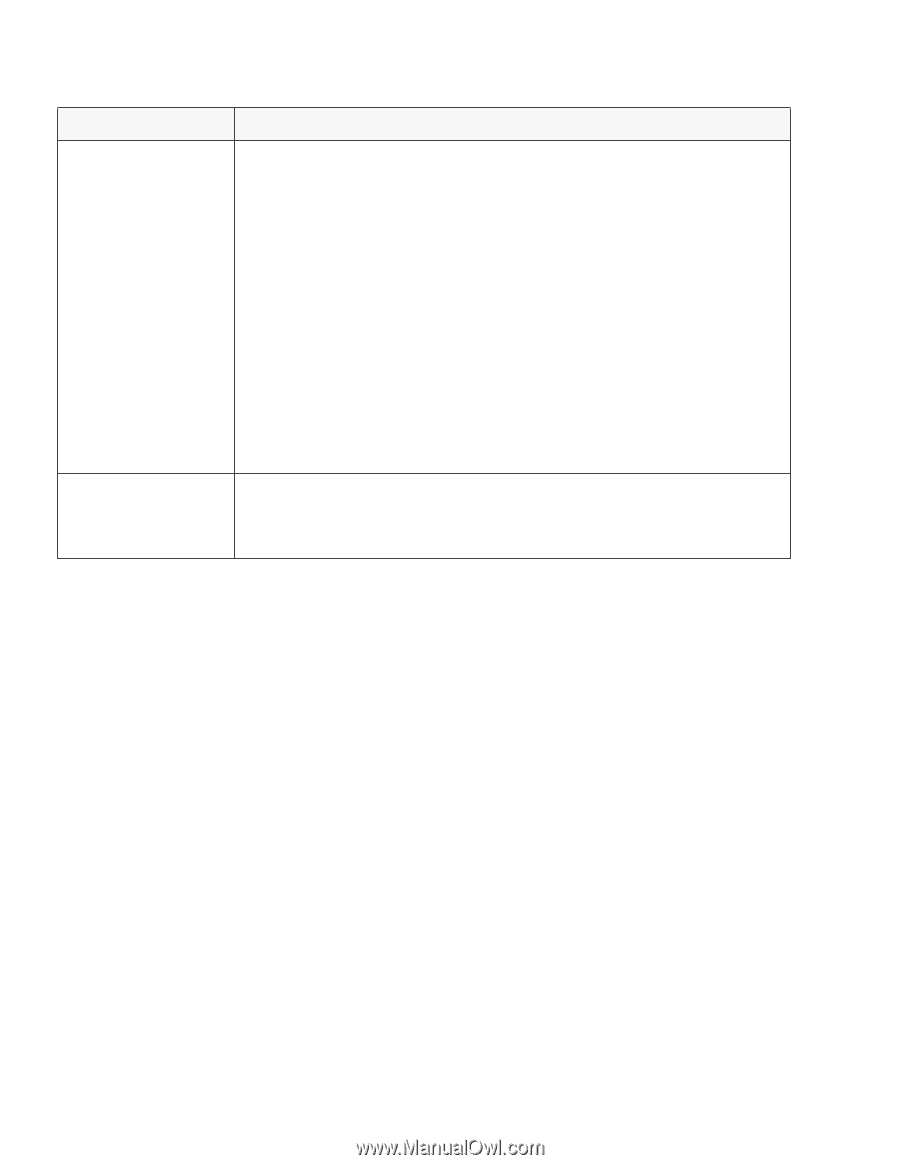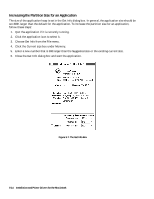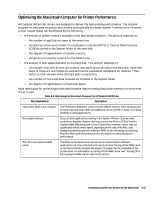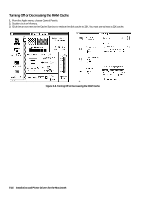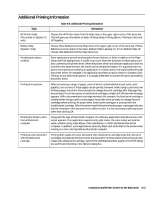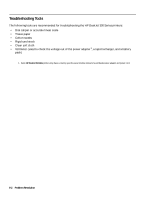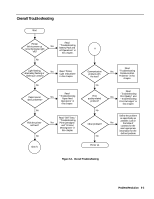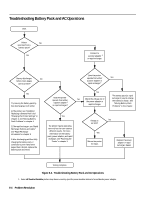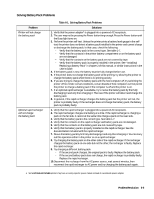HP Deskjet 320 Solutions Guide - Page 124
Installation and Printer Drivers for the Macintosh, Table 5-9. Additional Printing Information
 |
View all HP Deskjet 320 manuals
Add to My Manuals
Save this manual to your list of manuals |
Page 124 highlights
Topic Table 5-9. Additional Printing Information (Continued) Information Unexpected print cartridge swap message (black pages seen as color) Sometimes the HP DW/DJ 300 Series v6.0 printer driver interprets black-and-white data as color. The printer driver may also identify grayscale scanned images as color. Some applications, such as Photoshop and Pixel Paint Professional, use black and white pixels from a color palette to draw black-and-white objects. Because the pixels originate from a color palette, the printer driver interprets them as color data. When attempting to print a single page document with the black print cartridge installed, the printer driver provides a message that the document contains color and an option to change print cartridges or continue printing. Click Continue to print the document with the black print cartridge. The color print cartridge will not produce satisfactory results. Printed text and graphics are out of alignment With a multipage document, one or more of the black pages will be printed in composite black with the color print cartridge. Reprint the pages where the error occurred, making sure that the black print cartridge is installed. From the Print dialog box, select the "Print with black" setting in the pop-up box. The printer will now print the pages with the black print cartridge. When printing is complete, return to the Print dialog box and selectthe "Print with auto" setting in the pop-up box so that the printer driver warns of future document/print cartridge mismatches. Sometimes, text and graphics that align on the computer screen are out of alignment on the printed output. If available in the application, try turning on Fractional Widths in the Page Setup dialog box to obtain a closer match of text and graphics alignment. The printout will appear closer to what is on the screen. 5-18 Installation and Printer Drivers for the Macintosh