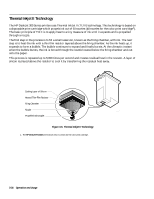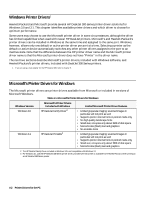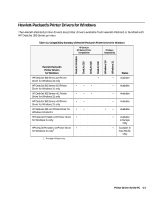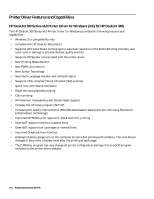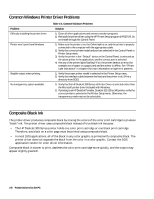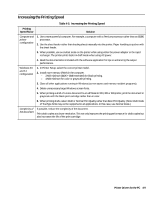HP Deskjet 320 Solutions Guide - Page 96
Printer Driver Features and Capabilities
 |
View all HP Deskjet 320 manuals
Add to My Manuals
Save this manual to your list of manuals |
Page 96 highlights
Printer Driver Features and Capabilities HP DeskJet 300 Series v6.0 Printer Driver for Windows (only for HP DeskJet 340) The HP DeskJet 300 Series v6.0 Printer Driver for Windows provides the following features and capabilities: • Windows 3.1x compatibility only • Included with HP DeskJet 340 printers • Supports HP's ColorSmart Technology for automatic selection of the best halftoning, intensity, and color control settings to provide the best quality printout • Supports HP Spooler incorporated with the printer driver • New Printing Status Monitor • New RBPA Architecture • New Jumbo Technology • New Multi-Language Installer and Uninstall option • Supports IrDA-compliant Serial Infra Red (SIR) printing • Quick Tour with Sound Animation • Black text and grayscale printing • Color printing • HP Premium Transparency and Glossy Paper Support • Includes the HP setup program (SETUP) • Includes print quality improvements (600x300 addressable rasterpoints per inch using Resolution Enhancement Technology) • Improved WYSIWIG print regions for black and color printing • Does NOT support Intellifont scalable fonts • Does NOT support font cartridges or internal fonts • Improved Graphical User Interface • Displays a battery gauge icon on the computer screen when printing with a battery. This icon shows changes in the printer's battery level after the printing of each page. • The DJPMenu program can now change all printer configuration settings; this is a DOS program included on the printer driver diskette 4-4 Printer Drivers for the PC