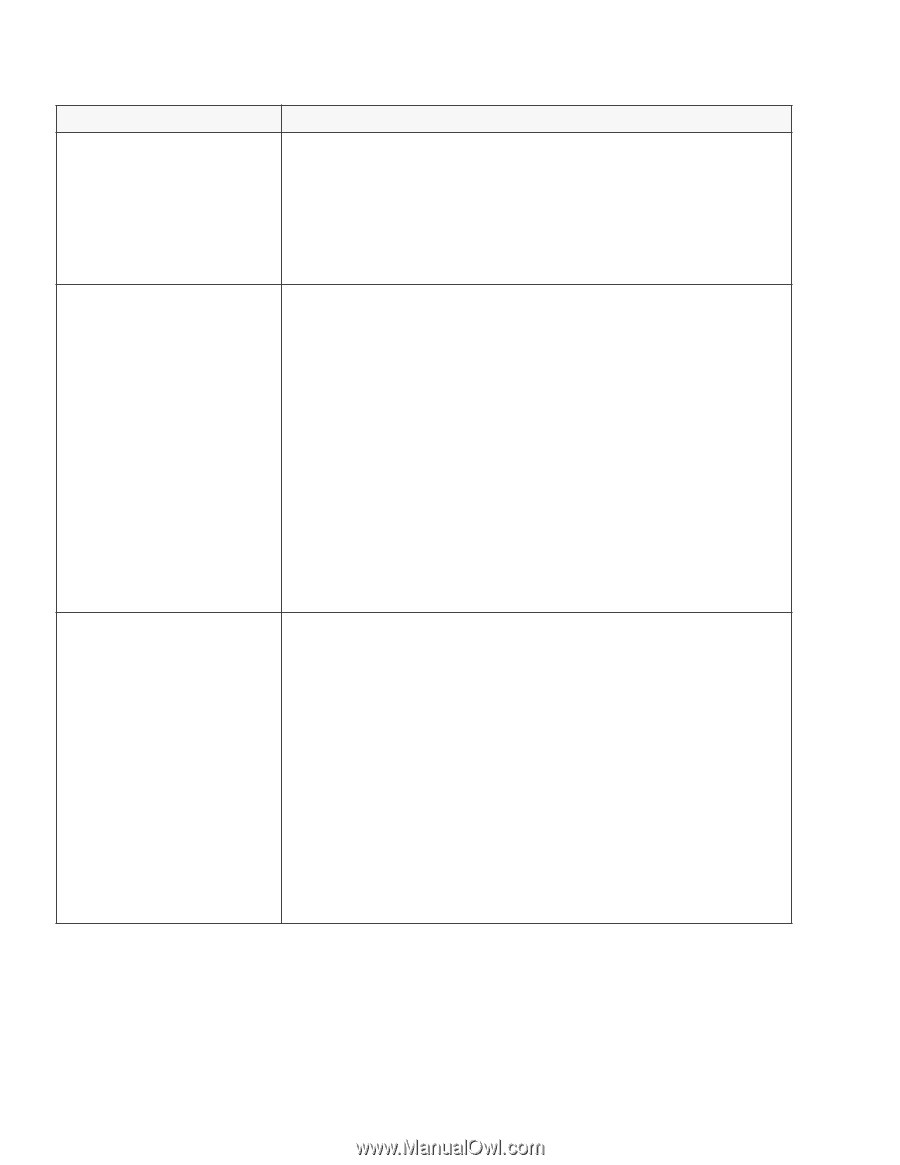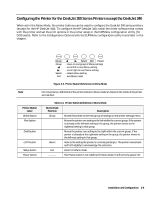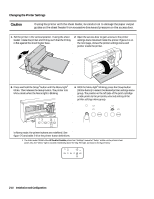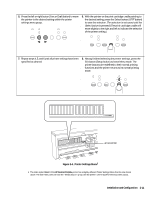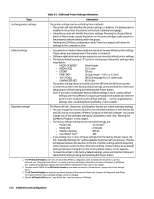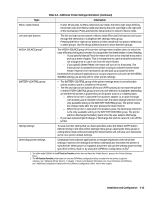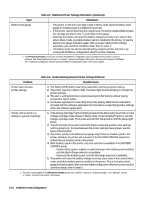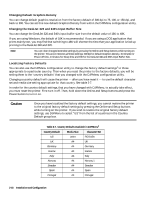HP Deskjet 320 Solutions Guide - Page 48
Installation and Configuration, Table 2-5., Additional Printer Settings Information, Topic, - driver for
 |
View all HP Deskjet 320 manuals
Add to My Manuals
Save this manual to your list of manuals |
Page 48 highlights
Table 2-5. Additional Printer Settings Information Topic Information Verifying printer settings The printer settings can be verified by three methods: - The printer self-test identifies the printer settings. In addition, if a battery pack is installed in the printer, the printout will include a battery level gauge. - Using Menu mode will identify the printer settings. Pressing the Group (Online) button in Menu mode causes the pointer on the print cartridge cradle to point to the presently selected setting within the group. - Running the DJPMenu configuration utility1 from the computer will show the settings on the computer screen. Default settings Extended settings1 - Any selections made in Menu mode are stored as the new default printer settings. These values are retained even if the printer is turned off. - Software application and escape sequences can override default printer settings. - The factory default setting is "0" (zero) for each group in the printer settings menu listed below: - MEDIA SOURCE2 Sheet Feeder - MEDIA SIZE U.S. Letter - CR DEF. CR only - PERF. SKIP On (top margin = 0.5 in. or 13 mm) - TEXT SCALE Off (63 lines/page for U.S. Letter size) - CHARACTER SET PC-8 USA The printer settings menu is located inside the HP DeskJet 300 Series printer. - To reset the printer to the factory default settings, press and hold the Online and Setup button while pressing and releasing the Power button. Note: If you have localized the factory default settings to local country default settings with the DJPMenu1 program, pressing these buttons will reset the printer to the localized country default settings - not the original factory settings. See "Localizing Factory Defaults" in this chapter. The Power off time, Sleep time, and Graphics Density are called extended settings. - You can change the current values for the extended settings, for the DeskJet 310 and 320, only by running the DJPMenu1 program on the host computer. You cannot change any of the extended settings by using Menu mode. See "Running the DJPMenu Program" in this chapter. - The factory default settings for the extended settings are: - Power time 15 minutes3 - Sleep time 2 minutes - Graphics Density - Input Buffer Size4 300 dpi 16K - If you change one or more of these settings from the factory default values, the line "Extended Settings: On" will be added to the printer self-test printout. This line will appear between the last item in the list of printer settings and the beginning of the character set for the first of the internal fonts. If none of these three default settings has been changed from the factory default values, no line appears. - To reset the printer to the factory default settings, press and hold the Online and Setup button while pressing and releasing the Power button. 1. The HP DeskJet Portable printer does not have the DJPMenu configuration utility included with the printer; to get this software, see "Obtaining Printer Drivers" in chapter 6, Service and Support Information. For more information on DJPMenu, see "Additional Configuration Options with the DJPMenu Configuration Utility" later in this chapter. 2. The older model C2614A of the HP DeskJet Portable printer does not have the "Media Source" group in the Printer Settings Menu. 3. The HP DeskJet Portable has fixed factory default settings of 30 minutes for Power time, 2 minutes for Sleep time, and 300 dpi for Graphics Density. These extended settings cannot be changed. 4. Only the HP DeskJet 320 has the "Input Buffer Size" extended setting in DJPMenu. 2-12 Installation and Configuration