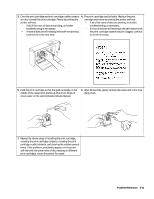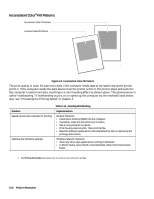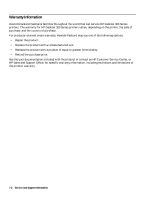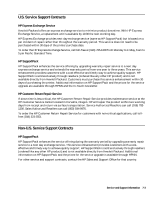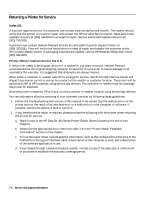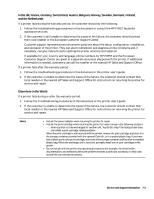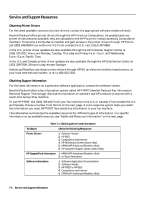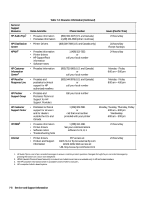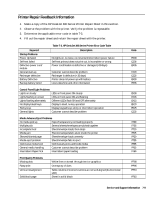HP Deskjet 320 Solutions Guide - Page 170
Returning a Printer for Service
 |
View all HP Deskjet 320 manuals
Add to My Manuals
Save this manual to your list of manuals |
Page 170 highlights
Returning a Printer for Service In the U.S. If a printer requires service, the customer can contact a service authorized reseller. The reseller should verify that the printer is in need of repair and contact the HP Corvallis Service Center. Sales authorized resellers should call (800) 544-9976 to arrange for repair. Service authorized resellers should call (503) 750-2035. Customers can contact Hewlett-Packard directly by calling HP Customer Support Center at (208) 323-2551. They will verify that the printer is in need of repair and transfer the customer to the HP Corvallis Repair Center. If packaging materials are needed, call the HP Resellers Response Line at (800) 544-9976. Printer Return Instructions for the U.S. If the printer needs to be shipped, be sure it is packed in a protective carton. Hewlett-Packard recommends that the original shipping container be saved for this purpose. In-transit damage is not covered by the warranty. It is suggested that shipments are always insured. When either a customer or reseller calls HP to arrange for service, the HP Corvallis Service Center will dispatch a premium carrier to pickup the product at the reseller or customer location. The printer will be delivered to HP, at HP's expense, using second day delivery. The customer or reseller must still package the printer for shipment. Once the printer is repaired, HP will ship it to the customer or reseller location using second day delivery. You can help assure effective servicing of your customer's printer by following these guidelines: 1. Follow the troubleshooting instructions in this manual to be certain that the malfunction is in the printer and not the result of an interface error or a malfunction in the computer or software. If possible, identify the defective area or function. 2. If you determine that repair is required, please provide the following with the printer when returning the printer for service: a. Make a copy of the HP DeskJet 300 Series Printer Repair Sheet (located at the end of this chapter). b. Determine the appropriate error code from table 7-4 in the "Printer Repair Feedback Information" section in this chapter. c. Fill out the repair sheet. Include specific information, such as the configuration at the time of the malfunction, the type of interface cable, a description of the computer or host, and a description of the software application in use. d. If purchased through a Hewlett-Packard reseller, include a copy of the sales slip or other proof of purchase to establish the warranty coverage period. 7-4 Service and Support Information