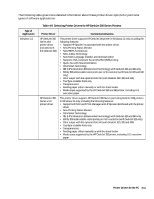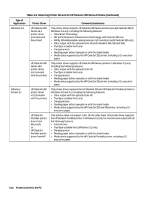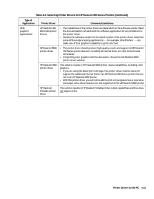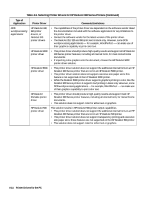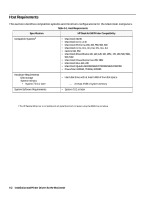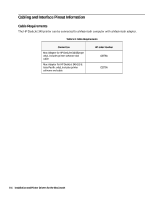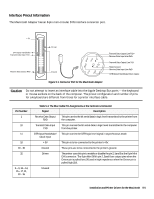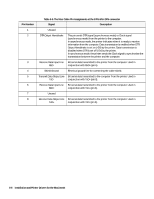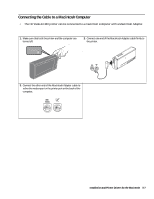HP Deskjet 320 Solutions Guide - Page 108
Host Requirements
 |
View all HP Deskjet 320 manuals
Add to My Manuals
Save this manual to your list of manuals |
Page 108 highlights
Host Requirements This section identifies compatible systems and minimum configurations for the Macintosh computers. Table 5-1. Host Requirements Specification HP DeskJet 340 Printer Compatibility Compatible Systems1 • Macintosh SE/30 • Macintosh LC II, LC III • Macintosh Performa 200, 400, 550, 560, 600 • Macintosh II, IIx, IIcx, IIci, IIsi, IIfx, IIvx, IIvi • Centris 610, 650 • Macintosh PowerBooks 100, 140, 145, 160, 165c, 170, 180, 520, 520c, 540, 540c • Macintosh PowerBooks Duo 280, 280c • Macintosh Duo 210, 230 • Macintosh Quadra 610/650/660AV/700/800/840AV/900/950 • PowerMac 6100/60, 7100/66, 8100/80 Hardware Requirements Disk storage System memory: • System 7.0.1 or later • Hard disk drive with at least 5 MB of free disk space - At least 4 MB of system memory System Software Requirements • System 7.0.1 or later 1 The HP DeskJet 340 printer is compatible with all Apple Macintosh computers using the 68030 chip and above. 5-2 Installation and Printer Drivers for the Macintosh