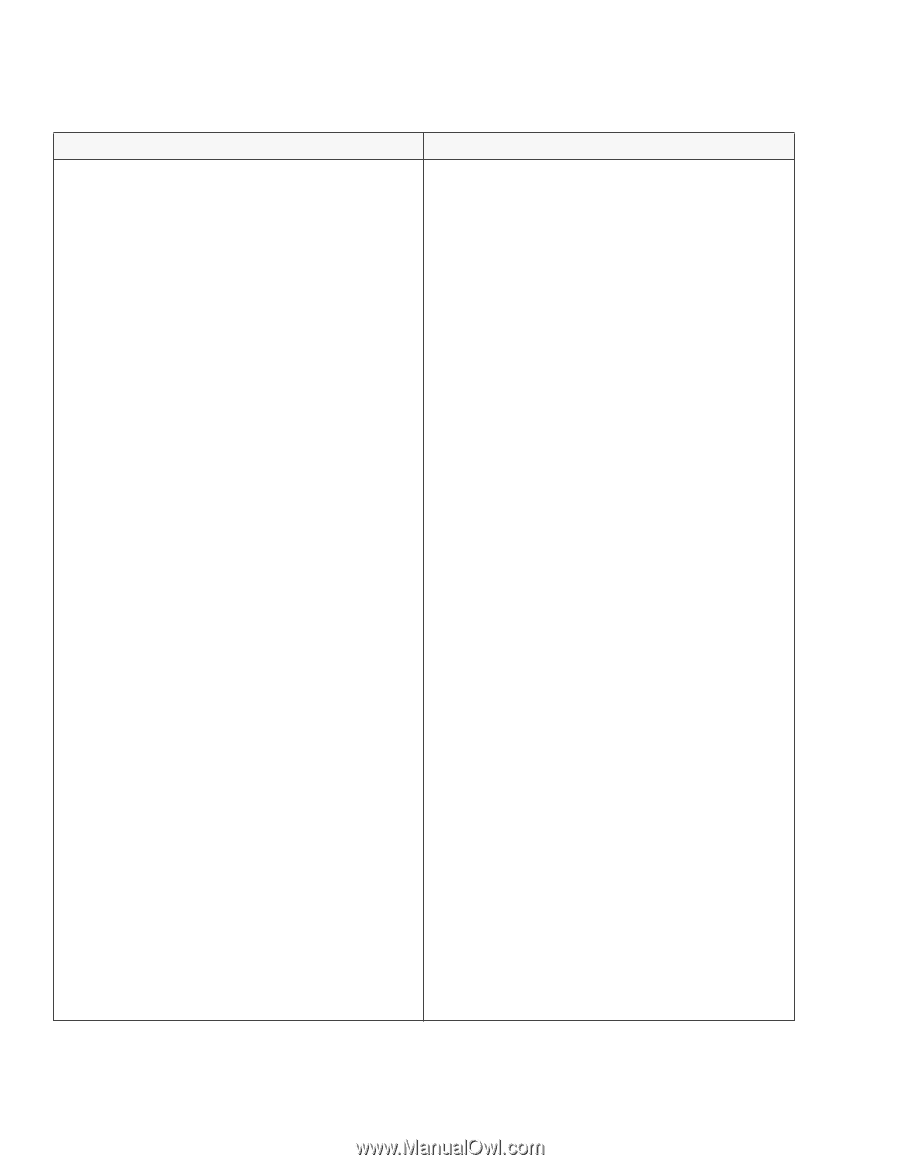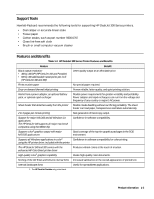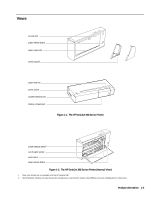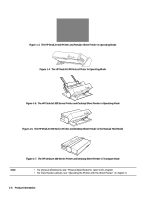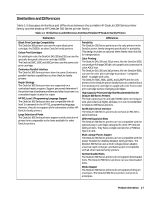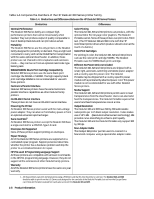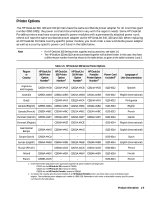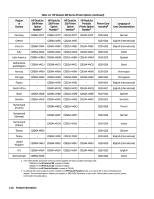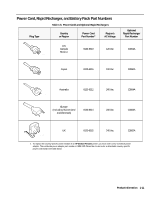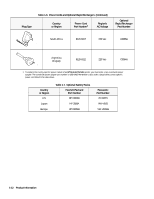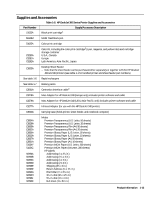HP Deskjet 320 Solutions Guide - Page 14
Similarities and Differences Between the HP DeskJet 300 Series Printers - printer driver
 |
View all HP Deskjet 320 manuals
Add to My Manuals
Save this manual to your list of manuals |
Page 14 highlights
Table 1-4 compares the members of the HP DeskJet 300 Series printer family. Table 1-4. Similarities and Differences Between the HP DeskJet 300 Series Printers Similarities Differences General Performance The DeskJet 300 Series family are compact highperformance printers that can be moved easily when needed. They can produce output of quality comparable to that of desktop DeskJets and can print about as fast. Portability The DeskJet 300 Series are the only printers in the DeskJet family designed for portability on demand. They are light and convenient to carry, and can be folded flat for transportation with the same optional sheet feeder. In addition, these printers are not chained to AC receptacles and extension cords - they can be run from an optional camcorder-type battery pack. 51633A/51633M Black Print Cartridge Compatibility DeskJet 300 Series printers use the same black print cartridge: the 51633A or 51633M. The high capacity black print cartridge 51626A is not recommended for use with these printers. Centronics Parallel Interface DeskJet 300 Series printers have the same Centronics parallel interface capabilities as other DeskJet family printers. No RS-232-C Serial Interface These printers do not have an RS-232-C serial interface. Powering the Printer All DeskJet 300 Series printers work with the multi-voltage power adapter. They can also run from battery power or from an optional universal rapid recharger. Same Card Slot1 All DeskJet 300 Series printers except the DeskJet 340 have a single card slot for a PCMCIA Type 1.0 card. Envelopes Not Supported None of these printers support printing on envelopes. Repair Strategy All of the DeskJet 300 Series printers are supported on a centralized repair program. Support personnel determine whether the printer has a hardware problem and ship the printer to a centralized location for repair. HP PCL Level 3 Programming Language Support All these printers are compatible with all level 3 commands in the HP PCL programming language. However, they do not support all the extensions of other DeskJet family printers. Warranty All of the DeskJet 300 Series printers have the same one year warranty. Color Printing The DeskJet 340, 320 and 310 printers can produce, with the optional Color Kit, full-page color graphics. The DeskJet Portable cannot. None of these printers can print color ASCII text. (The HP DeskJet 320 and 340 come with the HP ColorSmart printer driver which produce vibrant colors at the touch of a button.) Color Print Cartridges For printing in color, the DeskJet 340, 320 and 310 printers can use the color print cartridge 51625A. The DeskJet Portable uses the 51633A black print cartridge. Different AC Power Devices Included The DeskJet 340, 320 and 310 printers are shipped with a small, light, automatic-switching worldwide power adapter and a country-specific power cord. The DeskJet Portable may be shipped with a country-specific power module with a permanently attached power cord. This power module is not recommended for use with other DeskJet Series printers. Media Support The DeskJet 340, 320 and 310 printers permit users to load transparencies from the sheet feeder. Users can also hand feed the transparencies. The DeskJet Portable requires that users hand feed transparencies one at a time. Output Resolution The DeskJet 340 and 320 have 600 by 300 addressable rasterpoints per inch black output resolution. It also makes use of HP's REt™ (Resolution Enhancement technology). REt provides curve smoothing to enhance print quality. The DeskJet 310 and the DeskJet Portable only support 300 by 300 dpi. Mac Adapter Cable The Deskjet 340 printer permits users to connect it a Macintosh computer using a special Mac adapter cable. 1. All these printers can print demonstrations using a PCMCIA card that fits into the printer's card slot. The DeskJet 310, and 320 should be able to print from the U.S. Demo card designed for the card slot of the DeskJet Portable, but not from the Europe Demo card. DeskJet Portable localized font cards also work with the DeskJet 310 and 320 . 1-8 Product Information