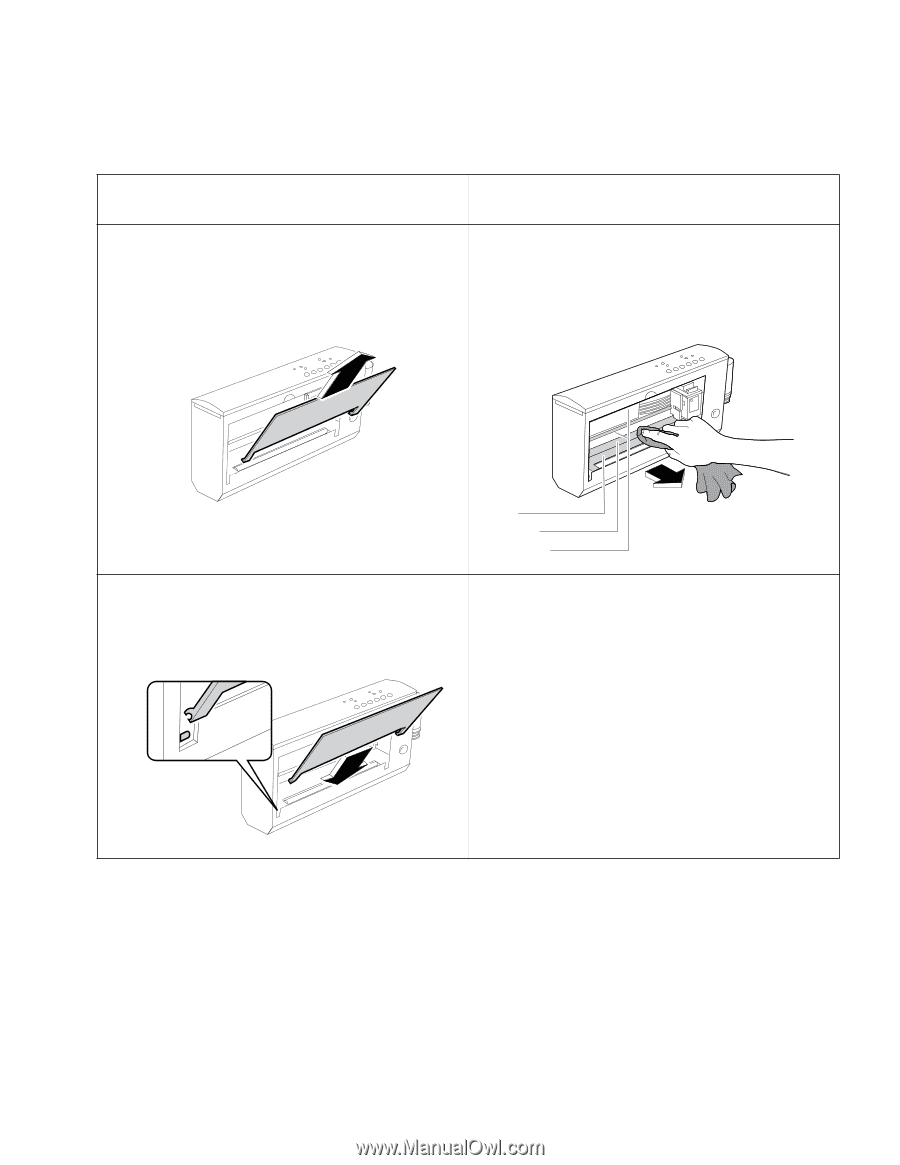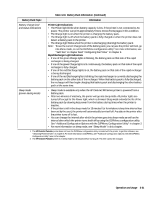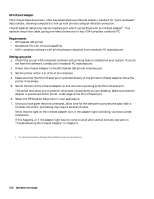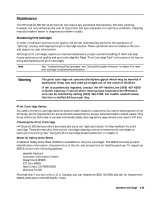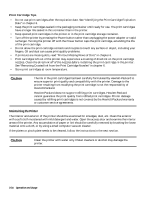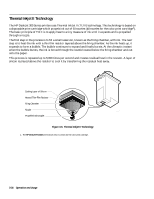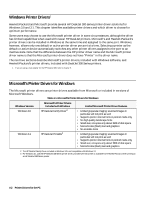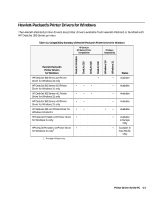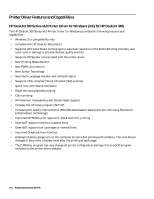HP Deskjet 320 Solutions Guide - Page 91
Cleaning the Platen and Pinch Plate
 |
View all HP Deskjet 320 manuals
Add to My Manuals
Save this manual to your list of manuals |
Page 91 highlights
Cleaning the Platen and Pinch Plate If ink, excess paper dust, or other contaminants are present on the platen or pinch plate, clean the platen and the pinch plate as described in the paragraphs below. 1. Turn off the printer by pressing the Power button. The 2. Disconnect the power adapter or rapid recharger from print cartridge should now be locked in the home position. the printer. Remove the battery pack, if one is installed. 3. Open the printer access door to a 45-degree angle. Gently pull on the access door until the door separates from the access door pins on the printer. Place the access door in a safe location to protect the delicate star wheels on the access door. 4. With a clean, lint-free cloth lightly moistened with water, gently wipe the pinch plate and platen using outward strokes. Do not wipe the printer carriage rods. Wiping the carriage rods will remove lubricants applied at the factory. platen pinch plate carriage rods 5. Allow time for the platen to dry. Then install the access door on the printer by positioning it at a 45-degree angle to the printer and gently pressing it onto the access door pins until it snaps into position. 6. Close the access door. Connect the power adapter or the rapid recharger. Operation and Usage 3-35