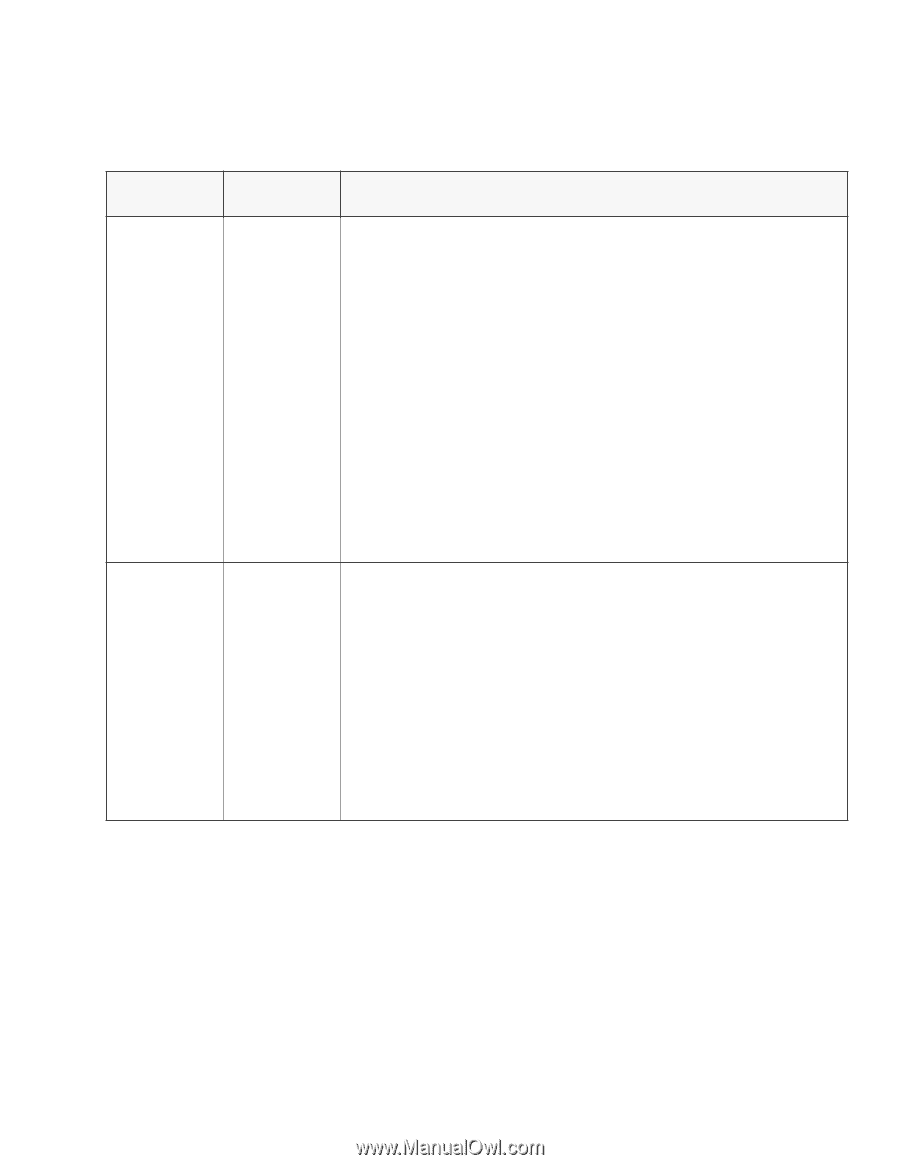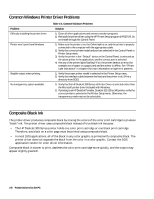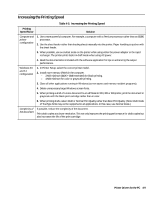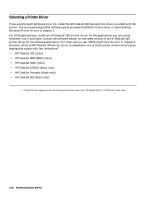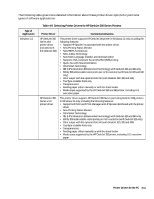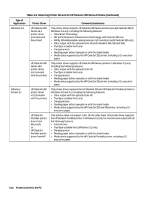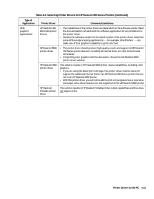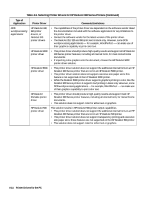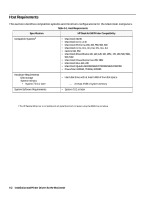HP Deskjet 320 Solutions Guide - Page 103
Table 4-6. Selecting Printer Drivers for HP DeskJet 300 Series Printers
 |
View all HP Deskjet 320 manuals
Add to My Manuals
Save this manual to your list of manuals |
Page 103 highlights
The following table gives more detailed information about these printer driver options for particular types of software applications: Type of Application Windows 3.1 Table 4-6. Selecting Printer Drivers for HP DeskJet 300 Series Printers Printer Driver HP DeskJet 300 Series v6.0 printer driver (included with the DeskJet 340) HP DeskJer 300 Series v 5.0 printer driver Comments/Limitations This printer driver supports HP DeskJet 340 printer in Windows 3.1 only, including the following features: • Support HP Spooler incorporated with the printer driver. • New Printing Status Monitor. • New RBPA Architecture • New Jumbo Technology • New Multi-Language Installer and Uninstall option • Supports IrDA-compliant Serial Infra Red (SIR) printing • Quick Tour with Sound Animation • ColorSmart Technology • REt (HP's Resolution Enhancement technology) with DeskJet 320 and 340 only • 600 by 300 addressable rasterpoints per inch resolution (with DeskJet 320 and 340 only) • Color output with the optional Color Kit (with DeskJet 340, 320 and 310) • TrueType scalable fonts only • Transparencies • Feeding paper either manually or with the sheet feeder • Media sizes supported by the HP DeskJet 320 and 340 printer, including U.S. executive paper. This printer driver supports HP DeskJet 300 Series (excluding DeskJet 340) printers in Windows 3.1 only, including the following features: • Support both Microsoft Print Manager and HP Spooler distributed with the printer driver. • New Printing Status Monitor. • ColorSmart Technology • REt (HP's Resolution Enhancement technology) with DeskJet 320 and 340 only • 600 by 300 addressable rasterpoints per inch resolution (with DeskJet 320 only) • Color output with the optional Color Kit (with DeskJet 310, 320 and 340) • TrueType scalable fonts only • Transparencies • Feeding paper either manually or with the sheet feeder • Media sizes supported by the HP DeskJet 320 printer, including U.S. executive paper. Printer Drivers for the PC 4-11