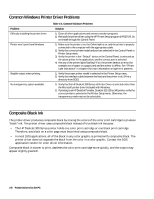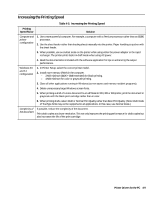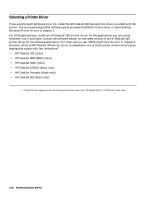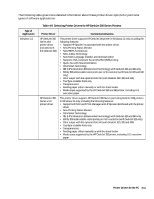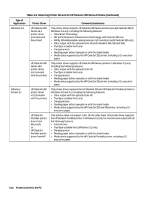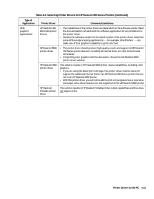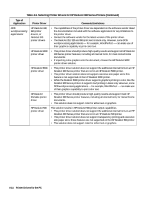HP Deskjet 320 Solutions Guide - Page 102
Selecting a Printer Driver
 |
View all HP Deskjet 320 manuals
Add to My Manuals
Save this manual to your list of manuals |
Page 102 highlights
Selecting a Printer Driver If you use Microsoft Windows 3.0 or 3.1, install the HP DeskJet 300 Series printer driver provided with the printer. The accompanying printer software guide provides installation instructions, or see Installing Windows Printer Drivers in chapter 2. For DOS applications, install an HP DeskJet 340 printer driver for the application you are using whenever one is available. Contact the software vendor for the latest version of an HP DeskJet 340 printer driver for the software application. For other options, see "Obtaining Printer Drivers" in chapter 6. However, when an HP DeskJet 340 printer driver is unavailable, one of these printer drivers will produce high-quality output with few limitations:1 • HP DeskJet 320 (color) • HP DeskJet 560C/550C (color) • HP DeskJet 500C (color) • HP DeskJet 520/510 (black only) • HP DeskJet Portable (black only) • HP DeskJet 500 (black only) 1. If an old software application has none of these printer drivers, then try the "HP DeskJet PLUS" or "HP DeskJet" printer driver. 4-10 Printer Drivers for the PC