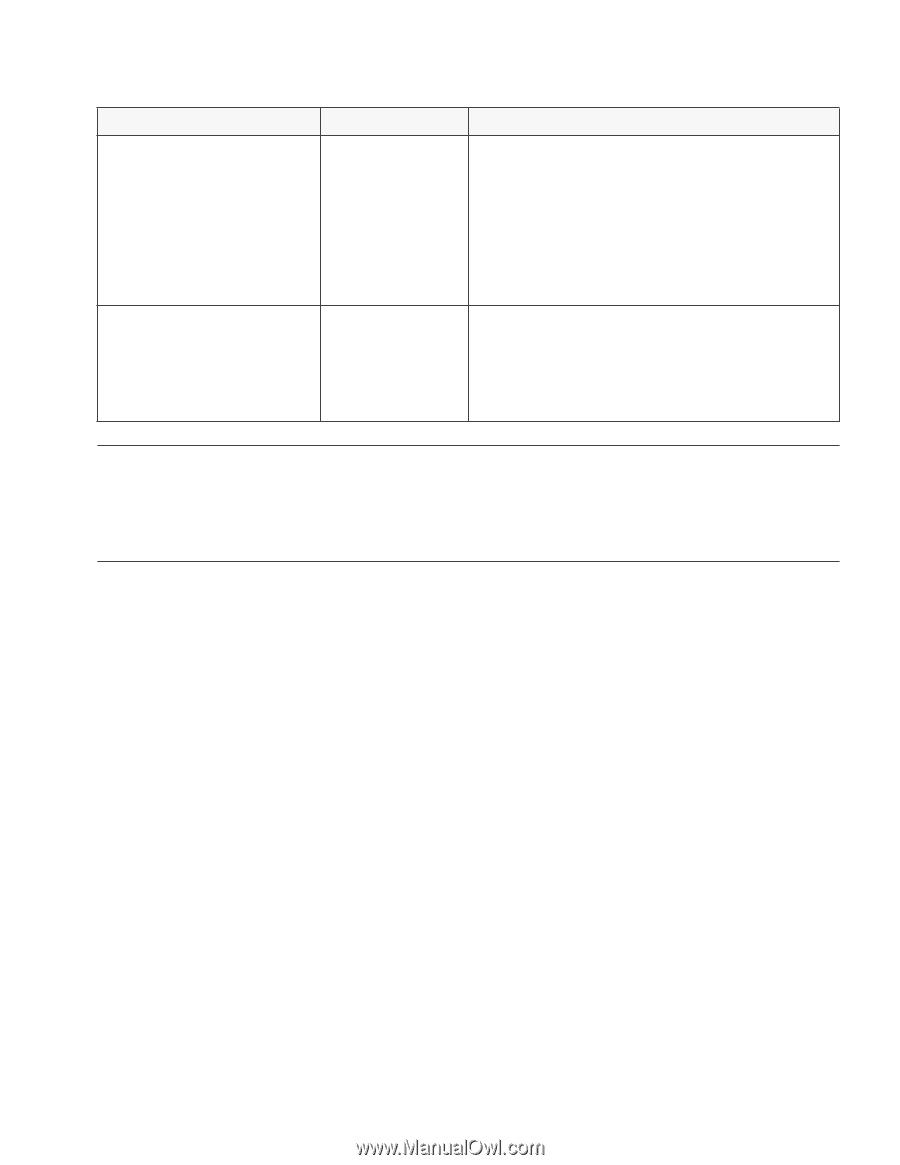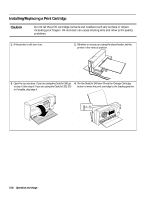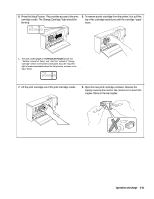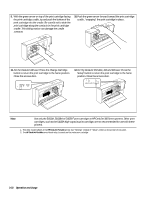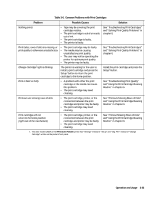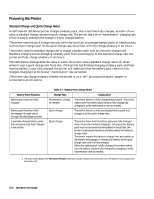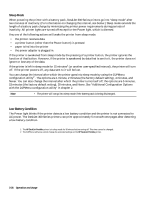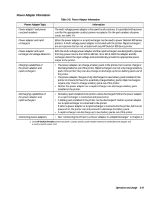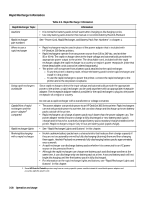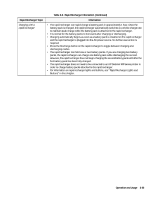HP Deskjet 320 Solutions Guide - Page 81
Operation and Usage, Notes, Table 3-7., Battery Pack Charge Rates, Continued, Battery Pack Situation
 |
View all HP Deskjet 320 manuals
Add to My Manuals
Save this manual to your list of manuals |
Page 81 highlights
Battery Pack Situation A partially charged battery pack has been newly installed in the printer Battery pack is new Table 3-7. Battery Pack Charge Rates (Continued) Charge Rate Explanation Standard charge If a partially charged battery pack is installed in the printer, the printer cannot determine the present charge level of the battery pack. The printer reports this battery pack's charge level as 1/4 charged on the battery level gauge and charges it at the standard charge rate. When the battery pack has been fully charged, the printer makes sure the battery pack remains fully charged by charging it at the maintenance rate as needed. Charge rate depends on the residual charge level in the battery pack • If the printer detects a residual charge level in the battery pack, the printer will charge the battery pack at the standard charge rate. • If the printer fails to detect a residual charge in the battery pack - that is, the battery pack is fully discharged - the printer will quick charge the battery pack. Notes • The printer stops charging the battery during printing, even though the Charge light remains lit. Once the printer finishes printing, it resumes charging the battery. If you are printing while charging a battery pack, the time to charge the battery pack will be longer than if you are not printing. • To override the standard charge rate and set the printer to the quick charge rate, see "Configuring the Printer" in chapter 2. Operation and Usage 3-25