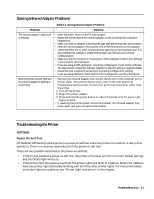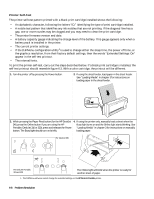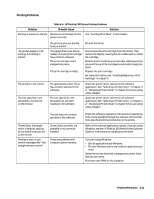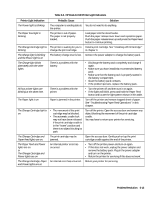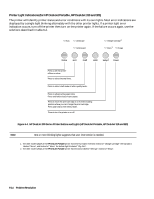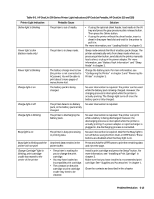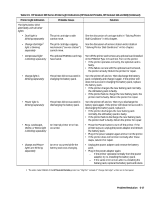HP Deskjet 320 Solutions Guide - Page 136
Printer Light Indications HP DeskJet 340
 |
View all HP Deskjet 320 manuals
Add to My Manuals
Save this manual to your list of manuals |
Page 136 highlights
Printer Light Indications (HP DeskJet 340) The HP DeskJet 340 printer lights blink on and off to give you information about what the printer is doing. + Change Cartridge Button Paper Feed Button Press to move the print Press and hold to eject cartridge cradle to the paper. loading position, or to return it to the 'home' popsitin. Power Button Press to turn the prnter on or off. Figure 6-5. HP DeskJet 340 Printer Buttons and Lights 6-12 Problem Resolution
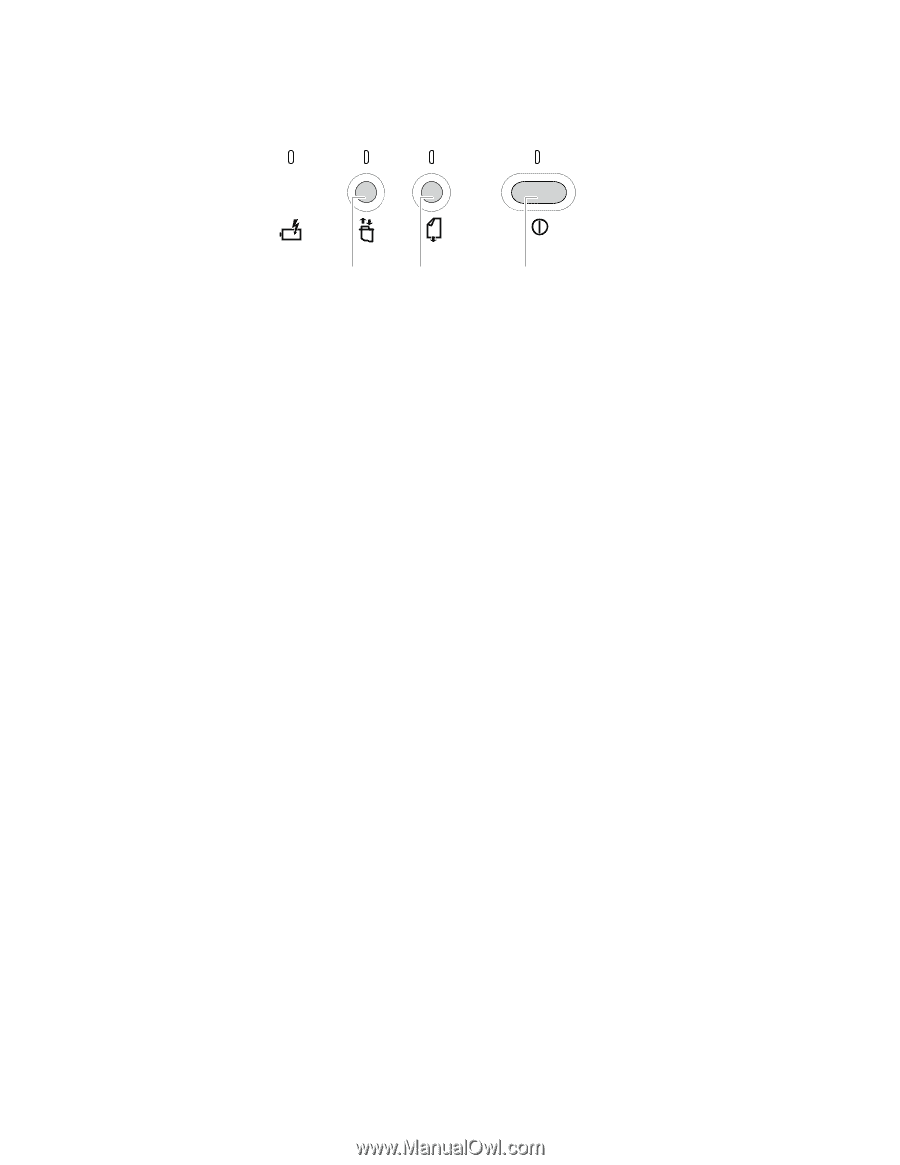
6-12
Problem Resolution
Printer Light Indications (HP DeskJet 340)
The HP DeskJet 340 printer lights blink on and off to give you information about what the printer is doing.
Figure 6-5.
HP DeskJet 340 Printer Buttons and Lights
+
Change Cartridge Button
Press to move the print
cartridge cradle to the
loading position, or to return it
to the ‘home’ popsitin.
Paper Feed Button
Press and hold to eject
paper.
Power Button
Press to turn the
prnter on or off.