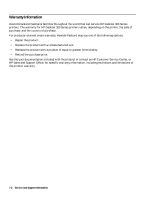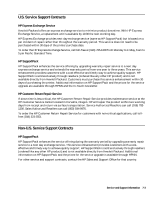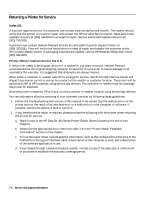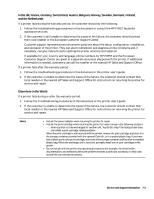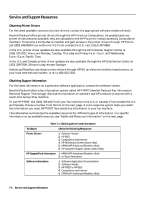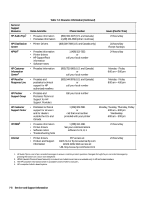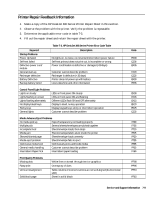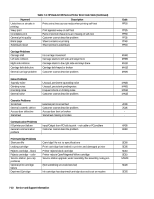HP Deskjet 320 Solutions Guide - Page 172
Service and Support Resources
 |
View all HP Deskjet 320 manuals
Add to My Manuals
Save this manual to your list of manuals |
Page 172 highlights
Service and Support Resources Obtaining Printer Drivers For the latest available versions of printer drivers, contact the appropriate software vendors directly. Hewlett-Packard offers printer drivers through the HP Forum on CompuServe. As updated and new printer drivers become available, they are uploaded to the HP Forum for instant access by CompuServe members. To become a CompuServe member and gain access to the printer drivers through HP Forum, call (800) 848-8990 from within the U.S. From outside the U.S., call 1 (614) 457-8650. In the U.S., printer driver updates are also available through the HP Customer Support Center at (208) 323-2551. Hours are Monday, Tuesday, Thursday and Friday 6 a.m.-5 p.m. and Wednesday 6 a.m.-3 p.m. Pacific Time. In the U.S. and Canada, printer driver updates are also available through the HP Distribution Center at (303) 339-7009, 24 hours a day, except Sundays. Authorized Resellers can obtain printer drivers through HPNN, an electronic bulletin board service, at your local international number, or at 1 (408) 553-7303. Obtaining Support Information For the latest information on a particular software application, contact the software vendor. Hewlett-Packard offers a fax information system called HP FIRST (Hewlett-Packard Fax Information Retrieval Support Technology) distributes information on software and HP products to anyone with a touch-tone Group 3 fax machine. To use HP FIRST, dial (800) 333-1917 from your fax machine in the U.S. or Canada. From outside the U.S. and Canada, choose a number from the list on the next page. A voice response system helps you select the information you need. HP FIRST then sends this information to your fax machine. The table below summarizes the available resources for different types of information. For specific information on an available resource, see "Additional Resource Information" on the next page. Table 7-1. Obtaining Drivers and Information To Obtain: Check the Following Resources: Printer Drivers 1. Software Vendor 2. HP BBS 3. CompuServe and Internet 4. HP Distribution Center (Users Only) 5. HPNN (HP Authorized Resellers Only) 6. HP Customer Support Center (Users Only) HP SupportPack Information 1. HPNN (HP Authorized Resellers Only) 2. In-Touch Newsletter Software Information 1. Software Application Documentation 2. Software Vendor 3. HP FIRST or HP BBS 4. CompuServe and Internet 5. HPNN (HP Authorized Resellers Only) 7-6 Service and Support Information