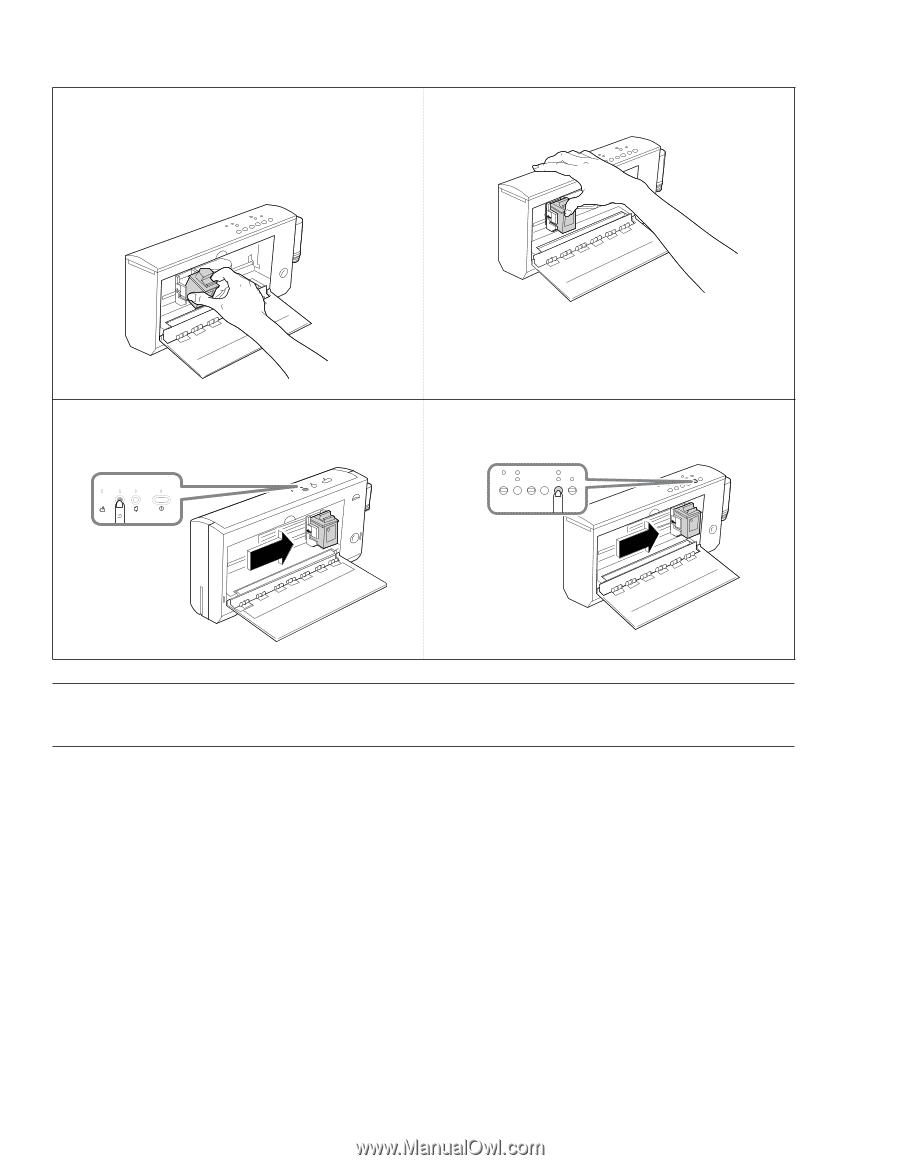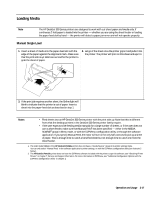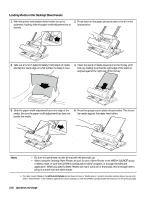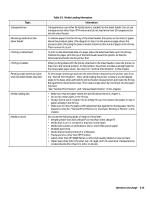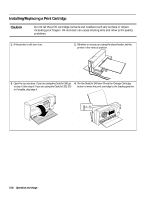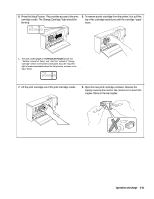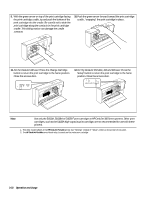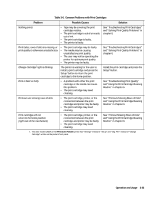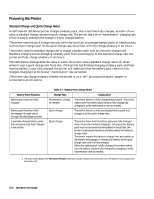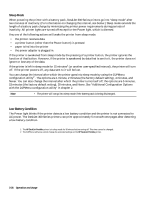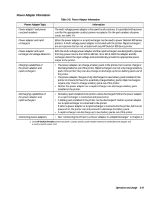HP Deskjet 320 Solutions Guide - Page 78
Use only the 51633A, 51633M or 51625A
 |
View all HP Deskjet 320 manuals
Add to My Manuals
Save this manual to your list of manuals |
Page 78 highlights
9. With the green arrow on top of the print cartridge facing the print cartridge cradle, tip and push the bottom of the print cartridge into the cradle. Be careful not to slide the print cartridge along the contacts in the print cartridge cradle. This sliding motion can damage the cradle contacts. 10.Push the green arrow forward toward the print cartridge cradle, "snapping" the print cartridge in place. 11.For the DeskJet 340 user: Press the Change Cartridge button to return the print cartridge to the home position. Close the access door. 12.For the DeskJet Portable, 310 and 320 user: Press the Setup1 button to return the print cartridge to the home position. Close the access door. + Note Use only the 51633A, 51633M or 51625A2 print cartridges in HP DeskJet 300 Series printers. Other print cartridges, such as the 51626A high-capacity print cartridge, are not recommended for use with these printers. 1. The older model C2614A of the HP DeskJet Portable printer has "Settings" instead of "Setup" written on the printer's front panel. 2. The HP DeskJet Portable prints black only; it cannot use this color print cartridge. 3-22 Operation and Usage