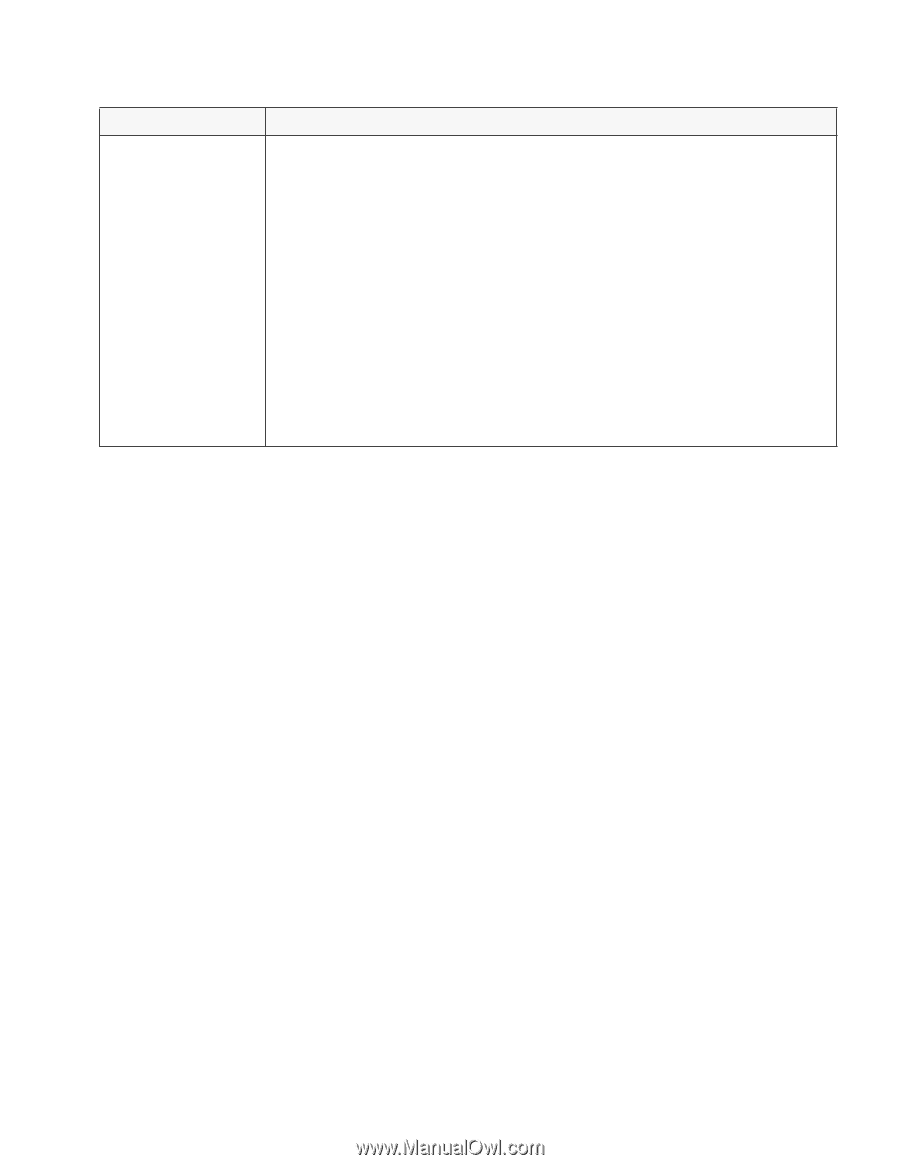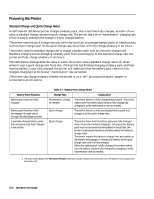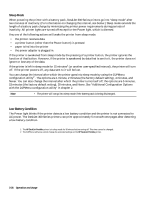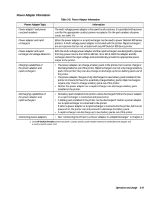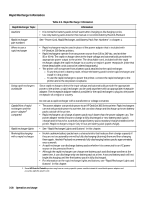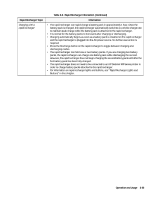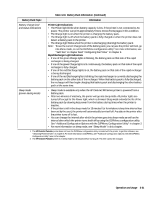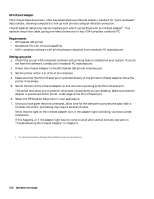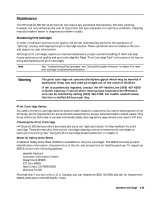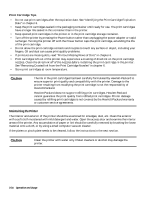HP Deskjet 320 Solutions Guide - Page 85
Operation and Usage, Table 3-9., Rapid Recharger Information, Continued, Rapid Recharger Topic,
 |
View all HP Deskjet 320 manuals
Add to My Manuals
Save this manual to your list of manuals |
Page 85 highlights
Rapid Recharger Topic Charging with a rapid recharger Table 3-9. Rapid Recharger Information (Continued) Information • The rapid recharger can rapid-charge a battery pack in approximately 1 hour. Once the battery pack is charged, the rapid recharger automatically switches to a trickle charge rate to maintain peak charge while the battery pack is attached to the rapid recharger. • It is normal for the battery packs to feel warm after charging or discharging. • Charging automatically begins as soon as a battery pack is installed on the rapid recharger and the rapid recharger is plugged into the AC power source. No further user action is required. • Press the Discharge button on the rapid recharger to toggle between charging and discharging modes. • The rapid recharger can hold one or two battery packs. If you are charging two battery packs, the rapid recharger can charge one battery pack while discharging the second. However, the rapid recharger does not begin charging the second battery pack until after the first battery pack has been fully charged. • The rapid recharger does not need to be connected to an HP DeskJet 300 Series printer in order to charge battery packs attached to the rapid recharger. • For information on rapid recharger lights and buttons, see "Rapid Recharger Lights and Buttons" in this chapter. Operation and Usage 3-29