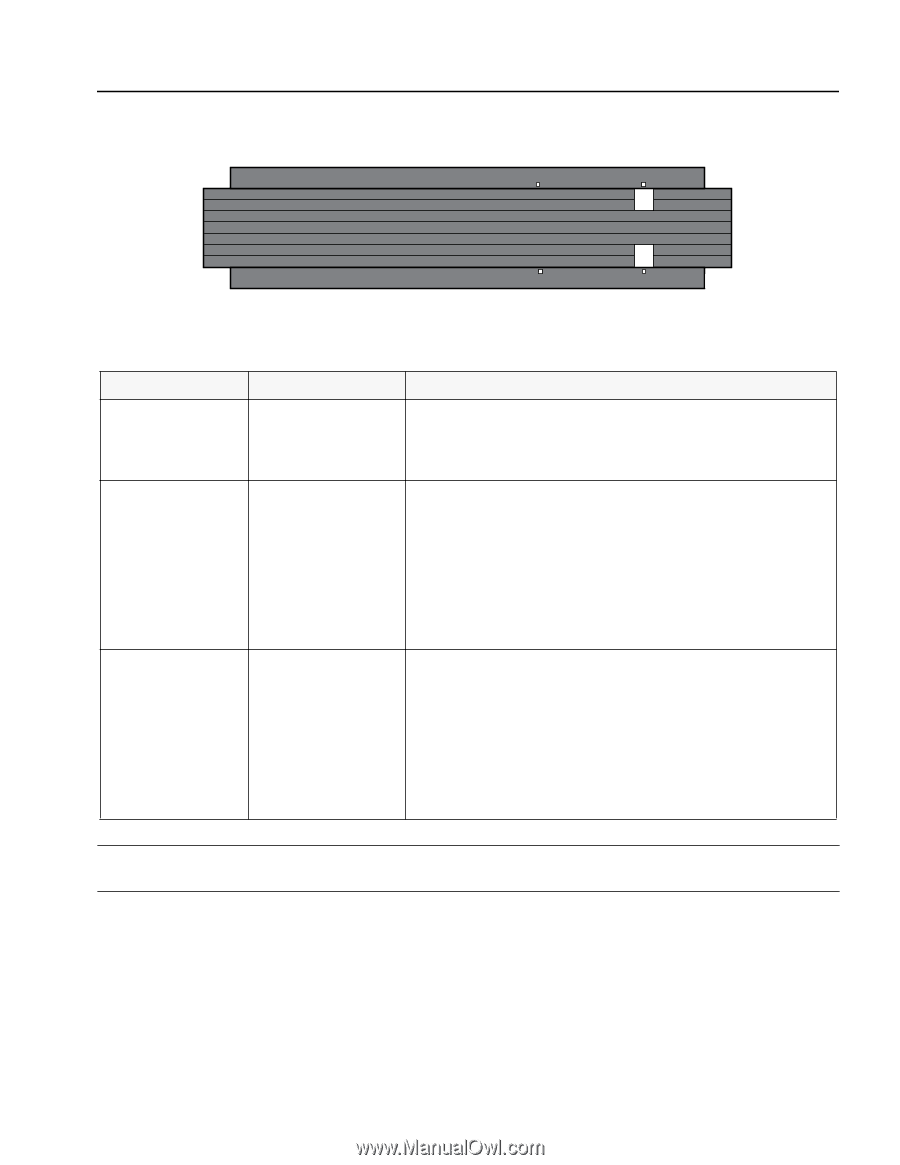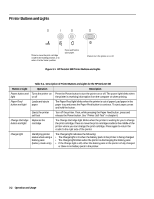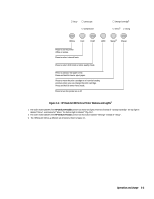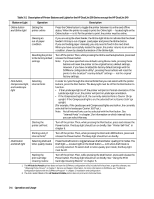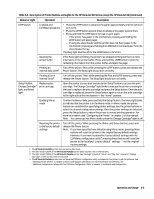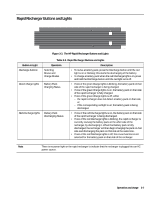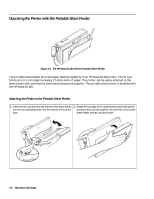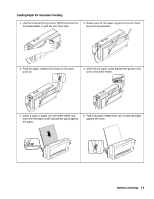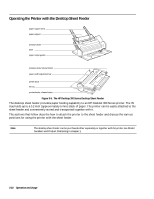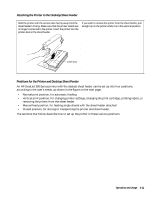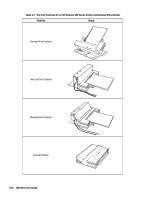HP Deskjet 320 Solutions Guide - Page 63
Rapid Recharger Buttons and Lights
 |
View all HP Deskjet 320 manuals
Add to My Manuals
Save this manual to your list of manuals |
Page 63 highlights
Rapid Recharger Buttons and Lights Discharge Charge Charge Discharge DJP615 Figure 3-3. The HP Rapid Recharger Buttons and Lights Button or Light Discharge buttons Green Charge lights Red Discharge lights Table 3-3. Rapid Recharger Buttons and Lights Operation Description Selecting Revive and Charge Modes • To revive a battery pack, press the Discharge button until the red light is on or blinking; this starts the discharging of the battery. • To charge a battery pack when the red Discharge light is on, press and hold the Discharge button until the red light turns off. Battery Pack Charging Status • If one of the green Charge lights is blinking, the battery pack on that side of the rapid recharger is being charged. • If one of the green Charge lights is on, the battery pack on that side of the rapid recharger is fully charged. • If one of the green Charge lights is off, either - the rapid recharger does not detect a battery pack on that side, or, - if the corresponding red light is on, the battery pack is being discharged. Battery Pack Discharging Status • If one of the red Discharge lights is on, the battery pack on that side of the rapid recharger is being discharged. • If one of the red Discharge lights is blinking, the rapid recharger is currently reviving the battery pack on the other side of the recharger, by discharging it. When that battery pack is fully discharged, the recharger will then begin charging the pack on that side and discharging the pack on this side at the same time. • If one of the red Discharge lights is off, the revive function is not selected for the battery pack on that side of the recharger. Note There is no power light on the rapid recharger to indicate that the recharger is plugged into an AC power source. Operation and Usage 3-7