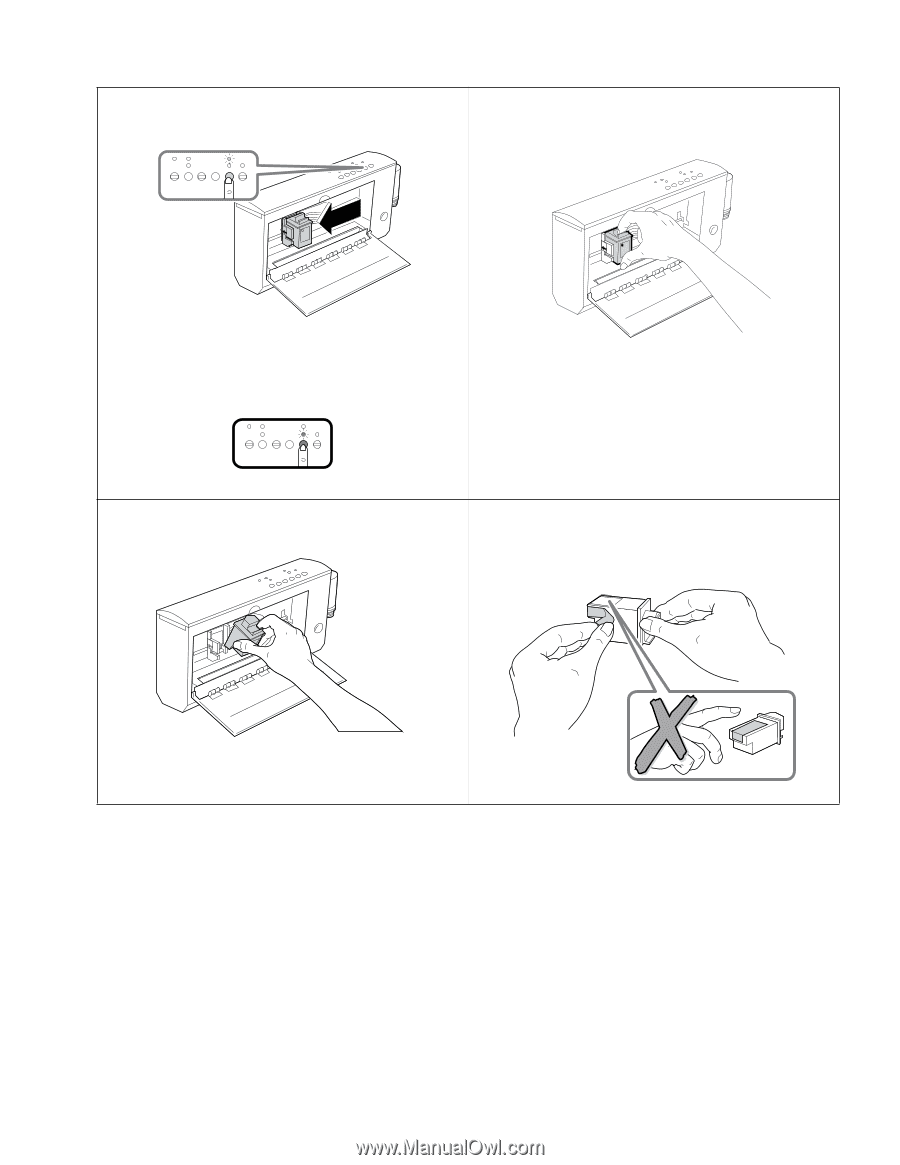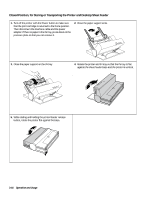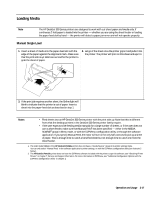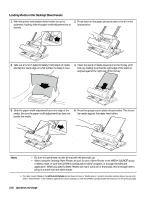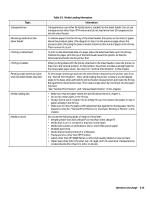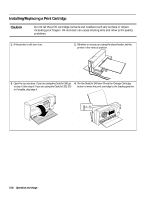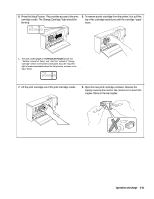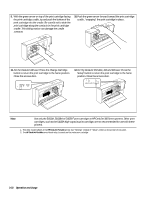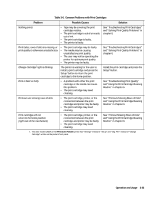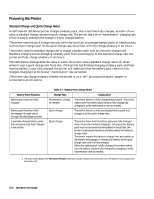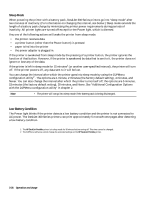HP Deskjet 320 Solutions Guide - Page 77
cartridge cradle. The Change Cartridge - printer ink
 |
View all HP Deskjet 320 manuals
Add to My Manuals
Save this manual to your list of manuals |
Page 77 highlights
5. Press the Setup1 button. This provides access to the print cartridge cradle. The Change Cartridge1 light should be blinking. 6. To remove a print cartridge from the printer, first pull the top of the cartridge toward you until the cartridge "pops" loose. DJP362 1. The older model C2614A of the HP DeskJet Portable printer has "Settings" instead of "Setup" and "Chg. Pen" instead of "Change Cartridge" written on the printer's front panel. Also, the "Chg. Pen" light is located immediately above the Setup button, as shown in the figure below: 7. Lift the print cartridge out of the print cartridge cradle. 8. Open the new print cartridge container. Remove the tape(s) covering the nozzles. Be careful not to touch the copper ribbon or the ink nozzles. Operation and Usage 3-21