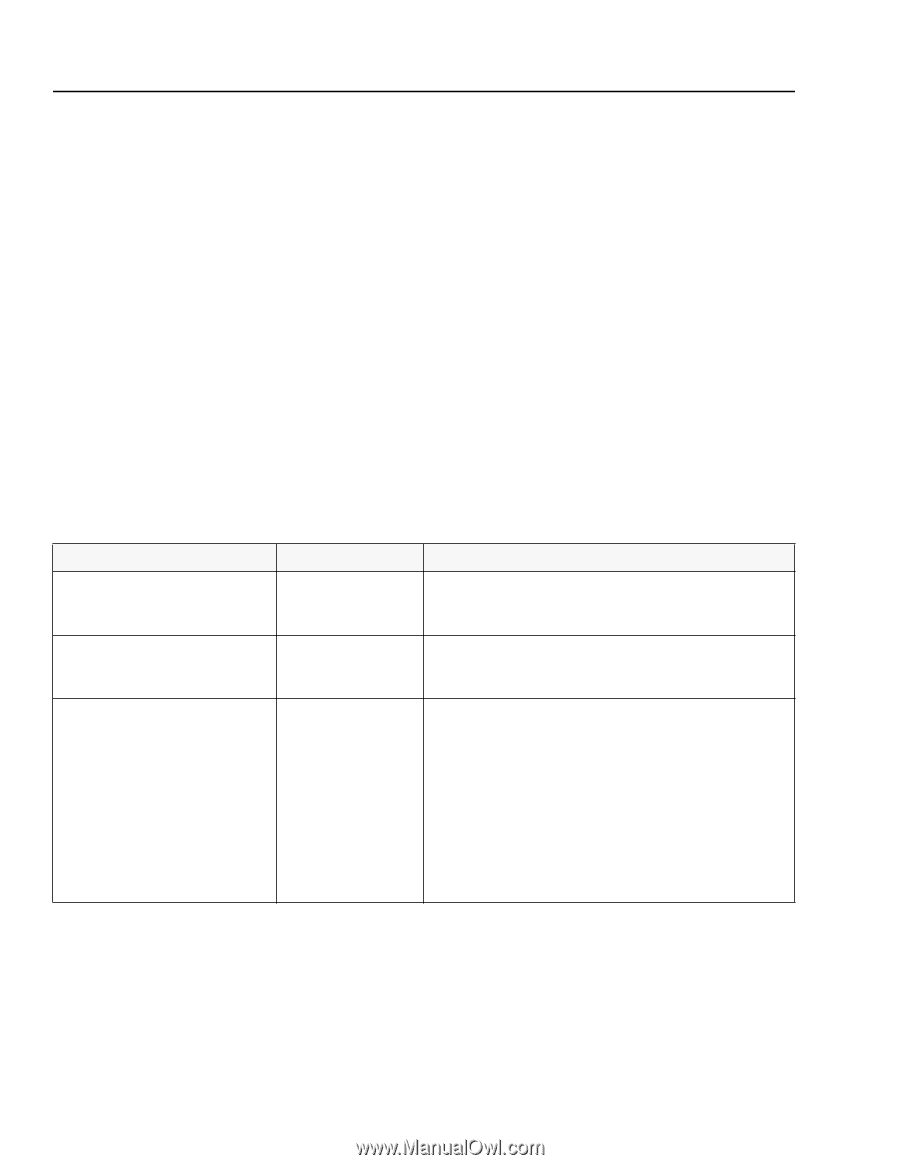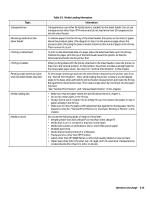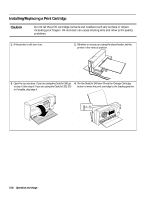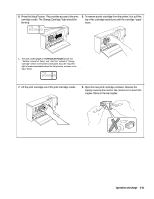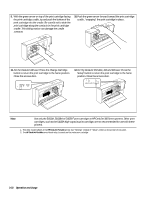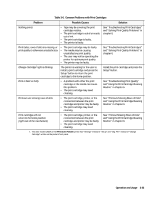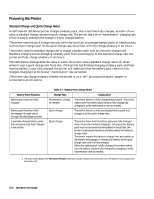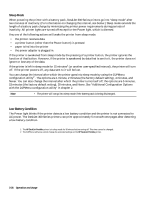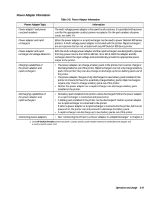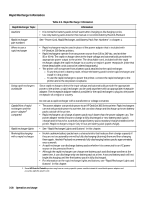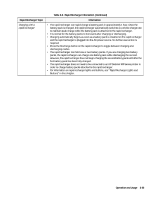HP Deskjet 320 Solutions Guide - Page 80
Powering the Printer
 |
View all HP Deskjet 320 manuals
Add to My Manuals
Save this manual to your list of manuals |
Page 80 highlights
Powering the Printer Standard Charge and Quick Charge Rates An HP DeskJet 300 Series printer charges a battery pack, that is less than fully charged, at either of two rates: a standard charge rate and a quick charge rate. The printer has a third "maintenance" charging rate which it uses to maintain the charge in a fully charged battery. The printer uses the quick charge rate only with new and fully discharged battery packs or battery packs with a known charge level. At the quick charge rate, the printer will fully charge a battery in six hours. The printer uses the standard charge rate to charge a battery pack with an unknown charge level. Standard charging avoids damaging a battery pack from overcharging. At the standard charge rate, the printer will fully charge a battery in ten hours. The table below distinguishes the cases in which the printer uses a standard charge rate from those where it uses a quick charge rate. Note that, if the printer has finished charging a battery pack and finds that the battery is now fully charged, the printer will make sure that the battery pack remains fully charged, charging it at the slower "maintenance" rate as needed. The printer can charge a battery whether the printer is on or off1, as long as the power adapter is connected to an AC source. Battery Pack Situation Battery pack has been fully charged Battery pack has been fully discharged, through use or through the discharge function A partially charged battery pack that was previously fully charged in the printer Table 3-7. Battery Pack Charge Rates Charge Rate Explanation Maintenance charge as needed The printer detects a fully charged battery pack. The printer makes sure the battery pack remains fully charged by charging it at the maintenance rate as needed. Quick charge The printer detects a fully discharged battery pack and charges it at the quick charge rate. Quick charge The printer knew that the battery pack was fully charged when the printer finished charging it. As long as the battery pack was not removed and reinstalled in the printer, the printer continuously monitors and determines the battery's charge level. The printer reports the battery's charge level accurately on the battery level gauge. It charges the battery at the quick charge rate until it is fully charged. When the battery pack is fully charged, the printer makes sure the battery remains fully charged by charging it at the maintenance rate as needed. 1. The older model C2614A of the HP DeskJet Portable printer only charges a battery when the printer is on. The battery is not charged when the printer is off. 3-24 Operation and Usage