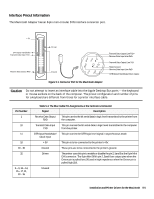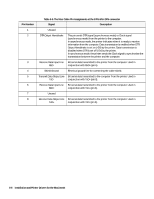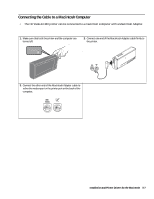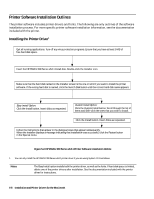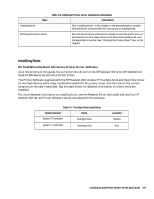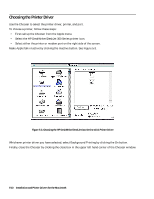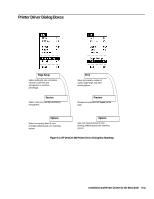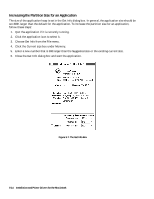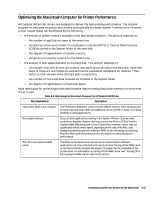HP Deskjet 320 Solutions Guide - Page 116
Choosing the Printer Driver
 |
View all HP Deskjet 320 manuals
Add to My Manuals
Save this manual to your list of manuals |
Page 116 highlights
Choosing the Printer Driver Use the Chooser to select the printer driver, printer, and port. To choose a printer, follow these steps: • First call up the Chooser from the Apple menu. • Select the HP DeskWriter/DeskJet 300 Series printer icon. • Select either the printer or modem port on the right side of the screen. Make AppleTalk inactive by clicking the Inactive button. See Figure 5-3. Figure 5-3. Choosing the HP DeskWriter/DeskJet 3oo Series v6.0.1 Printer Driver Whichever printer driver you have selected, select Background Printing by clicking the On button. Finally, close the Chooser by clicking the close box in the upper left hand corner of the Chooser window. 5-10 Installation and Printer Drivers for the Macintosh
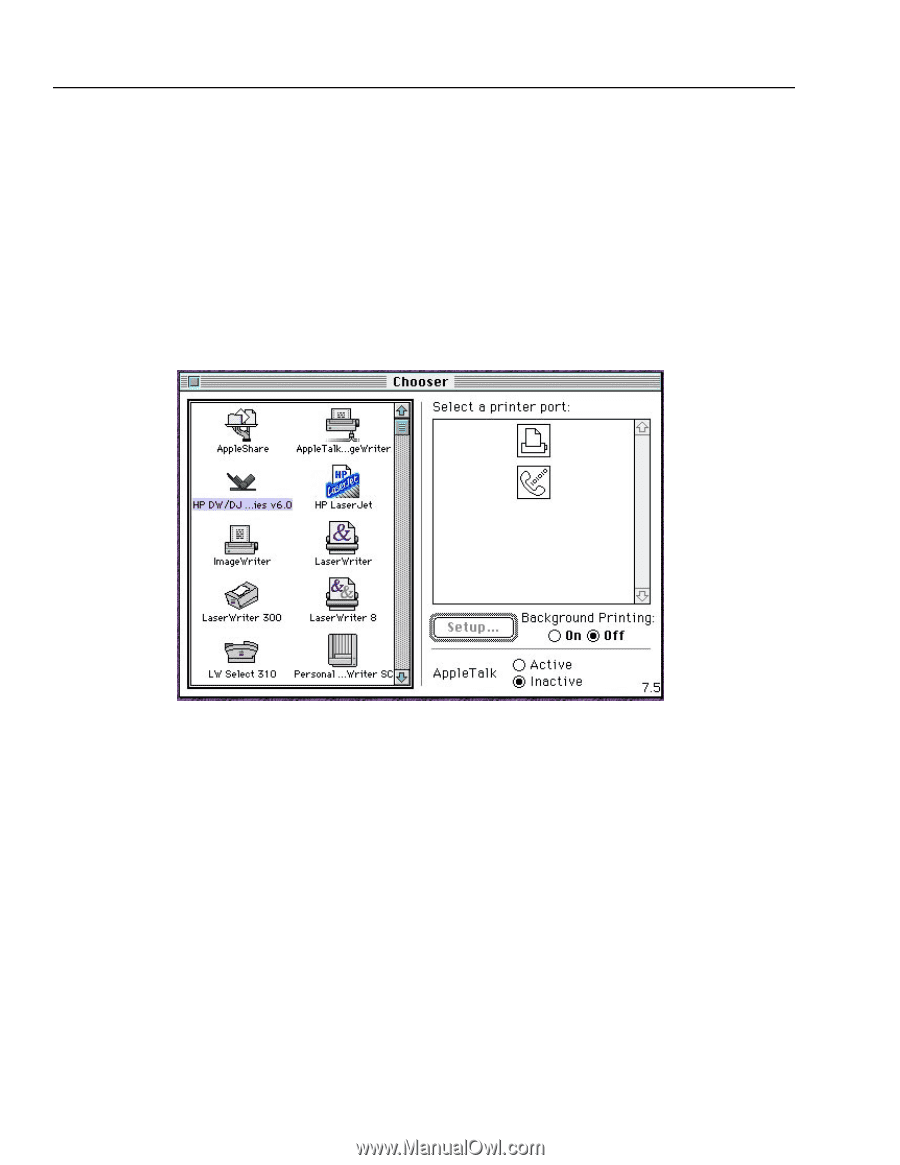
5-10
Installation and Printer Drivers for the Macintosh
Choosing the Printer Driver
Use the Chooser to select the printer driver, printer, and port.
To choose a printer, follow these steps:
•
First call up the Chooser from the Apple menu.
•
Select the HP DeskWriter/DeskJet 300 Series printer icon.
•
Select either the printer or modem port on the right side of the screen.
Make AppleTalk
inactive
by clicking the Inactive button. See Figure 5-3.
Figure 5-3. Choosing the HP DeskWriter/DeskJet 3oo Series v6.0.1 Printer Driver
Whichever printer driver you have selected, select Background Printing by clicking the On button.
Finally, close the Chooser by clicking the close box in the upper left hand corner of the Chooser window.