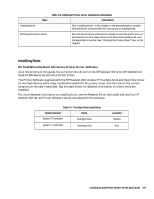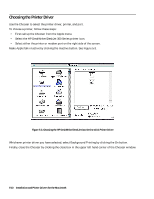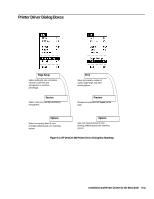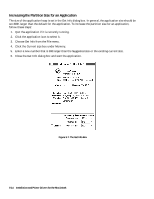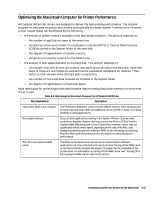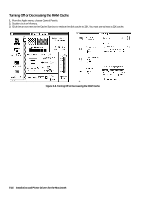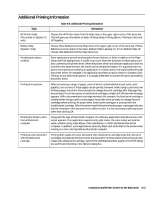HP Deskjet 320 Solutions Guide - Page 120
Increasing the Partition Size for an Application
 |
View all HP Deskjet 320 manuals
Add to My Manuals
Save this manual to your list of manuals |
Page 120 highlights
Increasing the Partition Size for an Application The size of the application heap is set in the Get Info dialog box. In general, the application size should be set 300K larger than the default for the application. To increase the partition size for an application, follow these steps: 1. Quit the application if it is currently running. 2. Click the application icon to select it. 3. Choose Get Info from the File menu. 4. Click the Current size box under Memory. 5. Enter a new number that is 300 larger than the Suggested size or the existing current size. 6. Close the Get Info dialog box and start the application. Figure 5-7. The Get Info Box 5-14 Installation and Printer Drivers for the Macintosh
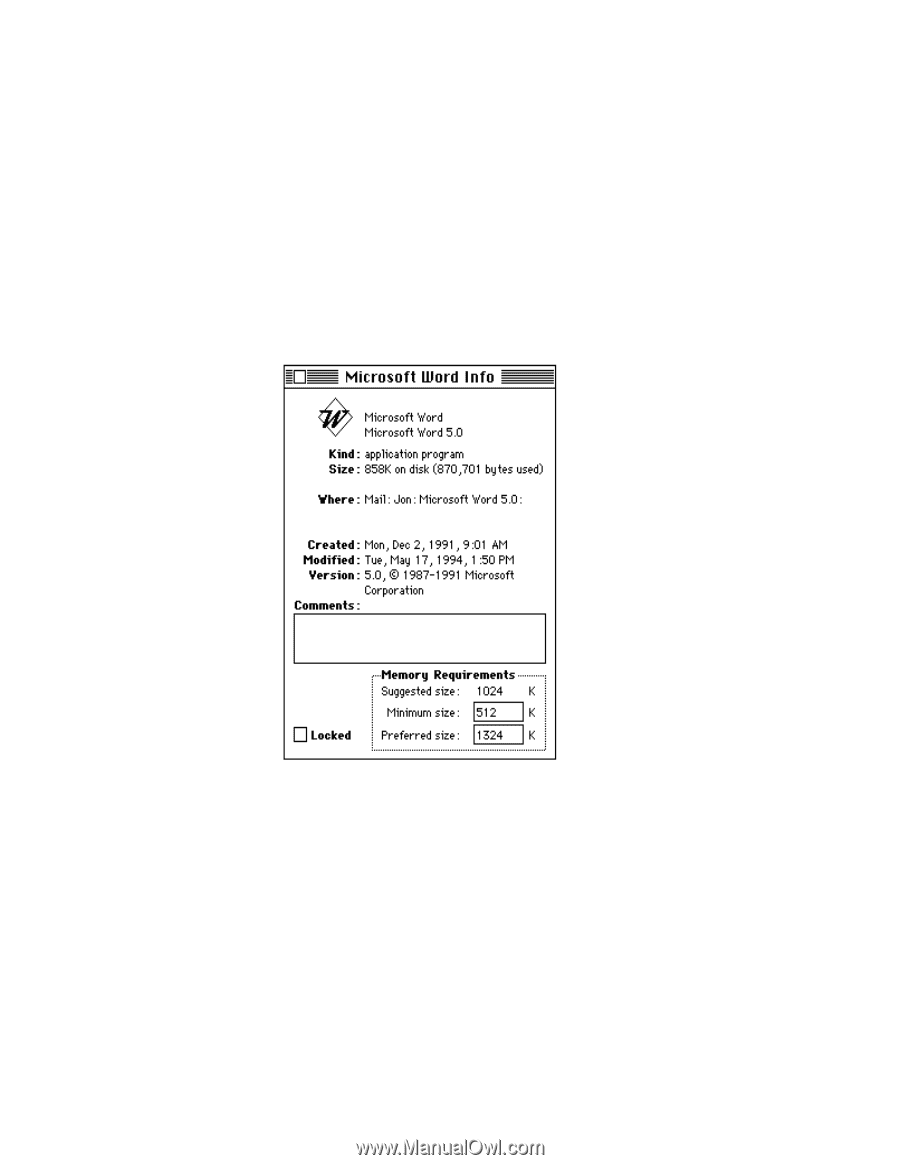
5-14
Installation and Printer Drivers for the Macintosh
Increasing the Partition Size for an Application
The size of the application heap is set in the Get Info dialog box. In general, the application size should be
set 300K larger than the default for the application. To increase the partition size for an application,
follow these steps:
1.
Quit the application if it is currently running.
2.
Click the application icon to select it.
3.
Choose Get Info from the File menu.
4.
Click the Current size box under Memory.
5.
Enter a new number that is 300 larger than the Suggested size or the existing current size.
6.
Close the Get Info dialog box and start the application.
Figure 5-7. The Get Info Box