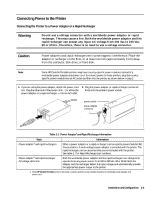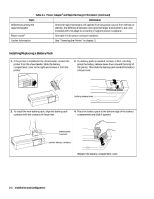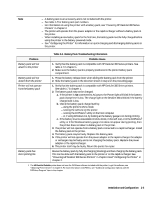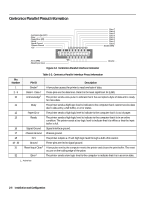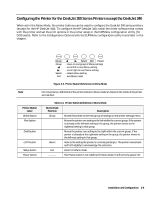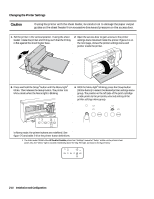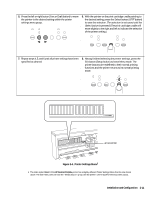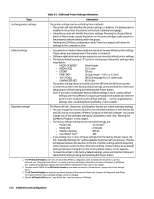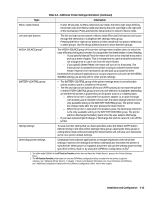HP Deskjet 320 Solutions Guide - Page 44
Verifying Communication
 |
View all HP Deskjet 320 manuals
Add to My Manuals
Save this manual to your list of manuals |
Page 44 highlights
Verifying Communication 1. Type the following to test communication between the computer and the printer: 2. Press and hold the Paper Feed button (for the HP DeskJet 340) to eject the page. - Type DIR>PRN and press the Enter key on the computer. The computer should send a list of files of the current DOS directory. 3. Press and hold the LF/FF button to eject the page once the printer has finished printing the DOS directory of files . DJP905 If the printer does not print the listing of files on the current DOS directory, refer to the "Overall Troubleshooting" section in chapter 6. 2-8 Installation and Configuration
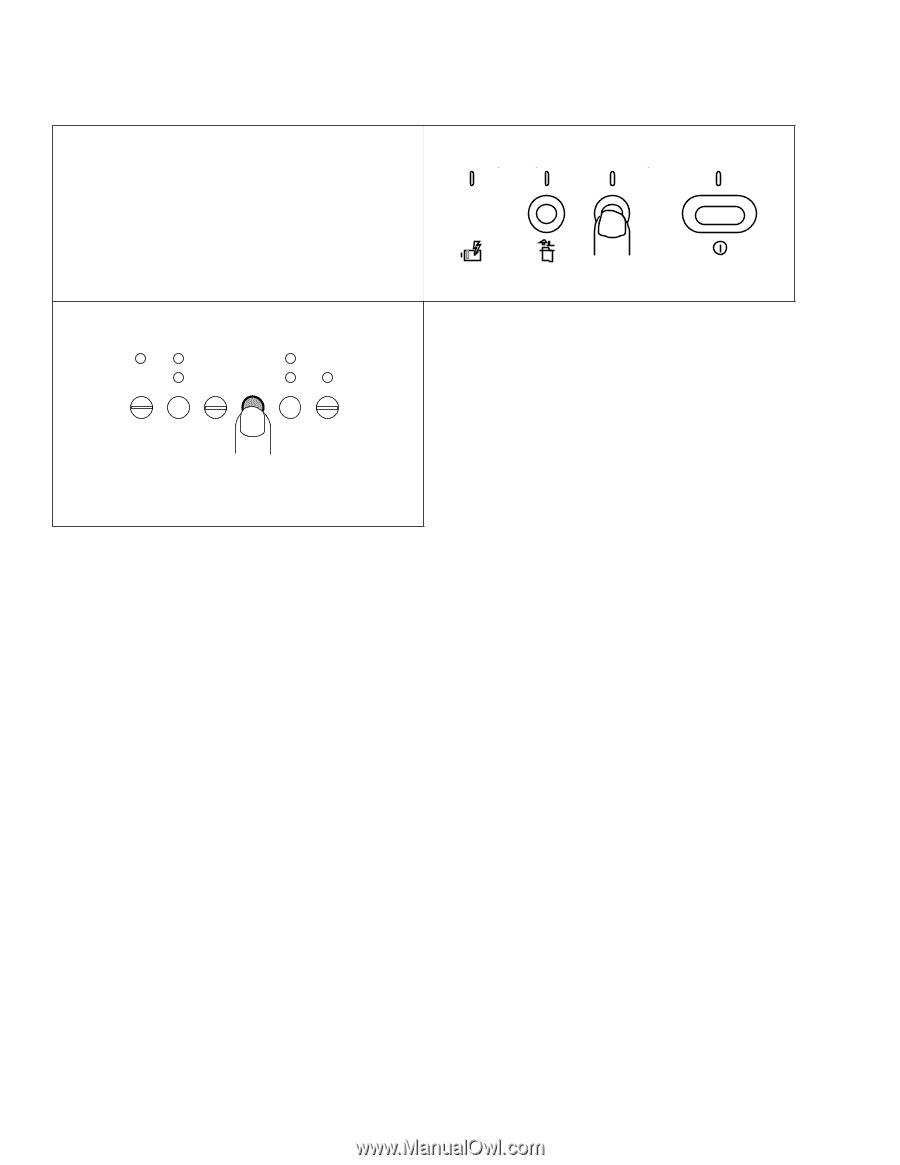
2-8
Installation and Configuration
Verifying Communication
1.
Type the following to test communication between the
computer and the printer:
–
Type DIR>PRN and press the Enter key on the
computer.
The computer should send a list of files of the current DOS
directory.
2.
Press and hold the Paper Feed button (for the HP DeskJet
340) to eject the page.
3.
Press and hold the LF/FF button to eject the page once the
printer has finished printing the DOS directory of files .
If the printer does not print the listing of files on the current
DOS directory, refer to the “Overall Troubleshooting” section
in chapter 6.