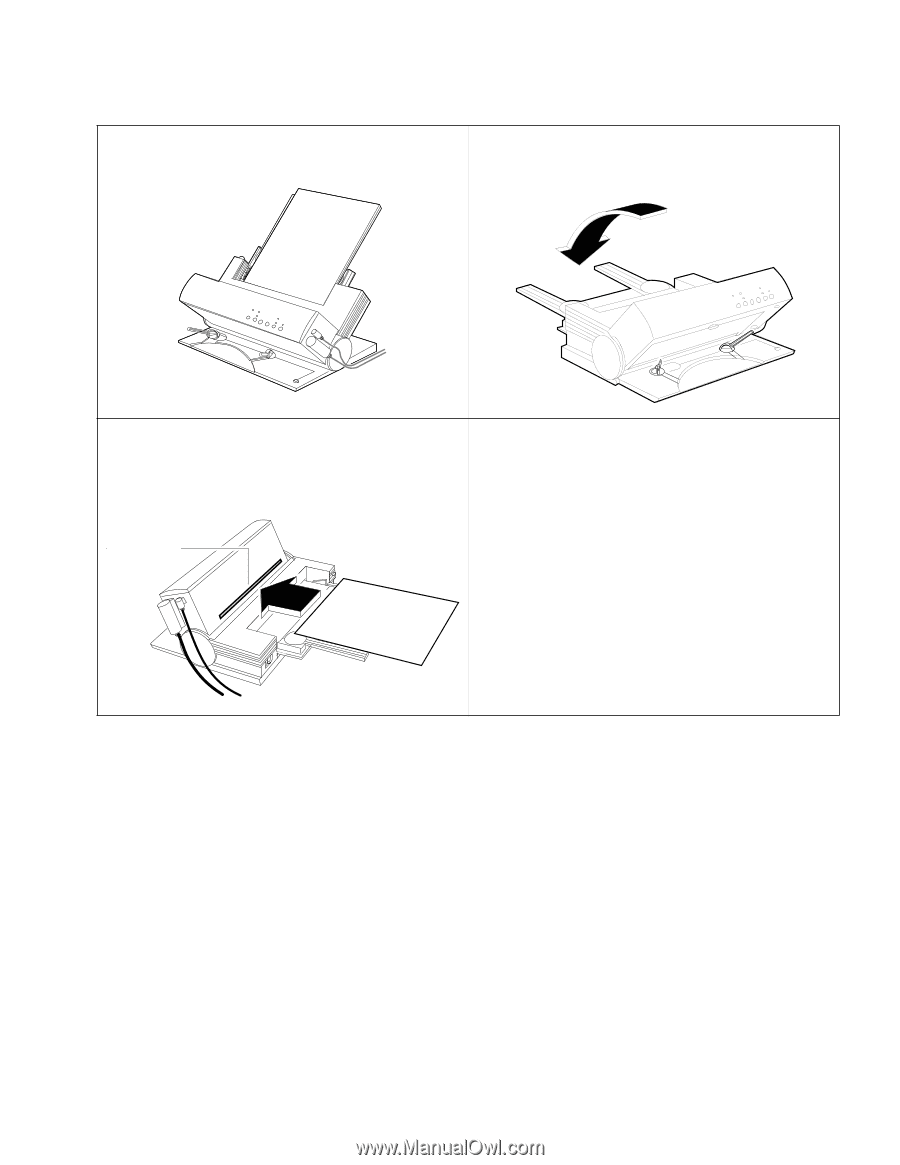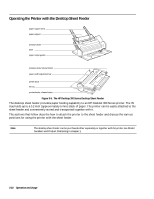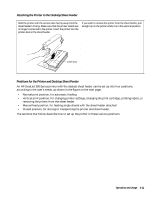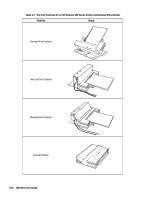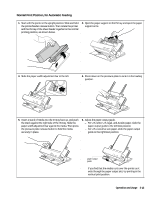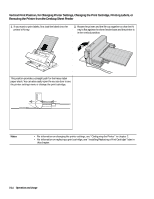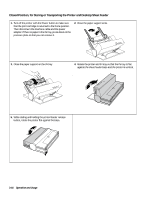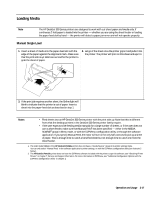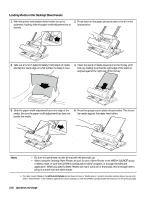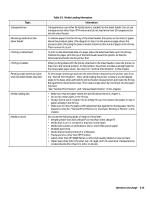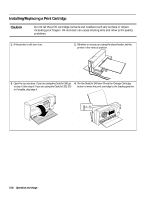HP Deskjet 320 Solutions Guide - Page 71
Manual Feed Position, for Feeding Single Sheets with the Desktop Sheet Feeder Attached
 |
View all HP Deskjet 320 manuals
Add to My Manuals
Save this manual to your list of manuals |
Page 71 highlights
Manual Feed Position, for Feeding Single Sheets with the Desktop Sheet Feeder Attached To feed single sheets with the sheet feeder still attached to 1. While holding the printer at a 45-degree angle to the base, the printer, as shown in the figure below, follow these steps: slide and hold the printer/feeder release button, then rotate the IN tray flat against the base. 2. To load a single sheet, insert it into the paper feed slot, print side up, until it will go no farther. Use the alignment mark near the end of the paper feed slot to make sure that the sheet is inserted in the correct position. 3. After approximately one-half second, the paper feed rollers will grip the sheet. Release the sheet and allow the printer to pull it into the printer. paper feed slot Operation and Usage 3-15